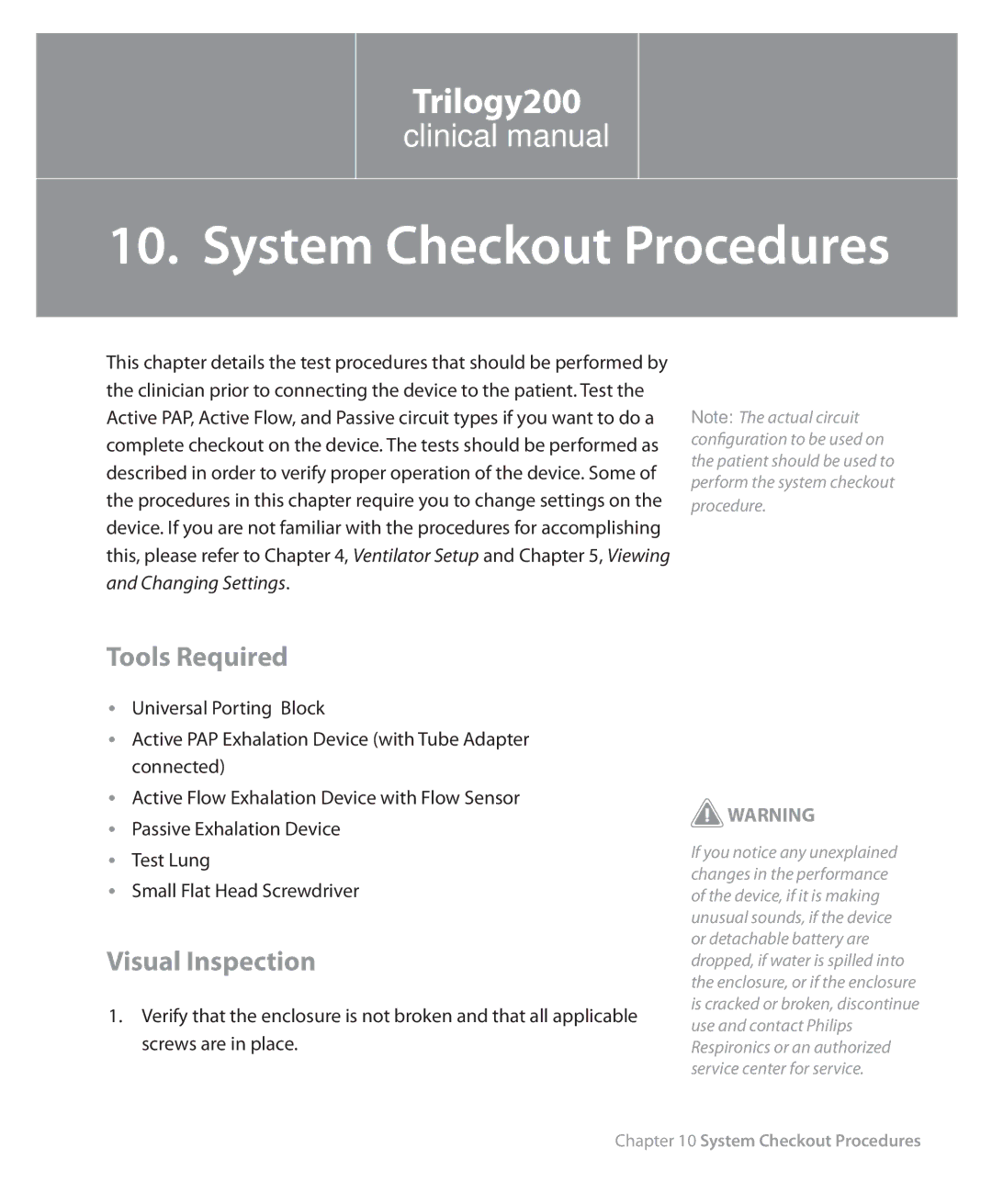Trilogy200
clinical manual
139
10. System Checkout Procedures
This chapter details the test procedures that should be performed by the clinician prior to connecting the device to the patient. Test the Active PAP, Active Flow, and Passive circuit types if you want to do a complete checkout on the device. The tests should be performed as described in order to verify proper operation of the device. Some of the procedures in this chapter require you to change settings on the device. If you are not familiar with the procedures for accomplishing this, please refer to Chapter 4, Ventilator Setup and Chapter 5, Viewing and Changing Settings.
Note: The actual circuit configuration to be used on the patient should be used to perform the system checkout procedure.
Tools Required
•• Universal Porting Block
•• Active PAP Exhalation Device (with Tube Adapter connected)
•• Active Flow Exhalation Device with Flow Sensor
•• Passive Exhalation Device
•• Test Lung
•• Small Flat Head Screwdriver
Visual Inspection
1.Verify that the enclosure is not broken and that all applicable screws are in place.
![]() WARNING
WARNING
If you notice any unexplained changes in the performance of the device, if it is making unusual sounds, if the device or detachable battery are dropped, if water is spilled into the enclosure, or if the enclosure is cracked or broken, discontinue use and contact Philips Respironics or an authorized service center for service.
Chapter 10 System Checkout Procedures