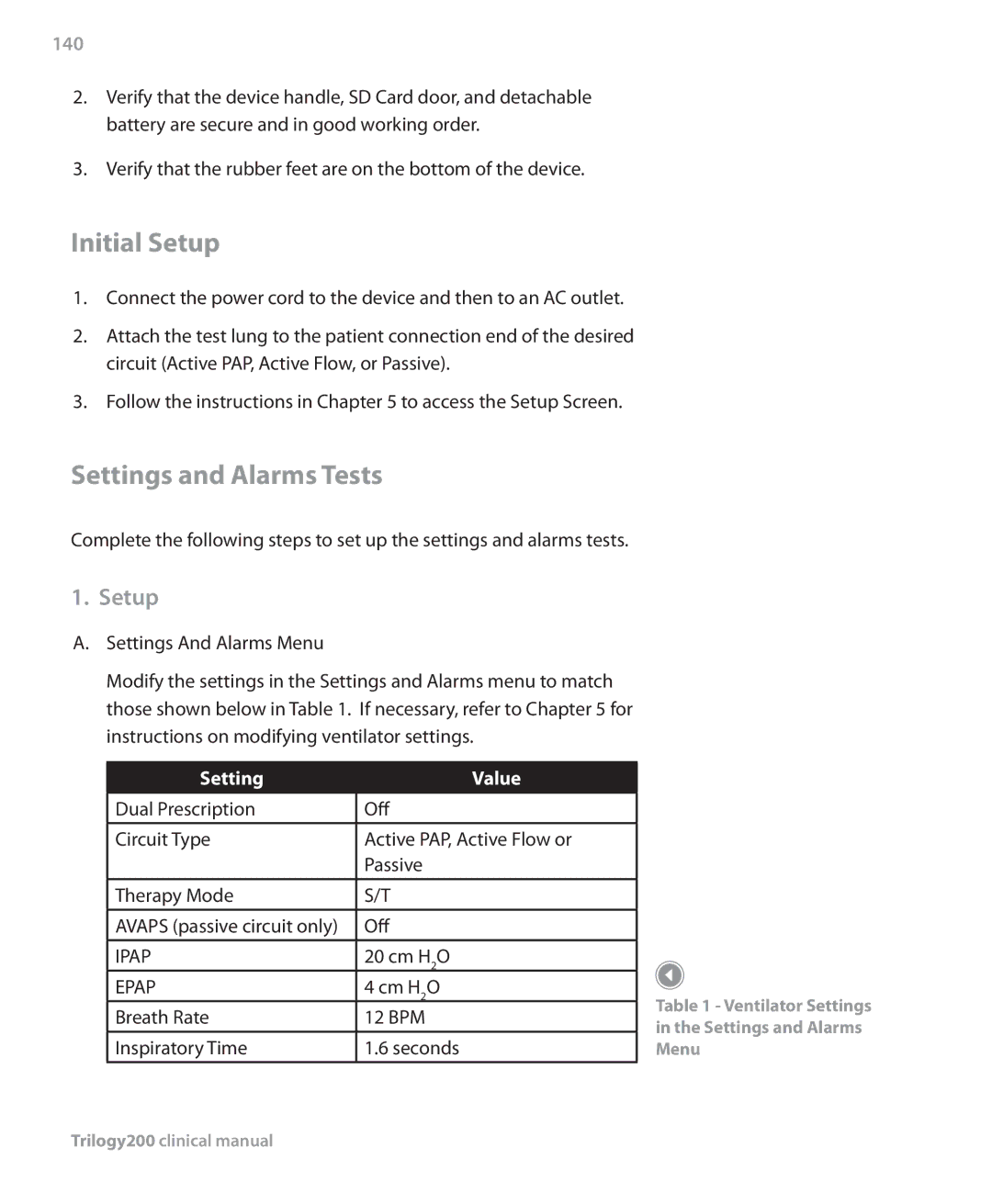140
2.Verify that the device handle, SD Card door, and detachable battery are secure and in good working order.
3.Verify that the rubber feet are on the bottom of the device.
Initial Setup
1.Connect the power cord to the device and then to an AC outlet.
2.Attach the test lung to the patient connection end of the desired circuit (Active PAP, Active Flow, or Passive).
3.Follow the instructions in Chapter 5 to access the Setup Screen.
Settings and Alarms Tests
Complete the following steps to set up the settings and alarms tests.
1. Setup
A.Settings And Alarms Menu
Modify the settings in the Settings and Alarms menu to match those shown below in Table 1. If necessary, refer to Chapter 5 for instructions on modifying ventilator settings.
Setting | Value |
Dual Prescription | Off |
Circuit Type | Active PAP, Active Flow or |
| Passive |
Therapy Mode | S/T |
AVAPS (passive circuit only) | Off |
IPAP | 20 cm H2O |
EPAP | 4 cm H2O |
Breath Rate | 12 BPM |
Inspiratory Time | 1.6 seconds |
Table 1 - Ventilator Settings
in the Settings and Alarms
Menu