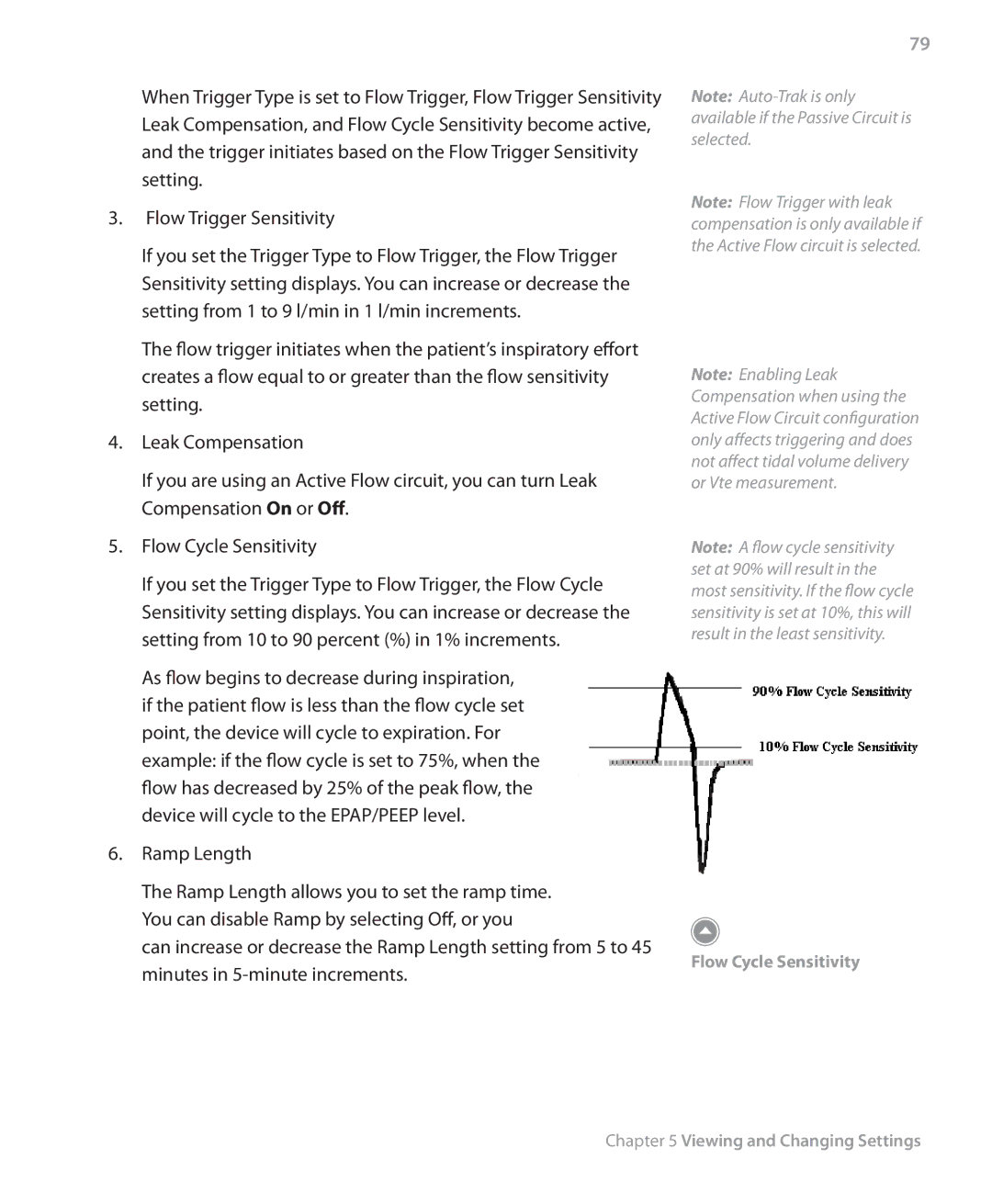When Trigger Type is set to Flow Trigger, Flow Trigger Sensitivity Leak Compensation, and Flow Cycle Sensitivity become active, and the trigger initiates based on the Flow Trigger Sensitivity setting.
3.Flow Trigger Sensitivity
If you set the Trigger Type to Flow Trigger, the Flow Trigger Sensitivity setting displays. You can increase or decrease the setting from 1 to 9 l/min in 1 l/min increments.
The flow trigger initiates when the patient’s inspiratory effort creates a flow equal to or greater than the flow sensitivity setting.
4.Leak Compensation
If you are using an Active Flow circuit, you can turn Leak Compensation On or Off.
5.Flow Cycle Sensitivity
If you set the Trigger Type to Flow Trigger, the Flow Cycle Sensitivity setting displays. You can increase or decrease the setting from 10 to 90 percent (%) in 1% increments.
As flow begins to decrease during inspiration, if the patient flow is less than the flow cycle set point, the device will cycle to expiration. For example: if the flow cycle is set to 75%, when the flow has decreased by 25% of the peak flow, the device will cycle to the EPAP/PEEP level.
6.Ramp Length
The Ramp Length allows you to set the ramp time. You can disable Ramp by selecting Off, or you
can increase or decrease the Ramp Length setting from 5 to 45 minutes in
79
Note:
Note: Flow Trigger with leak compensation is only available if the Active Flow circuit is selected.
Note: Enabling Leak Compensation when using the Active Flow Circuit configuration only affects triggering and does not affect tidal volume delivery or Vte measurement.
Note: A flow cycle sensitivity set at 90% will result in the most sensitivity. If the flow cycle sensitivity is set at 10%, this will result in the least sensitivity.
Flow Cycle Sensitivity
Chapter 5 Viewing and Changing Settings