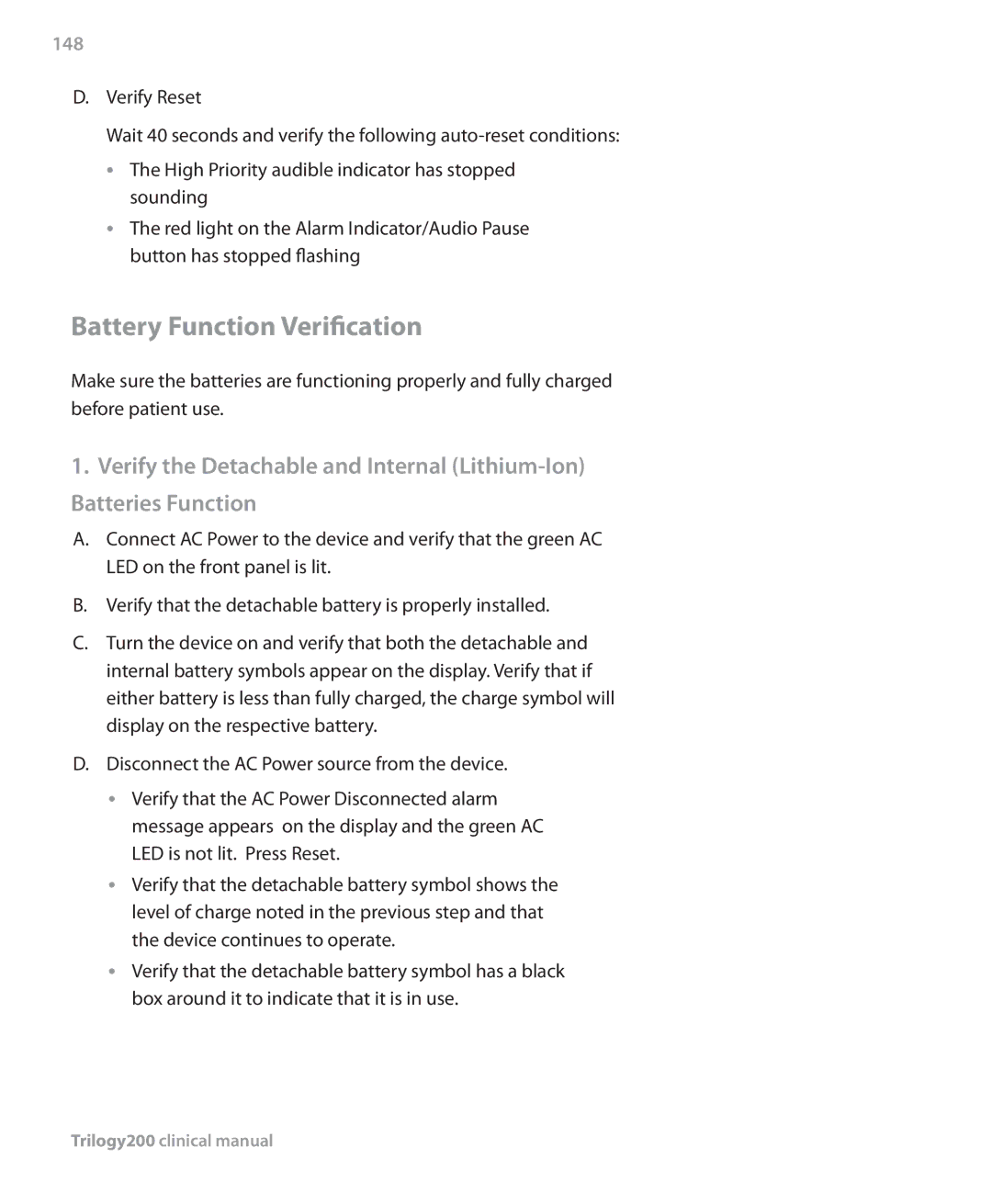148
D.Verify Reset
Wait 40 seconds and verify the following
•• The High Priority audible indicator has stopped sounding
•• The red light on the Alarm Indicator/Audio Pause button has stopped flashing
Battery Function Verification
Make sure the batteries are functioning properly and fully charged before patient use.
1.Verify the Detachable and Internal
A.Connect AC Power to the device and verify that the green AC LED on the front panel is lit.
B.Verify that the detachable battery is properly installed.
C.Turn the device on and verify that both the detachable and internal battery symbols appear on the display. Verify that if either battery is less than fully charged, the charge symbol will display on the respective battery.
D.Disconnect the AC Power source from the device.
•• Verify that the AC Power Disconnected alarm message appears on the display and the green AC LED is not lit. Press Reset.
•• Verify that the detachable battery symbol shows the level of charge noted in the previous step and that the device continues to operate.
•• Verify that the detachable battery symbol has a black box around it to indicate that it is in use.