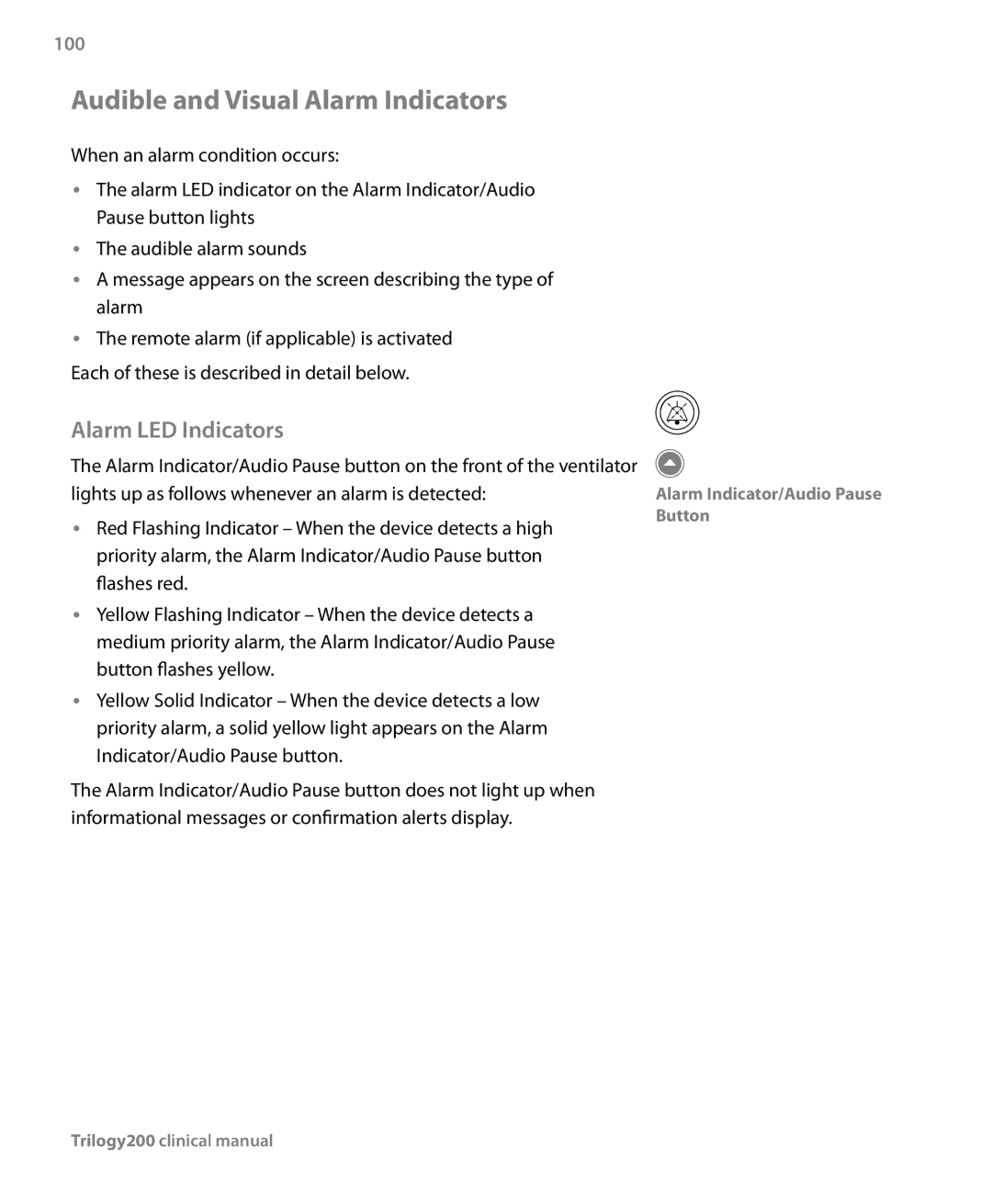100
Audible and Visual Alarm Indicators
When an alarm condition occurs:
•• The alarm LED indicator on the Alarm Indicator/Audio Pause button lights
•• The audible alarm sounds
•• A message appears on the screen describing the type of alarm
•• The remote alarm (if applicable) is activated Each of these is described in detail below.
Alarm LED Indicators
The Alarm Indicator/Audio Pause button on the front of the ventilator lights up as follows whenever an alarm is detected:
•• Red Flashing Indicator – When the device detects a high priority alarm, the Alarm Indicator/Audio Pause button flashes red.
•• Yellow Flashing Indicator – When the device detects a medium priority alarm, the Alarm Indicator/Audio Pause button flashes yellow.
•• Yellow Solid Indicator – When the device detects a low priority alarm, a solid yellow light appears on the Alarm Indicator/Audio Pause button.
The Alarm Indicator/Audio Pause button does not light up when informational messages or confirmation alerts display.
Alarm Indicator/Audio Pause Button