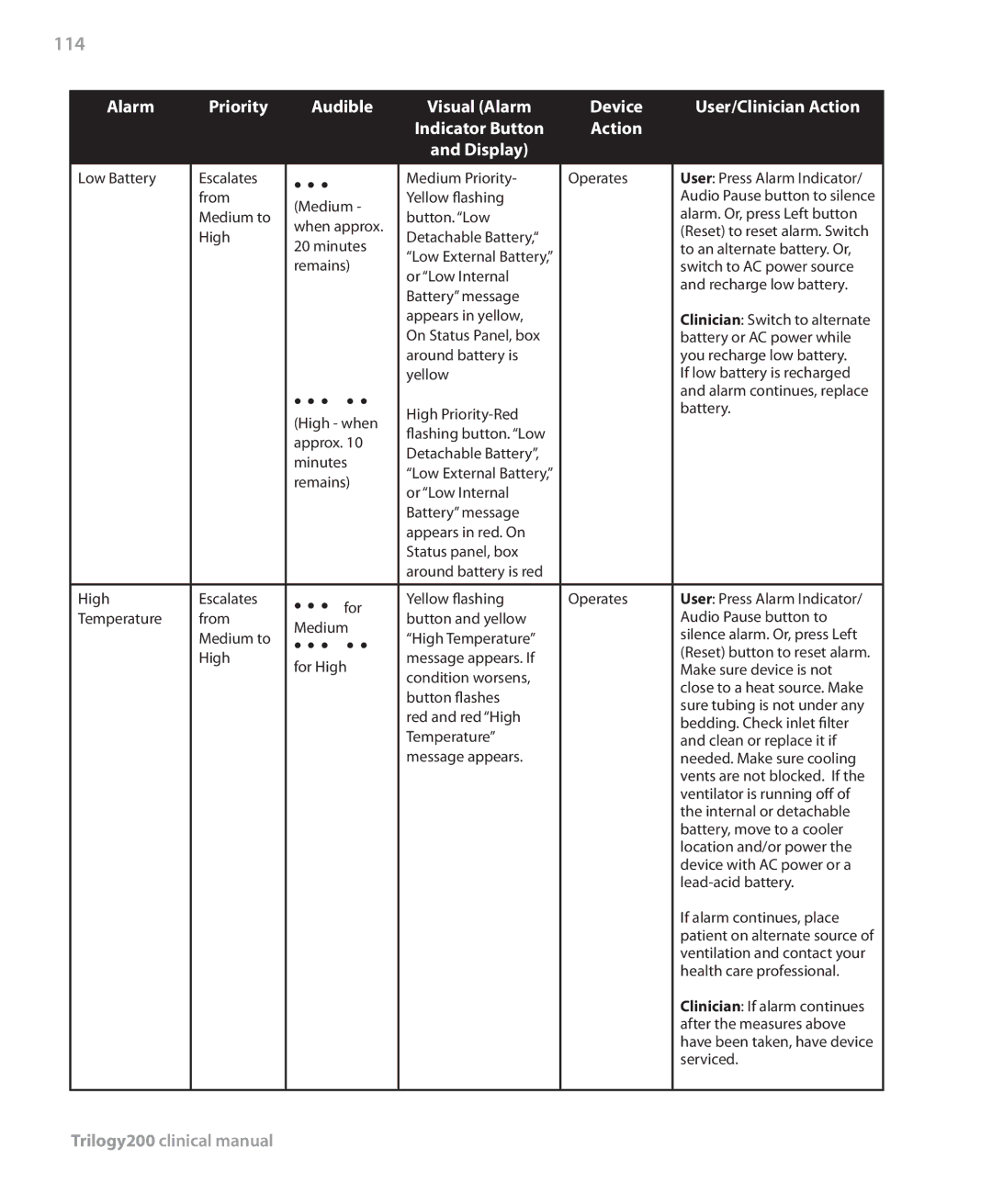114
Alarm | Priority | Audible | Visual (Alarm | Device | User/Clinician Action |
|
|
| Indicator Button | Action |
|
|
|
| and Display) |
|
|
Low Battery | Escalates | • • • |
| Medium Priority- | Operates | User: Press Alarm Indicator/ |
|
| |||||
| from | (Medium - | Yellow flashing |
| Audio Pause button to silence | |
| Medium to | button. “Low |
| alarm. Or, press Left button | ||
| when approx. |
| ||||
| High | Detachable Battery,“ |
| (Reset) to reset alarm. Switch | ||
| 20 minutes |
| ||||
|
| to an alternate battery. Or, | ||||
|
| “Low External Battery,” |
| |||
|
| remains) |
| switch to AC power source | ||
|
| or “Low Internal |
| |||
|
|
|
|
| and recharge low battery. | |
|
|
|
| Battery” message |
| |
|
|
|
|
|
| |
|
|
|
| appears in yellow, |
| Clinician: Switch to alternate |
|
|
|
| On Status Panel, box |
| battery or AC power while |
|
|
|
| around battery is |
| you recharge low battery. |
|
|
|
| yellow |
| If low battery is recharged |
|
| • • • | • • |
|
| and alarm continues, replace |
|
| High |
| battery. | ||
|
| (High - when |
|
| ||
|
| flashing button. “Low |
|
| ||
|
| approx. 10 |
|
| ||
|
| Detachable Battery”, |
|
| ||
|
| minutes |
|
| ||
|
| “Low External Battery,” |
|
| ||
|
| remains) |
|
| ||
|
| or “Low Internal |
|
| ||
|
|
|
|
|
| |
|
|
|
| Battery” message |
|
|
|
|
|
| appears in red. On |
|
|
|
|
|
| Status panel, box |
|
|
|
|
|
| around battery is red |
|
|
|
|
|
|
|
|
|
High | Escalates | • • • | for | Yellow flashing | Operates | User: Press Alarm Indicator/ |
|
| |||||
Temperature | from | Medium | button and yellow |
| Audio Pause button to | |
| Medium to | “High Temperature” |
| silence alarm. Or, press Left | ||
| • • • | • • |
| |||
| High | message appears. If |
| (Reset) button to reset alarm. | ||
| for High |
| Make sure device is not | |||
|
| condition worsens, |
| |||
|
|
|
|
| close to a heat source. Make | |
|
|
|
| button flashes |
| |
|
|
|
|
| sure tubing is not under any | |
|
|
|
| red and red “High |
| |
|
|
|
|
| bedding. Check inlet filter | |
|
|
|
| Temperature” |
| |
|
|
|
|
| and clean or replace it if | |
|
|
|
| message appears. |
| needed. Make sure cooling |
|
|
|
|
|
| vents are not blocked. If the |
|
|
|
|
|
| ventilator is running off of |
|
|
|
|
|
| the internal or detachable |
|
|
|
|
|
| battery, move to a cooler |
|
|
|
|
|
| location and/or power the |
|
|
|
|
|
| device with AC power or a |
|
|
|
|
|
| |
|
|
|
|
|
| If alarm continues, place |
|
|
|
|
|
| patient on alternate source of |
|
|
|
|
|
| ventilation and contact your |
|
|
|
|
|
| health care professional. |
|
|
|
|
|
| Clinician: If alarm continues |
|
|
|
|
|
| after the measures above |
|
|
|
|
|
| have been taken, have device |
|
|
|
|
|
| serviced. |