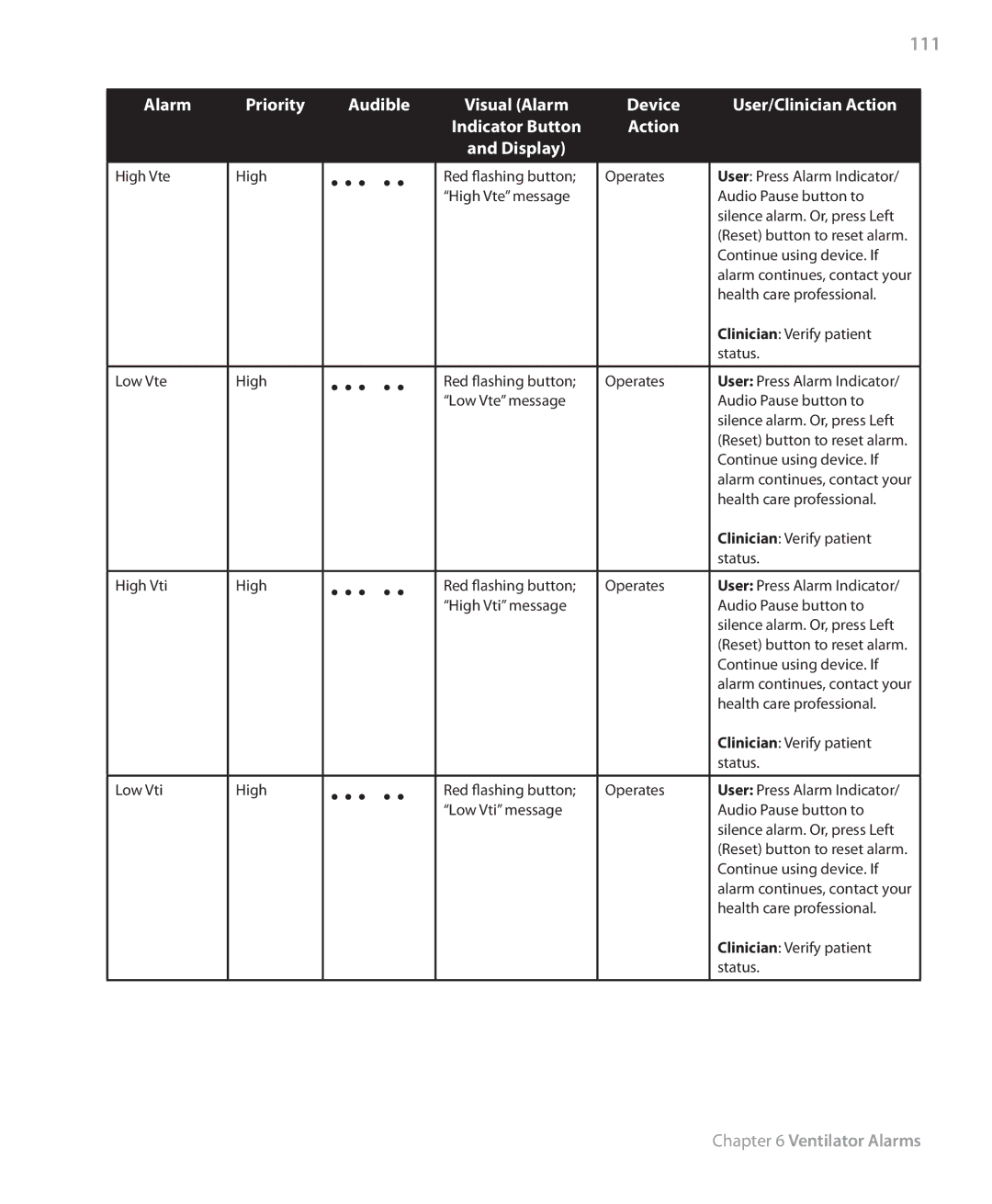111
Alarm | Priority | Audible | Visual (Alarm | Device | User/Clinician Action |
|
|
| Indicator Button | Action |
|
|
|
| and Display) |
|
|
High Vte | High | • • • | • • | Red flashing | button; | Operates | User: Press Alarm Indicator/ |
|
| ||||||
|
|
|
| “High Vte” message |
| Audio Pause button to | |
|
|
|
|
|
|
| silence alarm. Or, press Left |
|
|
|
|
|
|
| (Reset) button to reset alarm. |
|
|
|
|
|
|
| Continue using device. If |
|
|
|
|
|
|
| alarm continues, contact your |
|
|
|
|
|
|
| health care professional. |
|
|
|
|
|
|
| Clinician: Verify patient |
|
|
|
|
|
|
| status. |
|
|
|
|
|
|
|
|
Low Vte | High | • • • | • • | Red flashing | button; | Operates | User: Press Alarm Indicator/ |
|
| ||||||
|
|
|
| “Low Vte” message |
| Audio Pause button to | |
|
|
|
|
|
|
| silence alarm. Or, press Left |
|
|
|
|
|
|
| (Reset) button to reset alarm. |
|
|
|
|
|
|
| Continue using device. If |
|
|
|
|
|
|
| alarm continues, contact your |
|
|
|
|
|
|
| health care professional. |
|
|
|
|
|
|
| Clinician: Verify patient |
|
|
|
|
|
|
| status. |
|
|
|
|
|
|
|
|
High Vti | High | • • • | • • | Red flashing | button; | Operates | User: Press Alarm Indicator/ |
|
| ||||||
|
|
|
| “High Vti” message |
| Audio Pause button to | |
|
|
|
|
|
|
| silence alarm. Or, press Left |
|
|
|
|
|
|
| (Reset) button to reset alarm. |
|
|
|
|
|
|
| Continue using device. If |
|
|
|
|
|
|
| alarm continues, contact your |
|
|
|
|
|
|
| health care professional. |
|
|
|
|
|
|
| Clinician: Verify patient |
|
|
|
|
|
|
| status. |
|
|
|
|
|
|
|
|
Low Vti | High | • • • | • • | Red flashing | button; | Operates | User: Press Alarm Indicator/ |
|
| ||||||
|
|
|
| “Low Vti” message |
| Audio Pause button to | |
|
|
|
|
|
|
| silence alarm. Or, press Left |
|
|
|
|
|
|
| (Reset) button to reset alarm. |
|
|
|
|
|
|
| Continue using device. If |
|
|
|
|
|
|
| alarm continues, contact your |
|
|
|
|
|
|
| health care professional. |
|
|
|
|
|
|
| Clinician: Verify patient |
|
|
|
|
|
|
| status. |
Chapter 6 Ventilator Alarms