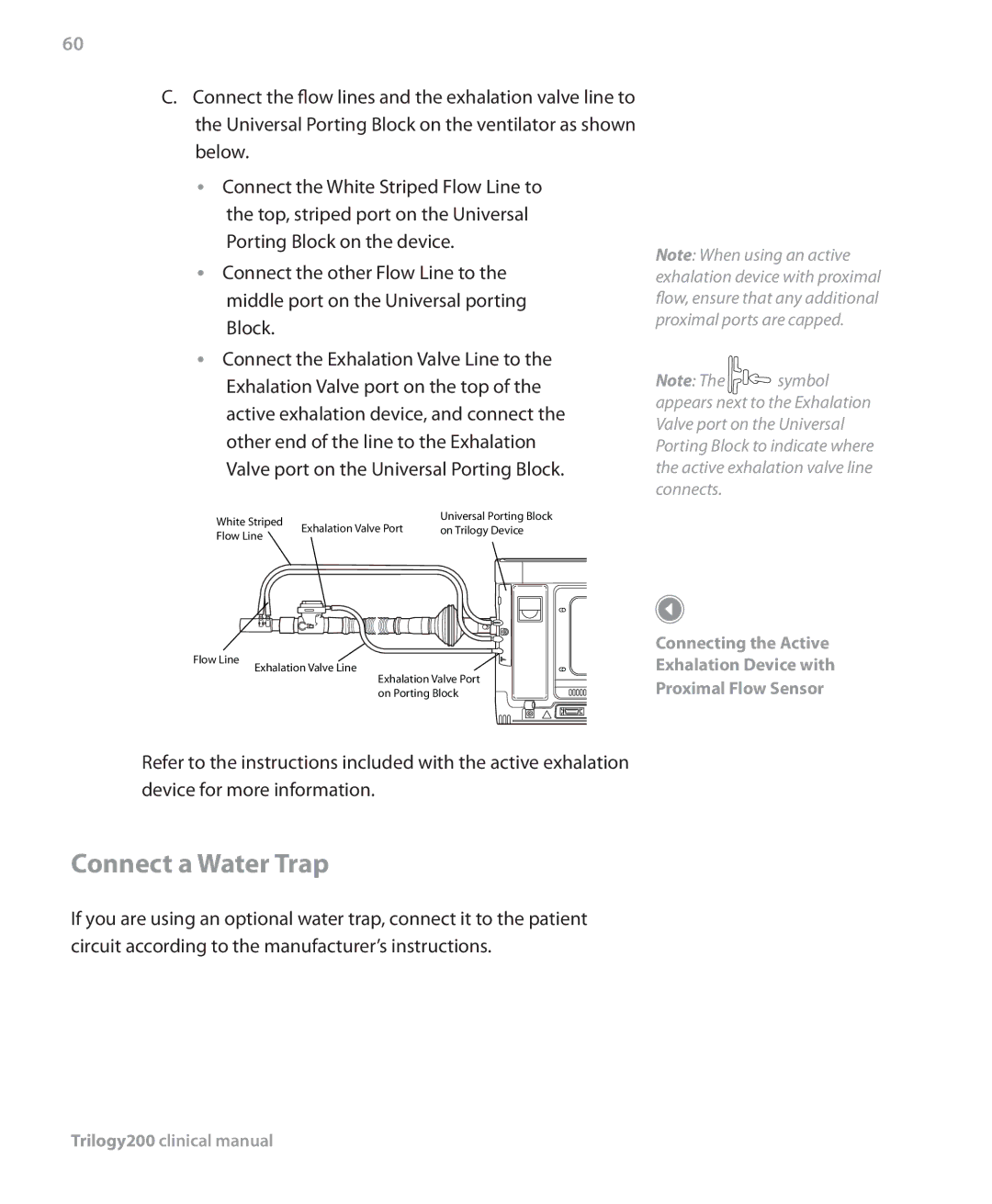60
C.Connect the flow lines and the exhalation valve line to the Universal Porting Block on the ventilator as shown below.
•• Connect the White Striped Flow Line to the top, striped port on the Universal Porting Block on the device.
•• Connect the other Flow Line to the middle port on the Universal porting Block.
•• Connect the Exhalation Valve Line to the Exhalation Valve port on the top of the active exhalation device, and connect the other end of the line to the Exhalation Valve port on the Universal Porting Block.
White Striped | Exhalation Valve Port | Universal Porting Block | |
on Trilogy Device | |||
Flow Line | |||
|
|
Note: When using an active exhalation device with proximal flow, ensure that any additional proximal ports are capped.
Note: The symbol appears next to the Exhalation Valve port on the Universal Porting Block to indicate where the active exhalation valve line connects.
Flow Line
Exhalation Valve Line
Exhalation Valve Port on Porting Block
Connecting the Active Exhalation Device with Proximal Flow Sensor
Refer to the instructions included with the active exhalation device for more information.
Connect a Water Trap
If you are using an optional water trap, connect it to the patient circuit according to the manufacturer’s instructions.