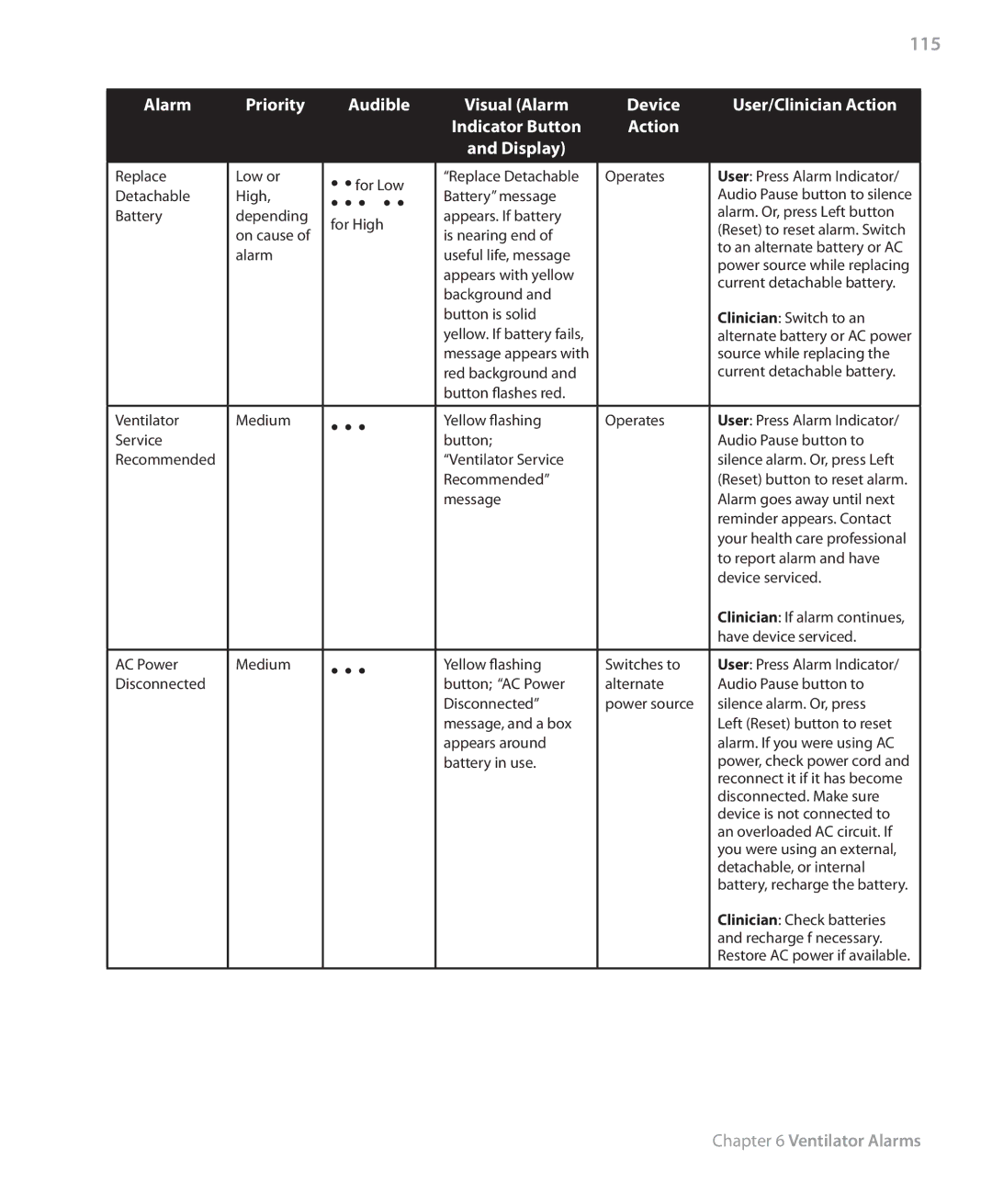115
Alarm | Priority | Audible | Visual (Alarm | Device | User/Clinician Action |
|
|
| Indicator Button | Action |
|
|
|
| and Display) |
|
|
|
|
|
|
|
|
Replace | Low or | • • for Low | “Replace Detachable | Operates | User: Press Alarm Indicator/ |
|
|
|
|
| |
Detachable | High, | • • • • • | Battery” message |
| Audio Pause button to silence |
Battery | depending | for High | appears. If battery |
| alarm. Or, press Left button |
| on cause of | is nearing end of |
| (Reset) to reset alarm. Switch | |
|
|
| |||
|
|
| to an alternate battery or AC | ||
| alarm |
| useful life, message |
| |
|
|
| power source while replacing | ||
|
|
| appears with yellow |
| |
|
|
|
| current detachable battery. | |
|
|
| background and |
| |
|
|
|
|
| |
|
|
| button is solid |
| Clinician: Switch to an |
|
|
| yellow. If battery fails, |
| alternate battery or AC power |
|
|
| message appears with |
| source while replacing the |
|
|
| red background and |
| current detachable battery. |
|
|
| button flashes red. |
|
|
|
|
|
|
|
|
Ventilator | Medium | • • • | Yellow flashing | Operates | User: Press Alarm Indicator/ |
| |||||
Service |
|
| button; |
| Audio Pause button to |
Recommended |
|
| “Ventilator Service |
| silence alarm. Or, press Left |
|
|
| Recommended” |
| (Reset) button to reset alarm. |
|
|
| message |
| Alarm goes away until next |
|
|
|
|
| reminder appears. Contact |
|
|
|
|
| your health care professional |
|
|
|
|
| to report alarm and have |
|
|
|
|
| device serviced. |
|
|
|
|
| Clinician: If alarm continues, |
|
|
|
|
| have device serviced. |
|
|
|
|
|
|
AC Power | Medium | • • • | Yellow flashing | Switches to | User: Press Alarm Indicator/ |
| |||||
Disconnected |
|
| button; “AC Power | alternate | Audio Pause button to |
|
|
| Disconnected” | power source | silence alarm. Or, press |
|
|
| message, and a box |
| Left (Reset) button to reset |
|
|
| appears around |
| alarm. If you were using AC |
|
|
| battery in use. |
| power, check power cord and |
|
|
|
|
| reconnect it if it has become |
|
|
|
|
| disconnected. Make sure |
|
|
|
|
| device is not connected to |
|
|
|
|
| an overloaded AC circuit. If |
|
|
|
|
| you were using an external, |
|
|
|
|
| detachable, or internal |
|
|
|
|
| battery, recharge the battery. |
|
|
|
|
| Clinician: Check batteries |
|
|
|
|
| and recharge f necessary. |
|
|
|
|
| Restore AC power if available. |
|
|
|
|
|
|
Chapter 6 Ventilator Alarms