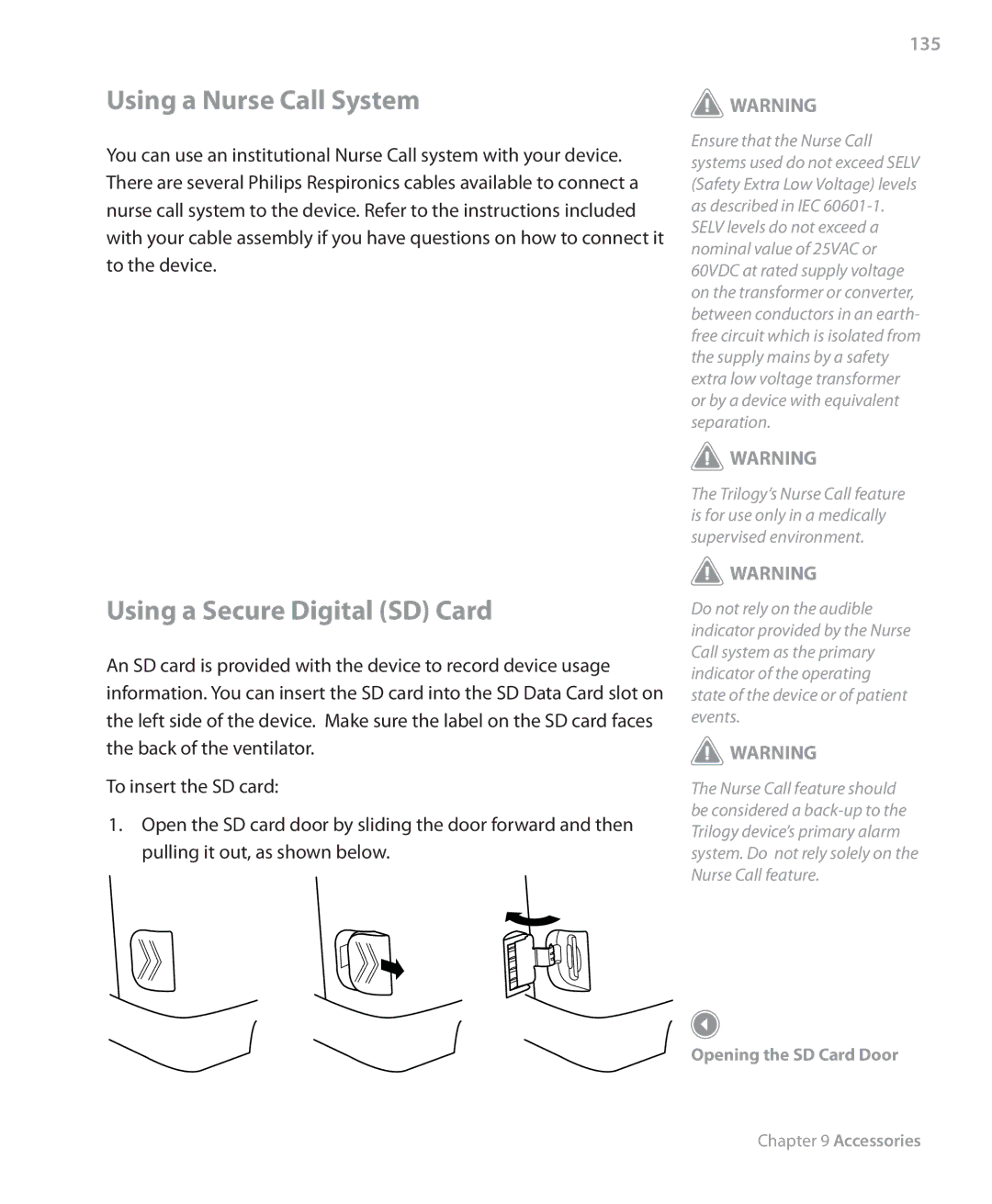Using a Nurse Call System
You can use an institutional Nurse Call system with your device. There are several Philips Respironics cables available to connect a nurse call system to the device. Refer to the instructions included with your cable assembly if you have questions on how to connect it to the device.
Using a Secure Digital (SD) Card
An SD card is provided with the device to record device usage information. You can insert the SD card into the SD Data Card slot on the left side of the device. Make sure the label on the SD card faces the back of the ventilator.
To insert the SD card:
1.Open the SD card door by sliding the door forward and then pulling it out, as shown below.
135
![]() WARNING
WARNING
Ensure that the Nurse Call systems used do not exceed SELV (Safety Extra Low Voltage) levels as described in IEC
![]() WARNING
WARNING
The Trilogy’s Nurse Call feature is for use only in a medically supervised environment.
![]() WARNING
WARNING
Do not rely on the audible indicator provided by the Nurse Call system as the primary indicator of the operating state of the device or of patient events.
![]() WARNING
WARNING
The Nurse Call feature should be considered a
Opening the SD Card Door
Chapter 9 Accessories