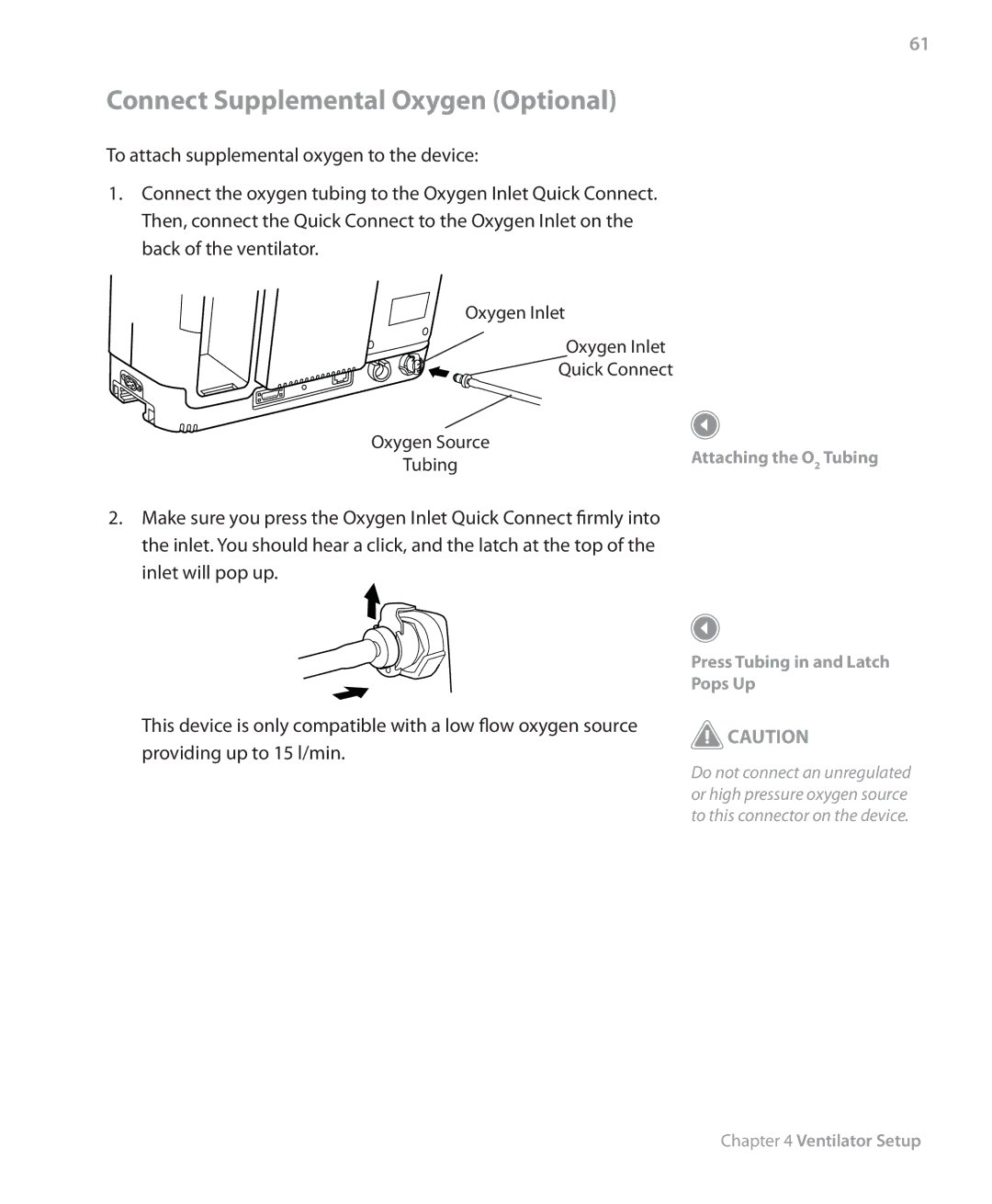61
Connect Supplemental Oxygen (Optional)
To attach supplemental oxygen to the device:
1.Connect the oxygen tubing to the Oxygen Inlet Quick Connect. Then, connect the Quick Connect to the Oxygen Inlet on the back of the ventilator.
Oxygen Inlet
Oxygen Inlet
Quick Connect
Oxygen Source | Attaching the O2 Tubing |
Tubing |
2.Make sure you press the Oxygen Inlet Quick Connect firmly into the inlet. You should hear a click, and the latch at the top of the inlet will pop up.
Press Tubing in and Latch
Pops Up
This device is only compatible with a low flow oxygen source providing up to 15 l/min.
![]() CAUTION
CAUTION
Do not connect an unregulated or high pressure oxygen source to this connector on the device.
Chapter 4 Ventilator Setup