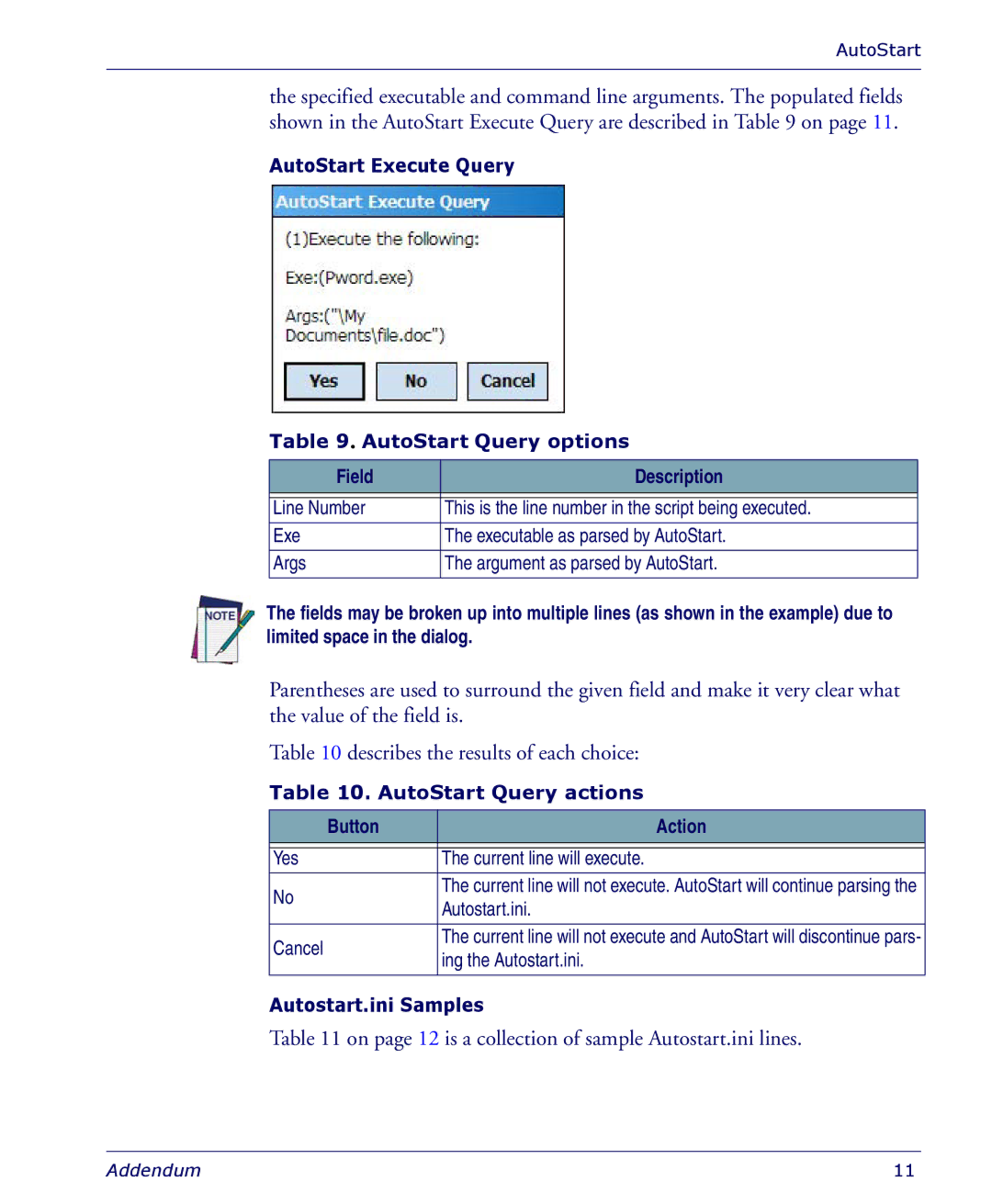AutoStart
the specified executable and command line arguments. The populated fields shown in the AutoStart Execute Query are described in Table 9 on page 11.
AutoStart Execute Query
Table 9. AutoStart Query options
Field | Description |
|
|
Line Number | This is the line number in the script being executed. |
Exe | The executable as parsed by AutoStart. |
|
|
Args | The argument as parsed by AutoStart. |
|
|
The fields may be broken up into multiple lines (as shown in the example) due to limited space in the dialog.
Parentheses are used to surround the given field and make it very clear what the value of the field is.
Table 10 describes the results of each choice:
Table 10. AutoStart Query actions
Button | Action | ||
|
|
| |
Yes | The current line will execute. | ||
No | The current line will not execute. AutoStart will continue parsing the | ||
Autostart.ini. | |||
| |||
|
| ||
Cancel | The current line will not execute and AutoStart will discontinue pars- | ||
ing the Autostart.ini. | |||
| |||
|
|
| |
Autostart.ini Samples
Table 11 on page 12 is a collection of sample Autostart.ini lines.
Addendum | 11 |