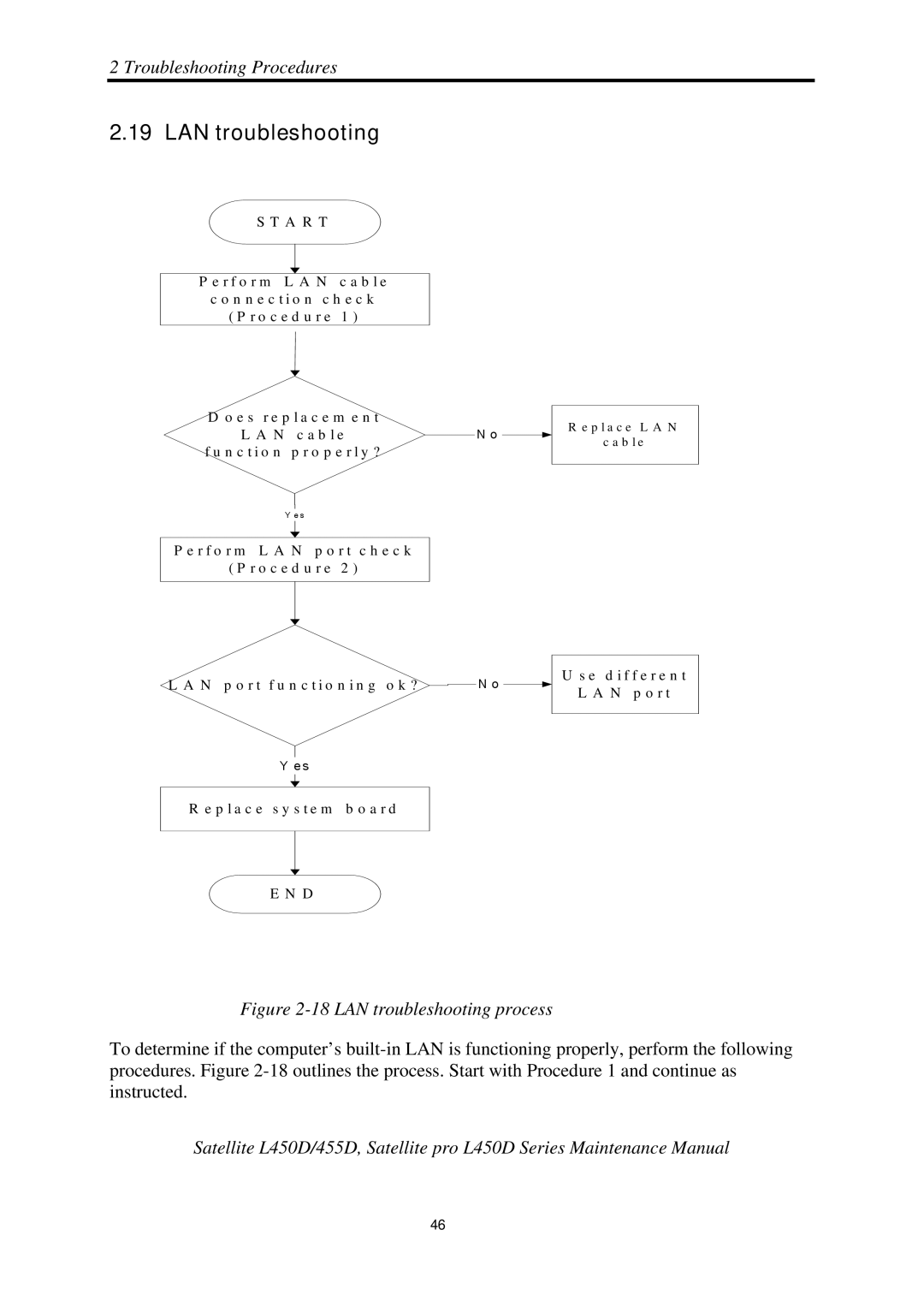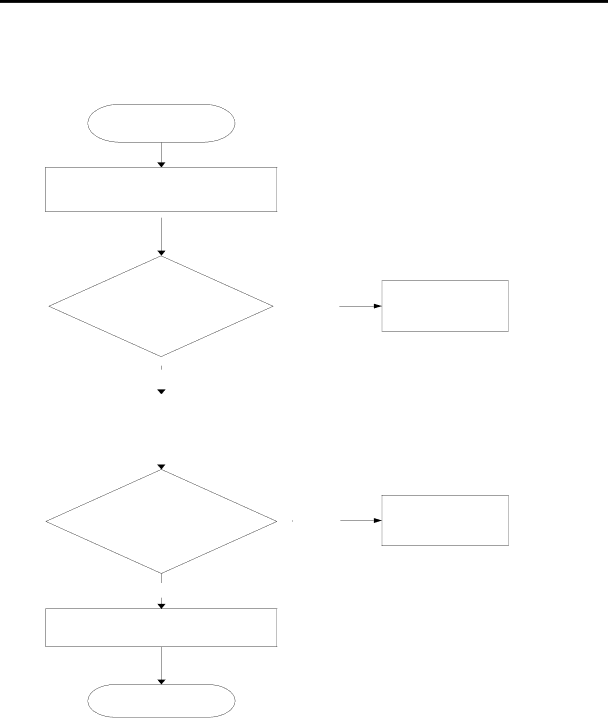
2 Troubleshooting Procedures
2.19 LAN troubleshooting
S T A R T
P e r f o r m L A N c a b l e c o n n e c t i o n c h e c k
( P r o c e d u r e 1 )
D o e s r e p l a c e m e n t |
|
| ||||
L A N c a b l e |
|
| N o | |||
|
| |||||
f u n c t i o n p r o p e r l y ? |
|
| ||||
|
|
|
|
|
| |
|
|
|
|
|
| |
|
|
|
|
| ||
| Y e s |
|
|
| ||
|
|
|
|
|
|
|
|
|
|
|
|
|
|
P e r f o r m L A N p o r t c h e c k |
|
| ||||
( P r o c e d u r e 2 ) |
|
| ||||
|
|
|
|
|
|
|
|
|
|
|
|
|
|
L A N p o r t f u n c t i o n i n g o k ? |
|
|
| N o |
|
|
|
Y e s
R e p l a c e s y s t e m b o a r d
E N D
R e p l a c e L A N c a b l e
U s e d i f f e r e n t
L A N p o r t
Figure 2-18 LAN troubleshooting process
To determine if the computer’s
Satellite L450D/455D, Satellite pro L450D Series Maintenance Manual
46