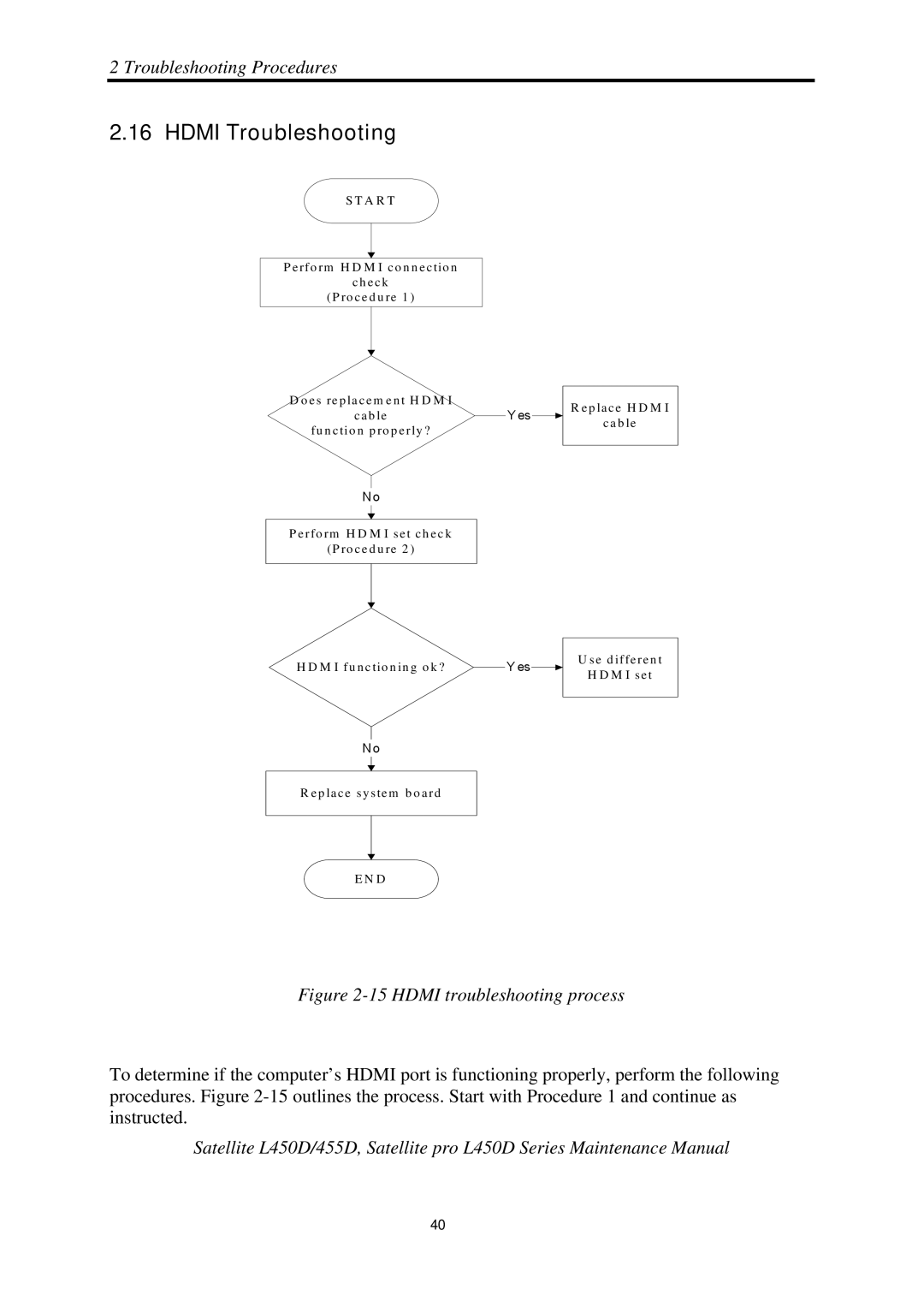2 Troubleshooting Procedures
2.16 HDMI Troubleshooting
S T A R T
P e rfo rm H D M I c o n n e c tio n
c h e c k
(P ro c e d u re 1 )
D o e s re p la c e m e n t H D M I
c a b le
fu n c tio n p ro p e rly ?
N o
P e rfo rm H D M I se t c h e c k
(P ro c e d u re 2 )
H D M I fu n c tio n in g o k ?
N o
R e p la c e sy ste m b o a rd
E N D
|
|
| R e p la c e H D M I |
Y es |
| ||
|
| c a b le | |
|
|
| |
|
|
|
|
|
|
| U se d iffe re n t |
Y es |
|
| |
|
| H D M I se t | |
|
|
| |
|
|
|
|
Figure 2-15 HDMI troubleshooting process
To determine if the computer’s HDMI port is functioning properly, perform the following procedures. Figure
Satellite L450D/455D, Satellite pro L450D Series Maintenance Manual
40