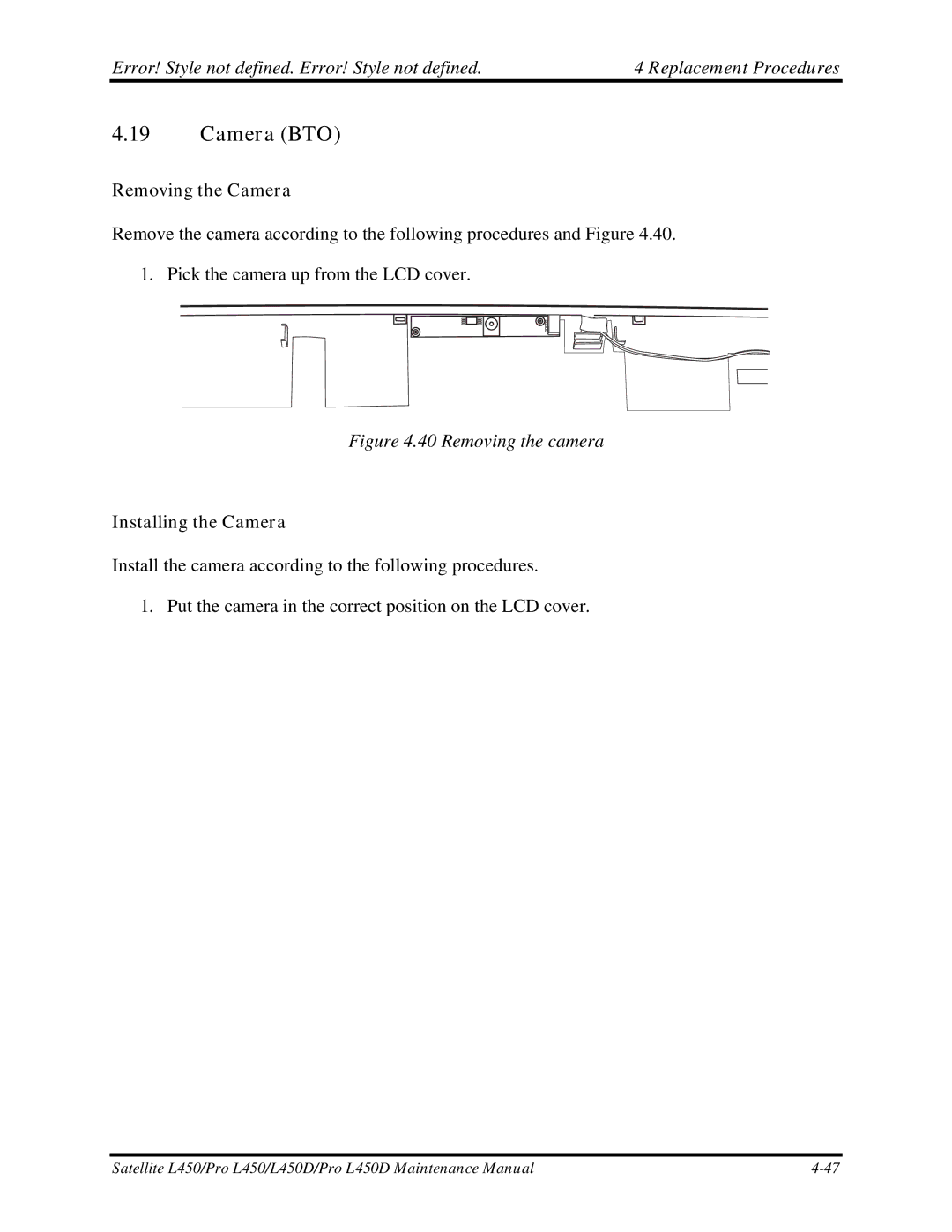Error! Style not defined. Error! Style not defined. | 4 Replacement Procedures |
4.19Camera (BTO)
Removing the Camera
Remove the camera according to the following procedures and Figure 4.40. 1. Pick the camera up from the LCD cover.
Figure 4.40 Removing the camera
Installing the Camera
Install the camera according to the following procedures.
1. Put the camera in the correct position on the LCD cover.
Satellite L450/Pro L450/L450D/Pro L450D Maintenance Manual |