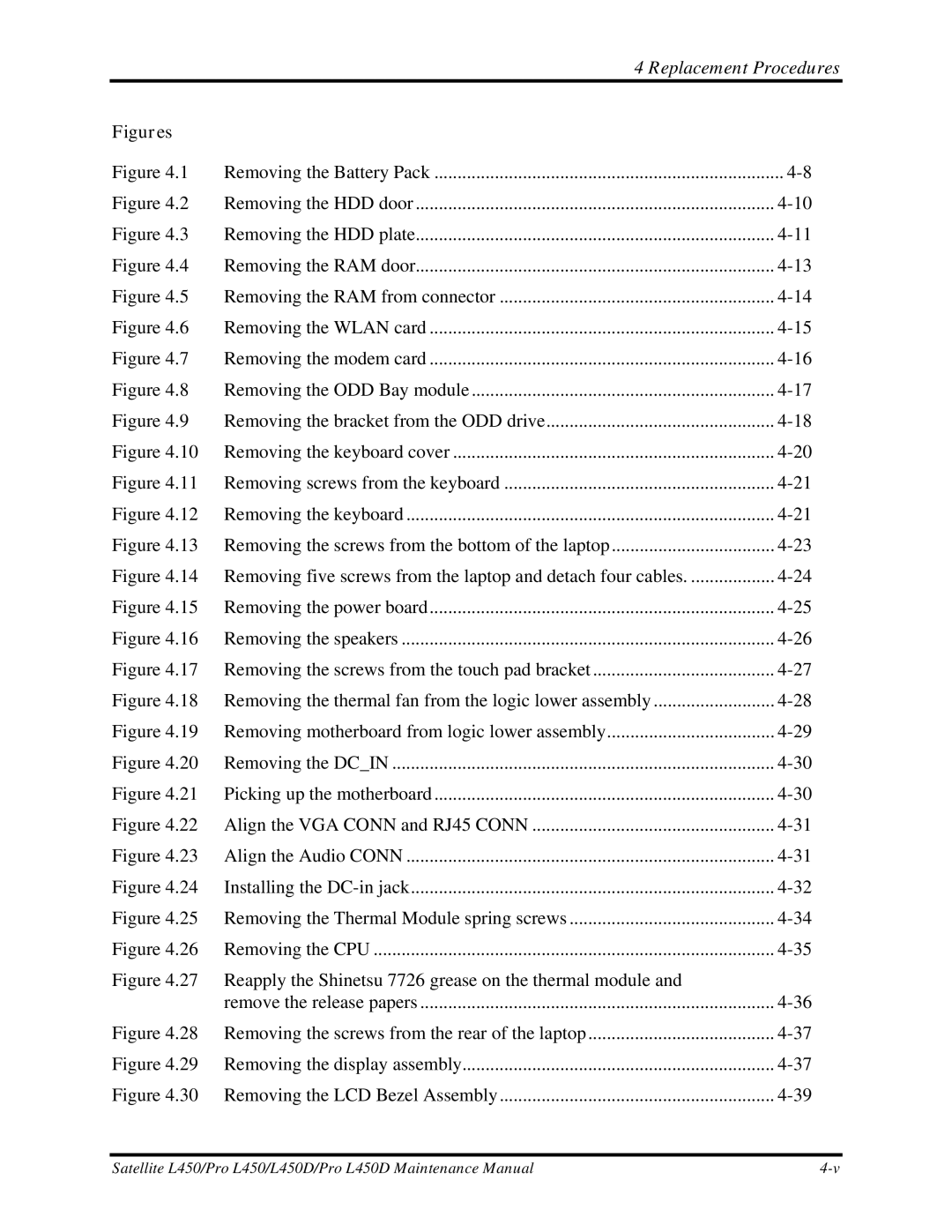| 4 Replacement Procedures | |
Figures |
|
|
Figure 4.1 | Removing the Battery Pack | |
Figure 4.2 | Removing the HDD door | |
Figure 4.3 | Removing the HDD plate | |
Figure 4.4 | Removing the RAM door | |
Figure 4.5 | Removing the RAM from connector | |
Figure 4.6 | Removing the WLAN card | |
Figure 4.7 | Removing the modem card | |
Figure 4.8 | Removing the ODD Bay module | |
Figure 4.9 | Removing the bracket from the ODD drive | |
Figure 4.10 | Removing the keyboard cover | |
Figure 4.11 | Removing screws from the keyboard | |
Figure 4.12 | Removing the keyboard | |
Figure 4.13 | Removing the screws from the bottom of the laptop | |
Figure 4.14 | Removing five screws from the laptop and detach four cables | |
Figure 4.15 | Removing the power board | |
Figure 4.16 | Removing the speakers | |
Figure 4.17 | Removing the screws from the touch pad bracket | |
Figure 4.18 | Removing the thermal fan from the logic lower assembly | |
Figure 4.19 | Removing motherboard from logic lower assembly | |
Figure 4.20 | Removing the DC_IN | |
Figure 4.21 | Picking up the motherboard | |
Figure 4.22 | Align the VGA CONN and RJ45 CONN | |
Figure 4.23 | Align the Audio CONN | |
Figure 4.24 | Installing the | |
Figure 4.25 | Removing the Thermal Module spring screws | |
Figure 4.26 | Removing the CPU | |
Figure 4.27 | Reapply the Shinetsu 7726 grease on the thermal module and |
|
| remove the release papers | |
Figure 4.28 | Removing the screws from the rear of the laptop | |
Figure 4.29 | Removing the display assembly | |
Figure 4.30 | Removing the LCD Bezel Assembly | |
Satellite L450/Pro L450/L450D/Pro L450D Maintenance Manual |