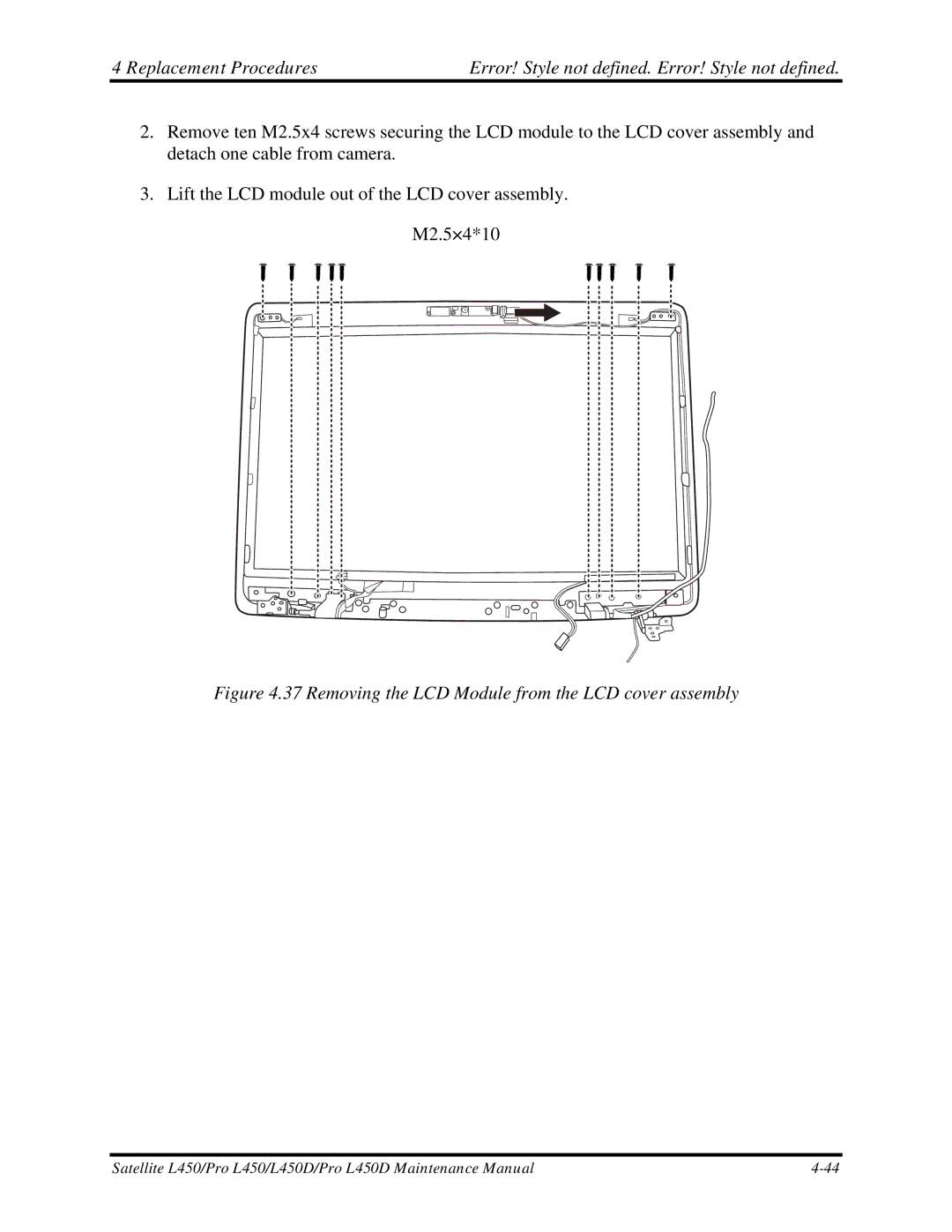4 Replacement Procedures | Error! Style not defined. Error! Style not defined. |
2.Remove ten M2.5x4 screws securing the LCD module to the LCD cover assembly and detach one cable from camera.
3.Lift the LCD module out of the LCD cover assembly.
M2.5×4*10
Figure 4.37 Removing the LCD Module from the LCD cover assembly
Satellite L450/Pro L450/L450D/Pro L450D Maintenance Manual |