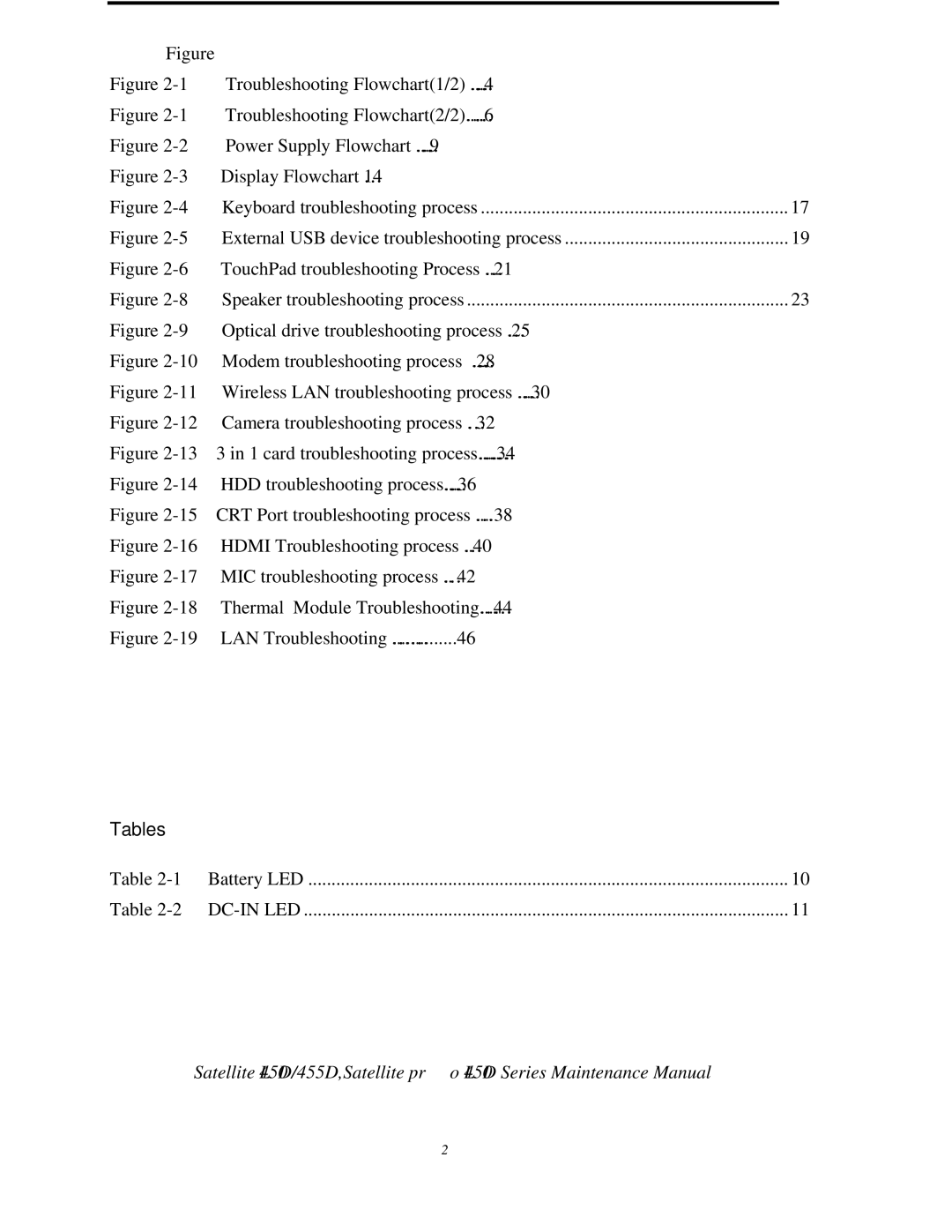2 Troubleshooting Procedures |
| |
Figure |
|
|
Figure | ||
Figure | ||
Figure | ||
Figure | ||
Figure | Keyboard troubleshooting process | 17 |
Figure | External USB device troubleshooting process | 19 |
Figure | ||
Figure | Speaker troubleshooting process | 23 |
Figure | ||
Figure | Modem troubleshooting process ………….…………………………………28 | |
Figure | Wireless LAN troubleshooting process ….…………………………………..30 | |
Figure | Camera troubleshooting process ……………………………………………. 32 | |
Figure | ||
Figure | ||
Figure | ||
Figure | ||
Figure | ||
Figure | Thermal Module Troubleshooting………...…………………………………44 | |
Figure | ||
Tables |
|
|
Table | Battery LED | 10 |
Table | 11 |
Satellite L450D/455D, Satellite pro L450D Series Maintenance Manual
2