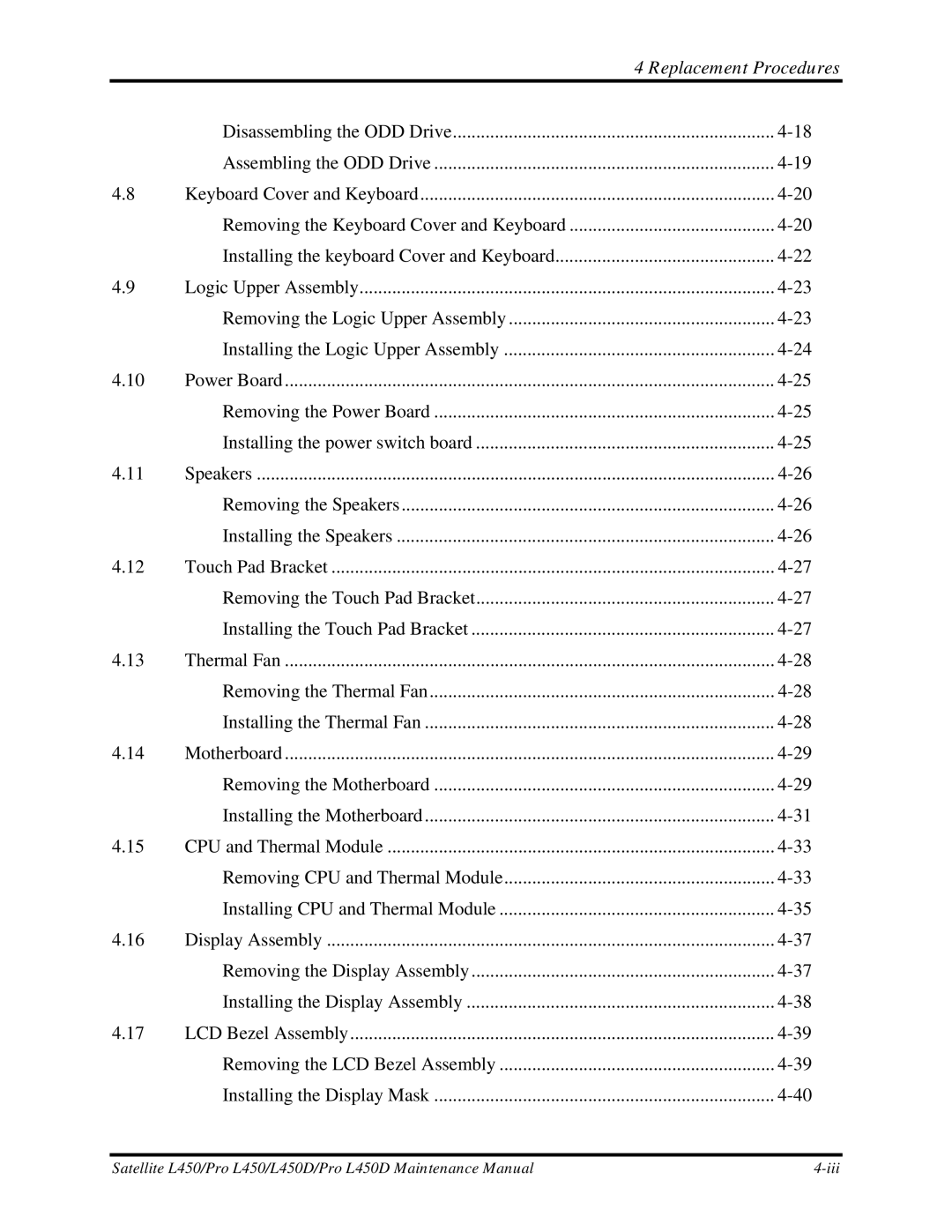|
| 4 Replacement Procedures |
| Disassembling the ODD Drive | |
| Assembling the ODD Drive | |
4.8 | Keyboard Cover and Keyboard | |
| Removing the Keyboard Cover and Keyboard | |
| Installing the keyboard Cover and Keyboard | |
4.9 | Logic Upper Assembly | |
| Removing the Logic Upper Assembly | |
| Installing the Logic Upper Assembly | |
4.10 | Power Board | |
| Removing the Power Board | |
| Installing the power switch board | |
4.11 | Speakers | |
| Removing the Speakers | |
| Installing the Speakers | |
4.12 | Touch Pad Bracket | |
| Removing the Touch Pad Bracket | |
| Installing the Touch Pad Bracket | |
4.13 | Thermal Fan | |
| Removing the Thermal Fan | |
| Installing the Thermal Fan | |
4.14 | Motherboard | |
| Removing the Motherboard | |
| Installing the Motherboard | |
4.15 | CPU and Thermal Module | |
| Removing CPU and Thermal Module | |
| Installing CPU and Thermal Module | |
4.16 | Display Assembly | |
| Removing the Display Assembly | |
| Installing the Display Assembly | |
4.17 | LCD Bezel Assembly | |
| Removing the LCD Bezel Assembly | |
| Installing the Display Mask |
Satellite L450/Pro L450/L450D/Pro L450D Maintenance Manual |