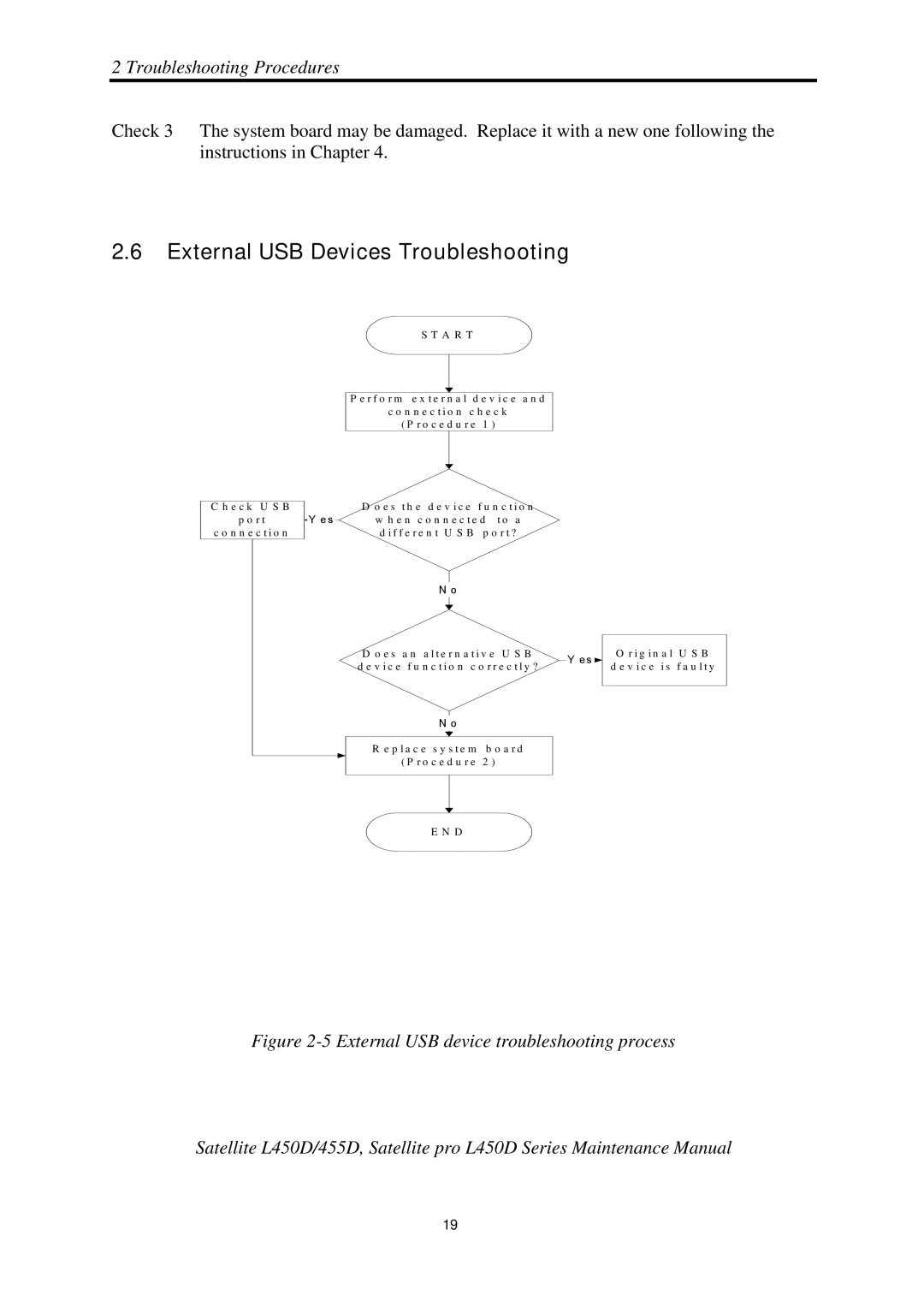2 Troubleshooting Procedures
Check 3 The system board may be damaged. Replace it with a new one following the instructions in Chapter 4.
2.6External USB Devices Troubleshooting
S T A R T
P e r f o r m e x t e r n a l d e v i c e a n d
c o n n e c t i o n c h e c k ( P r o c e d u r e 1 )
C h e c k U S B p o r t
c o n n e c t i o n
|
| D o e s t h e d e v i c e f u n c t i o n |
|
|
| |||
Y e s |
| w h e n c o n n e c t e d t o a |
|
|
| |||
|
| d i f f e r e n t U S B p o r t ? |
|
|
| |||
|
|
|
|
|
|
| ||
|
|
|
|
|
|
|
|
|
|
|
| N | o |
|
|
| |
|
|
|
|
|
|
| ||
|
| D o e s a n a l t e r n a t i v e U S B |
|
|
| |||
|
|
|
| Y e s | ||||
|
| d e v i c e f u n c t i o n c o r r e c t l y ? |
|
| ||||
|
|
|
|
| ||||
|
|
|
|
|
|
|
| |
|
|
|
|
|
|
|
|
|
|
| N | o |
|
|
| ||
|
|
|
|
|
|
|
|
|
|
| R e p l a c e s y s t e m b o a r d |
|
|
| |||
|
| ( P r o c e d u r e 2 ) |
|
|
| |||
|
|
|
|
|
|
|
|
|
|
|
|
|
|
|
|
|
|
|
| E N D |
|
|
| |||
O r i g i n a l U S B d e v i c e i s f a u l t y
Figure 2-5 External USB device troubleshooting process
Satellite L450D/455D, Satellite pro L450D Series Maintenance Manual
19