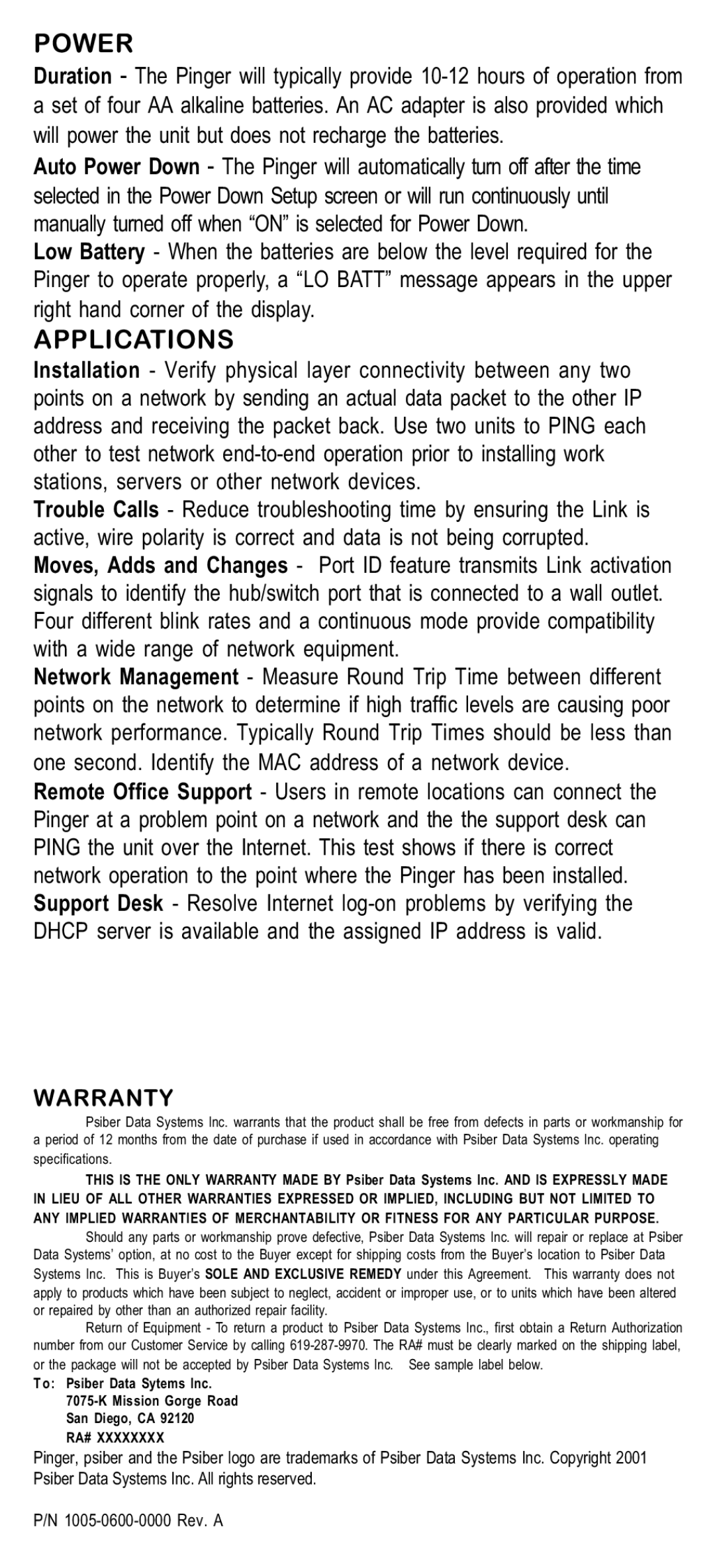POWER
Duration - The Pinger will typically provide
Auto Power Down - The Pinger will automatically turn off after the time selected in the Power Down Setup screen or will run continuously until manually turned off when “ON” is selected for Power Down.
Low Battery - When the batteries are below the level required for the Pinger to operate properly, a “LO BATT” message appears in the upper right hand corner of the display.
APPLICATIONS
Installation - Verify physical layer connectivity between any two points on a network by sending an actual data packet to the other IP address and receiving the packet back. Use two units to PING each other to test network
Trouble Calls - Reduce troubleshooting time by ensuring the Link is active, wire polarity is correct and data is not being corrupted.
Moves, Adds and Changes - Port ID feature transmits Link activation signals to identify the hub/switch port that is connected to a wall outlet. Four different blink rates and a continuous mode provide compatibility with a wide range of network equipment.
Network Management - Measure Round Trip Time between different points on the network to determine if high traffic levels are causing poor network performance. Typically Round Trip Times should be less than one second. Identify the MAC address of a network device.
Remote Office Support - Users in remote locations can connect the Pinger at a problem point on a network and the the support desk can PING the unit over the Internet. This test shows if there is correct network operation to the point where the Pinger has been installed. Support Desk - Resolve Internet
WARRANTY
Psiber Data Systems Inc. warrants that the product shall be free from defects in parts or workmanship for a period of 12 months from the date of purchase if used in accordance with Psiber Data Systems Inc. operating specifications.
THIS IS THE ONLY WARRANTY MADE BY Psiber Data Systems Inc. AND IS EXPRESSLY MADE IN LIEU OF ALL OTHER WARRANTIES EXPRESSED OR IMPLIED, INCLUDING BUT NOT LIMITED TO ANY IMPLIED WARRANTIES OF MERCHANTABILITY OR FITNESS FOR ANY PARTICULAR PURPOSE.
Should any parts or workmanship prove defective, Psiber Data Systems Inc. will repair or replace at Psiber Data Systems’ option, at no cost to the Buyer except for shipping costs from the Buyer’s location to Psiber Data Systems Inc. This is Buyer’s SOLE AND EXCLUSIVE REMEDY under this Agreement. This warranty does not apply to products which have been subject to neglect, accident or improper use, or to units which have been altered or repaired by other than an authorized repair facility.
Return of Equipment - To return a product to Psiber Data Systems Inc., first obtain a Return Authorization number from our Customer Service by calling
To: Psiber Data Sytems Inc.
San Diego, CA 92120
RA# XXXXXXXX
Pinger, psiber and the Psiber logo are trademarks of Psiber Data Systems Inc. Copyright 2001 Psiber Data Systems Inc. All rights reserved.
P/N