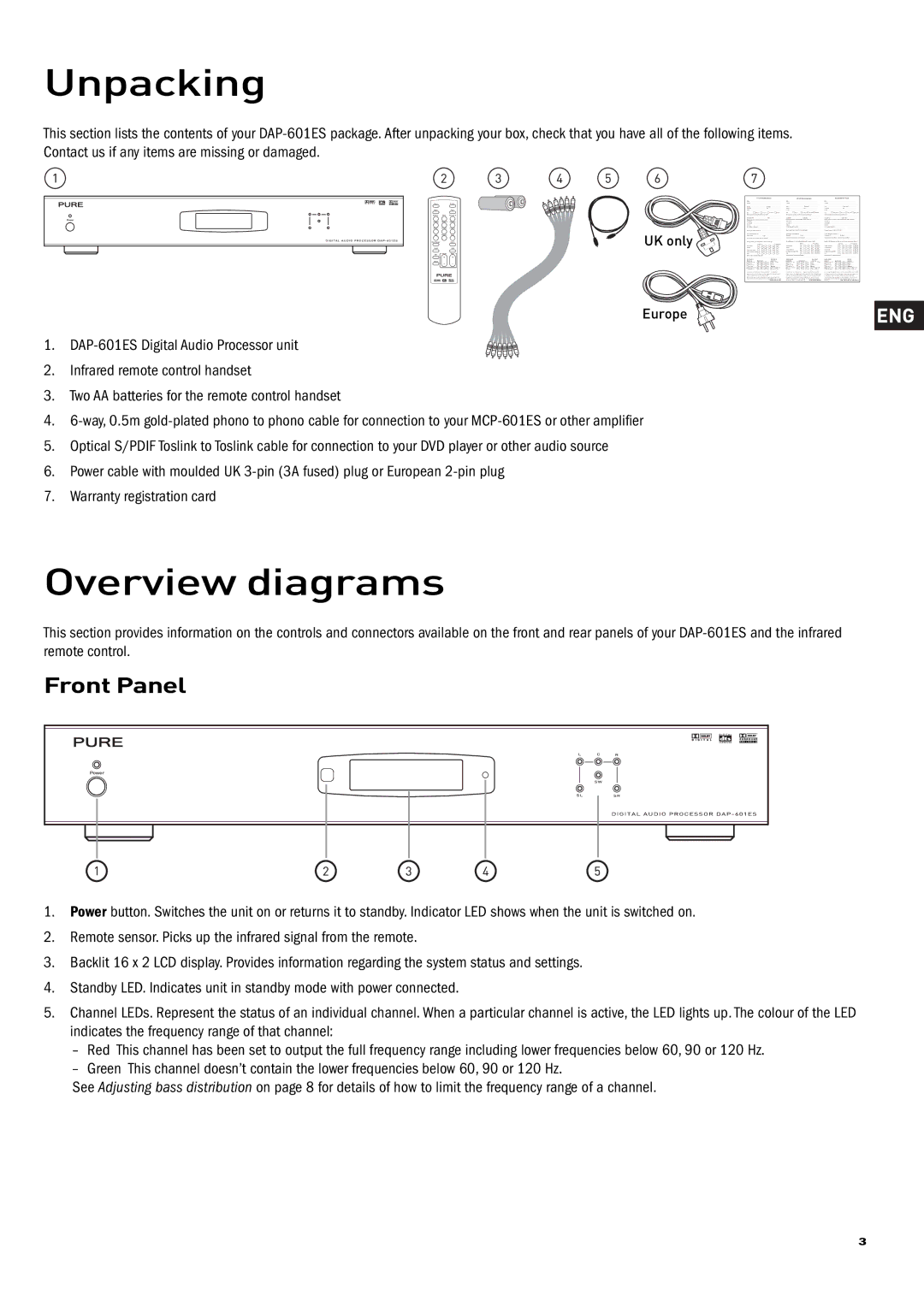Unpacking
This section lists the contents of your
UK only ![]()
Europe
1.
2.Infrared remote control handset
3.Two AA batteries for the remote control handset
4.
5.Optical S/PDIF Toslink to Toslink cable for connection to your DVD player or other audio source
6.Power cable with moulded UK
7.Warranty registration card
Overview diagrams
This section provides information on the controls and connectors available on the front and rear panels of your
Front Panel
1.Power button. Switches the unit on or returns it to standby. Indicator LED shows when the unit is switched on.
2.Remote sensor. Picks up the infrared signal from the remote.
3.Backlit 16 x 2 LCD display. Provides information regarding the system status and settings.
4.Standby LED. Indicates unit in standby mode with power connected.
5.Channel LEDs. Represent the status of an individual channel. When a particular channel is active, the LED lights up. The colour of the LED indicates the frequency range of that channel:
–Red This channel has been set to output the full frequency range including lower frequencies below 60, 90 or 120 Hz.
–Green This channel doesn’t contain the lower frequencies below 60, 90 or 120 Hz.
See Adjusting bass distribution on page 8 for details of how to limit the frequency range of a channel.
3