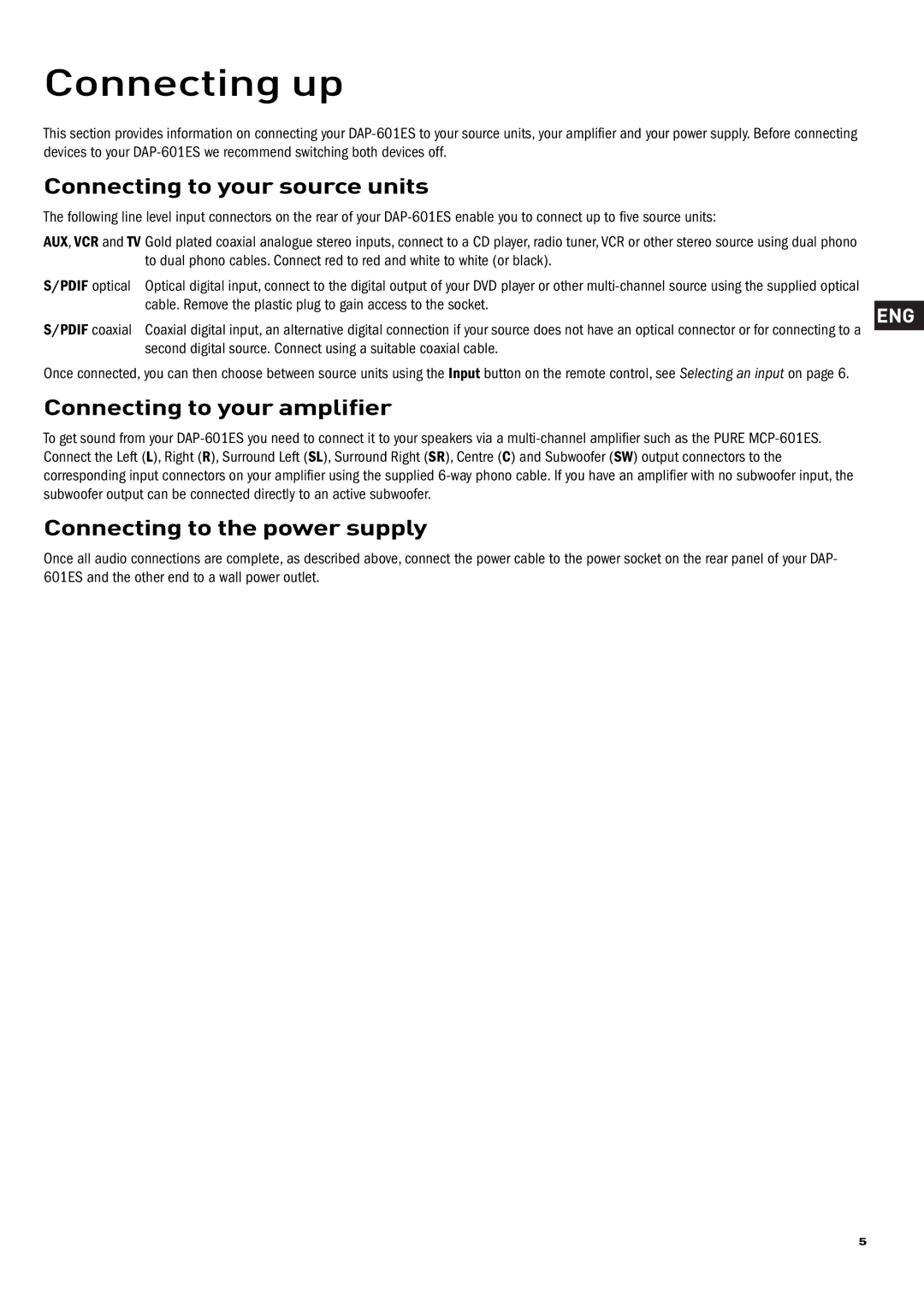Connecting up
This section provides information on connecting your
Connecting to your source units
The following line level input connectors on the rear of your
AUX, VCR and TV Gold plated coaxial analogue stereo inputs, connect to a CD player, radio tuner, VCR or other stereo source using dual phono to dual phono cables. Connect red to red and white to white (or black).
S/PDIF optical | Optical digital input, connect to the digital output of your DVD player or other |
| cable. Remove the plastic plug to gain access to the socket. |
S/PDIF coaxial | Coaxial digital input, an alternative digital connection if your source does not have an optical connector or for connecting to a |
| second digital source. Connect using a suitable coaxial cable. |
Once connected, you can then choose between source units using the Input button on the remote control, see Selecting an input on page 6.
Connecting to your amplifier
To get sound from your
Connecting to the power supply
Once all audio connections are complete, as described above, connect the power cable to the power socket on the rear panel of your DAP- 601ES and the other end to a wall power outlet.
5