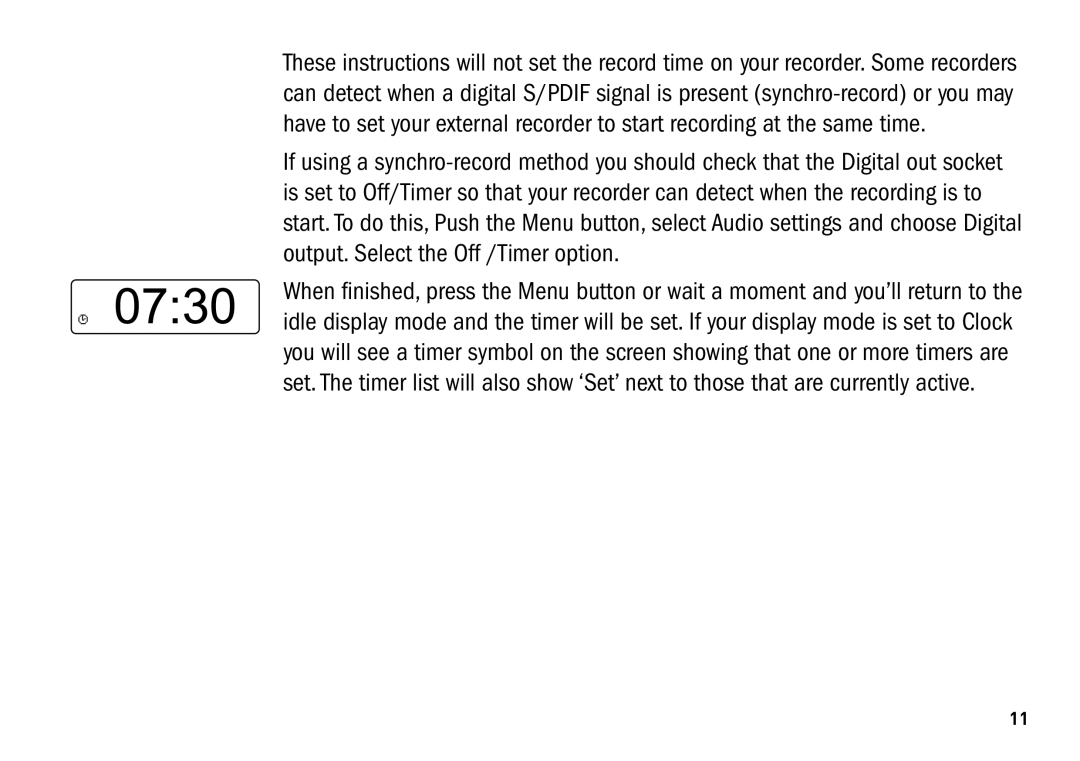These instructions will not set the record time on your recorder. Some recorders can detect when a digital S/PDIF signal is present
If using a
When finished, press the Menu button or wait a moment and you’ll return to the idle display mode and the timer will be set. If your display mode is set to Clock you will see a timer symbol on the screen showing that one or more timers are set. The timer list will also show ‘Set’ next to those that are currently active.
11