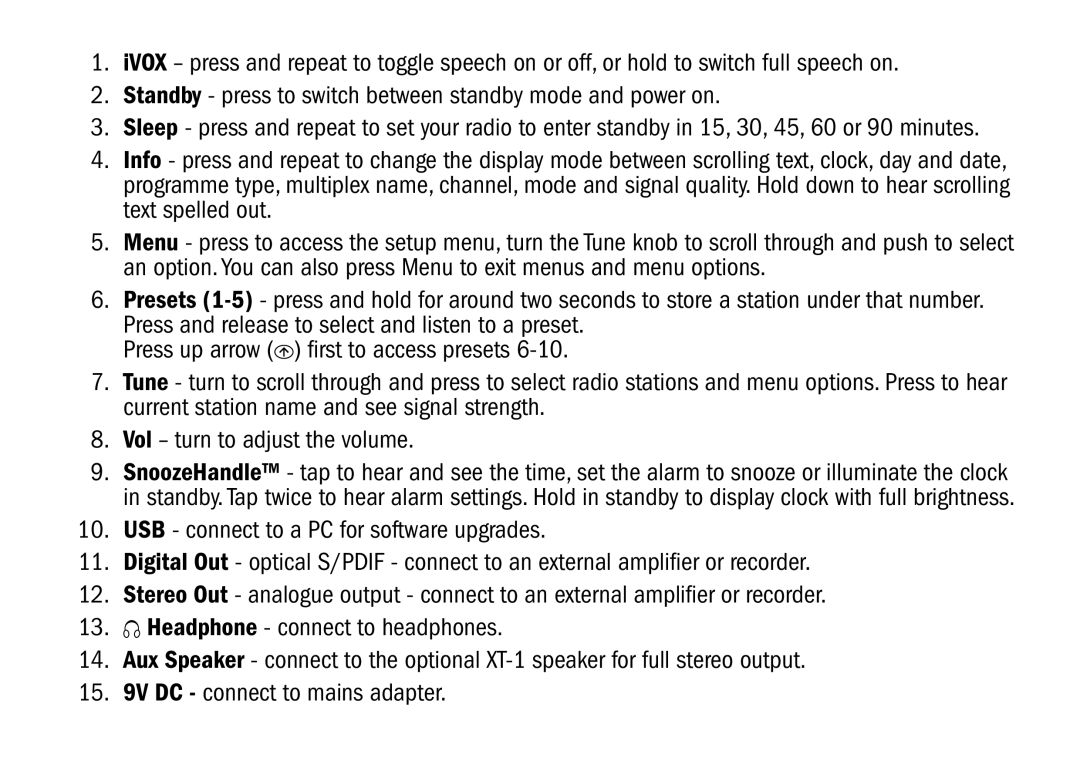1.iVOX – press and repeat to toggle speech on or off, or hold to switch full speech on.
2.Standby - press to switch between standby mode and power on.
3.Sleep - press and repeat to set your radio to enter standby in 15, 30, 45, 60 or 90 minutes.
4.Info - press and repeat to change the display mode between scrolling text, clock, day and date, programme type, multiplex name, channel, mode and signal quality. Hold down to hear scrolling text spelled out.
5.Menu - press to access the setup menu, turn the Tune knob to scroll through and push to select an option. You can also press Menu to exit menus and menu options.
6.Presets
Press up arrow (![]() ) first to access presets
) first to access presets
7.Tune - turn to scroll through and press to select radio stations and menu options. Press to hear current station name and see signal strength.
8.Vol – turn to adjust the volume.
9.SnoozeHandle™ - tap to hear and see the time, set the alarm to snooze or illuminate the clock in standby. Tap twice to hear alarm settings. Hold in standby to display clock with full brightness.
10. USB - connect to a PC for software upgrades.
11.Digital Out - optical S/PDIF - connect to an external amplifier or recorder.
12.Stereo Out - analogue output - connect to an external amplifier or recorder.
13.![]() Headphone - connect to headphones.
Headphone - connect to headphones.
14.Aux Speaker - connect to the optional
15.9V DC - connect to mains adapter.