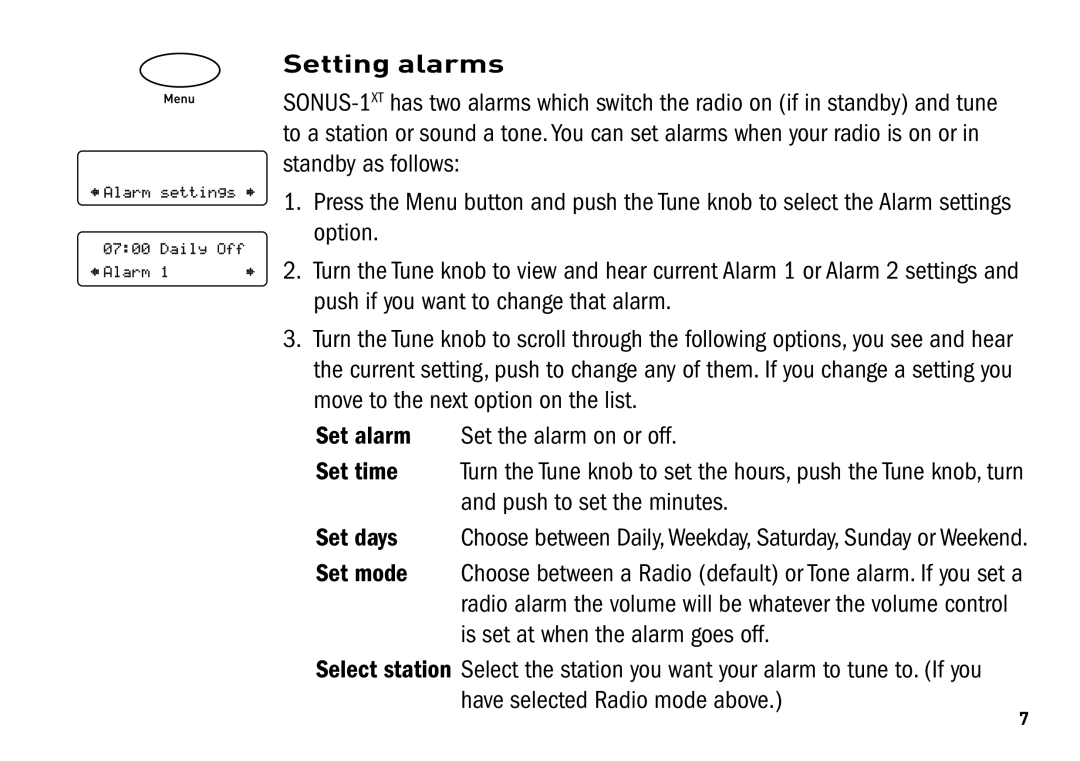Setting alarms
1.Press the Menu button and push the Tune knob to select the Alarm settings option.
2.Turn the Tune knob to view and hear current Alarm 1 or Alarm 2 settings and push if you want to change that alarm.
3.Turn the Tune knob to scroll through the following options, you see and hear the current setting, push to change any of them. If you change a setting you move to the next option on the list.
Set alarm Set the alarm on or off.
Set time | Turn the Tune knob to set the hours, push the Tune knob, turn |
| and push to set the minutes. |
Set days | Choose between Daily, Weekday, Saturday, Sunday or Weekend. |
Set mode | Choose between a Radio (default) or Tone alarm. If you set a |
| radio alarm the volume will be whatever the volume control |
| is set at when the alarm goes off. |
Select station Select the station you want your alarm to tune to. (If you have selected Radio mode above.)
7