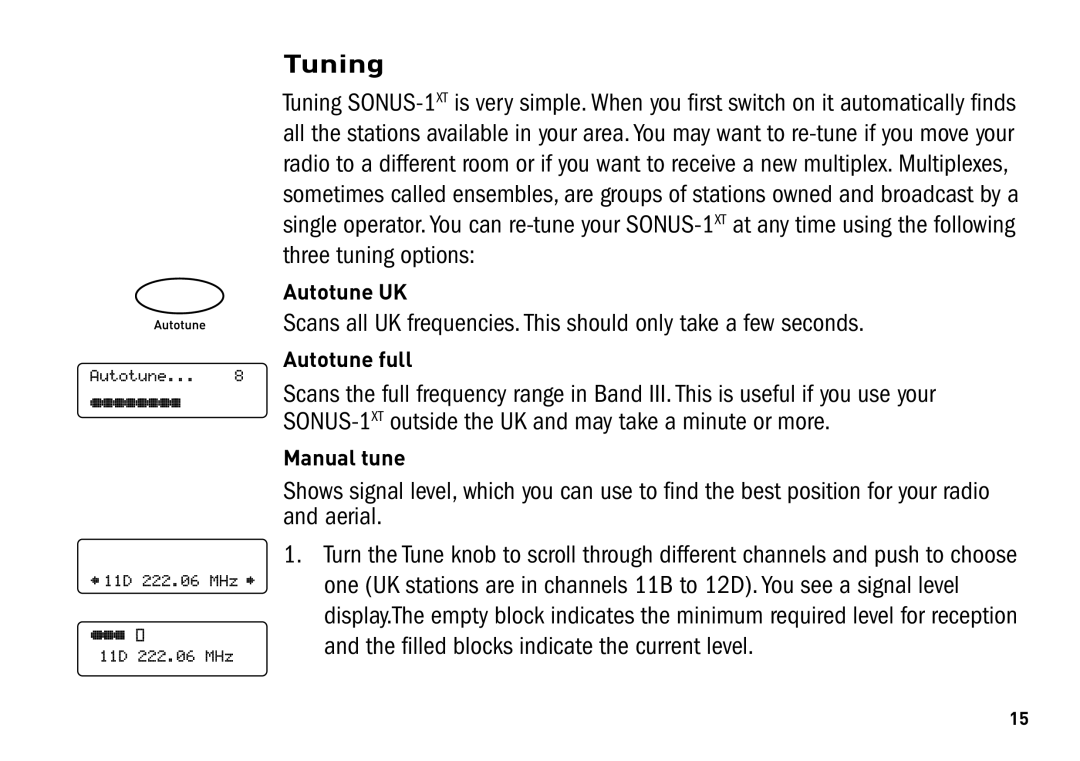Tuning
Tuning
Autotune UK
Scans all UK frequencies. This should only take a few seconds.
Autotune full
Scans the full frequency range in Band III. This is useful if you use your
Manual tune
Shows signal level, which you can use to find the best position for your radio and aerial.
1.Turn the Tune knob to scroll through different channels and push to choose one (UK stations are in channels 11B to 12D). You see a signal level display.The empty block indicates the minimum required level for reception and the filled blocks indicate the current level.
15