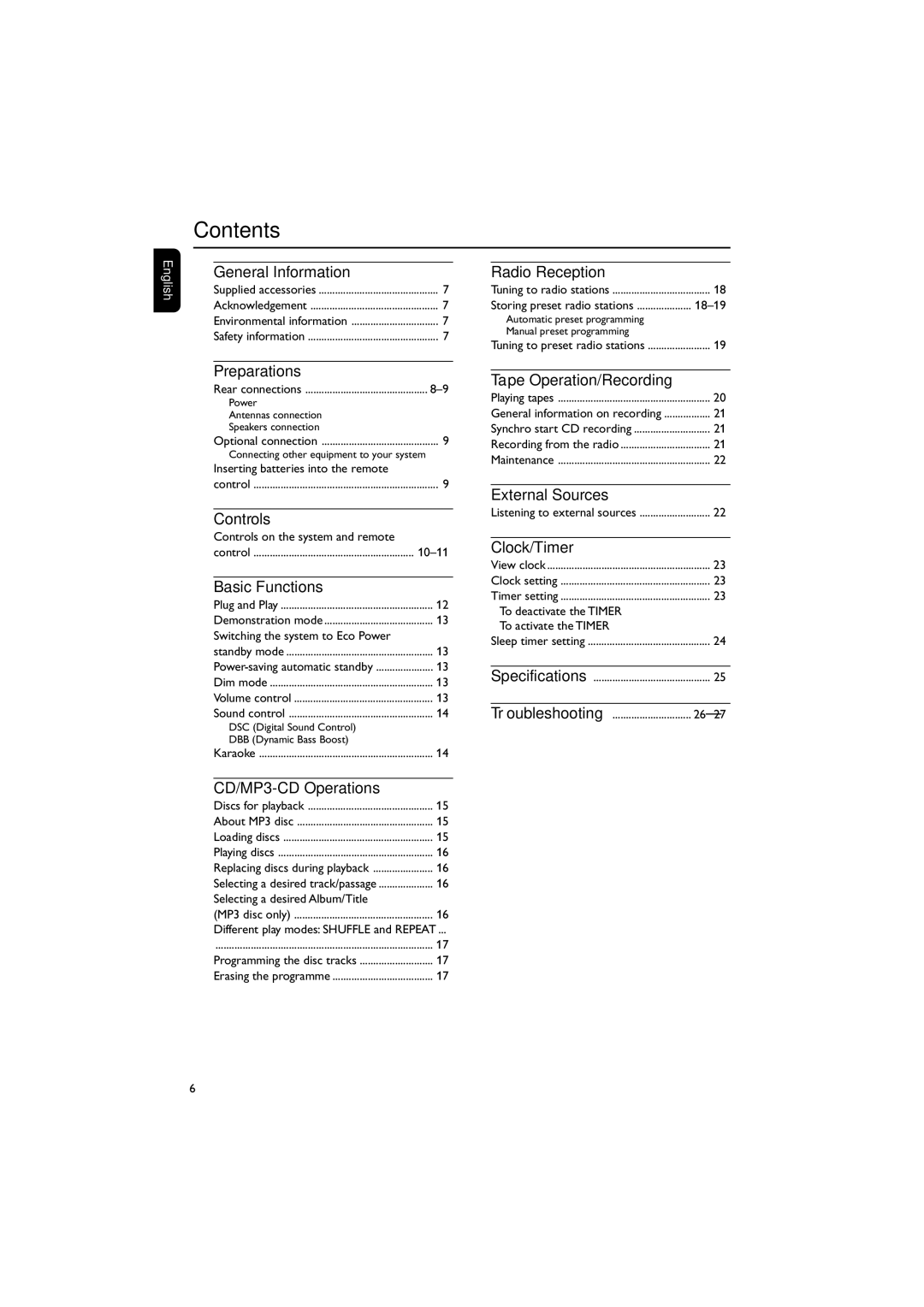English
Contents
General Information |
| Radio Reception |
| |
Supplied accessories | 7 | Tuning to radio stations | 18 | |
Acknowledgement | 7 | Storing preset radio stations | ||
Environmental information | 7 | Automatic preset programming |
| |
Safety information | 7 | Manual preset programming |
| |
Tuning to preset radio stations | 19 | |||
|
|
Preparations |
|
Rear connections | |
Power |
|
Antennas connection |
|
Speakers connection |
|
Optional connection | 9 |
Connecting other equipment to your system | |
Inserting batteries into the remote |
|
control | 9 |
Controls |
|
Controls on the system and remote |
|
control | |
Basic Functions |
|
Plug and Play | 12 |
Demonstration mode | 13 |
Switching the system to Eco Power |
|
standby mode | 13 |
13 | |
Dim mode | 13 |
Volume control | 13 |
Sound control | 14 |
DSC (Digital Sound Control) |
|
DBB (Dynamic Bass Boost) |
|
Karaoke | 14 |
| |
Discs for playback | 15 |
About MP3 disc | 15 |
Loading discs | 15 |
Playing discs | 16 |
Replacing discs during playback | 16 |
Selecting a desired track/passage | 16 |
Selecting a desired Album/Title |
|
(MP3 disc only) | 16 |
Different play modes: SHUFFLE and REPEAT ... | |
................................................................................ | 17 |
Programming the disc tracks | 17 |
Erasing the programme | 17 |
Tape Operation/Recording
Playing tapes | 20 |
General information on recording | 21 |
Synchro start CD recording | 21 |
Recording from the radio | 21 |
Maintenance | 22 |
External Sources |
|
Listening to external sources | 22 |
Clock/Timer |
|
View clock | 23 |
Clock setting | 23 |
Timer setting | 23 |
To deactivate the TIMER |
|
To activate the TIMER |
|
Sleep timer setting | 24 |
Specifications | 25 |
Troubleshooting | 26Ð27 |
6