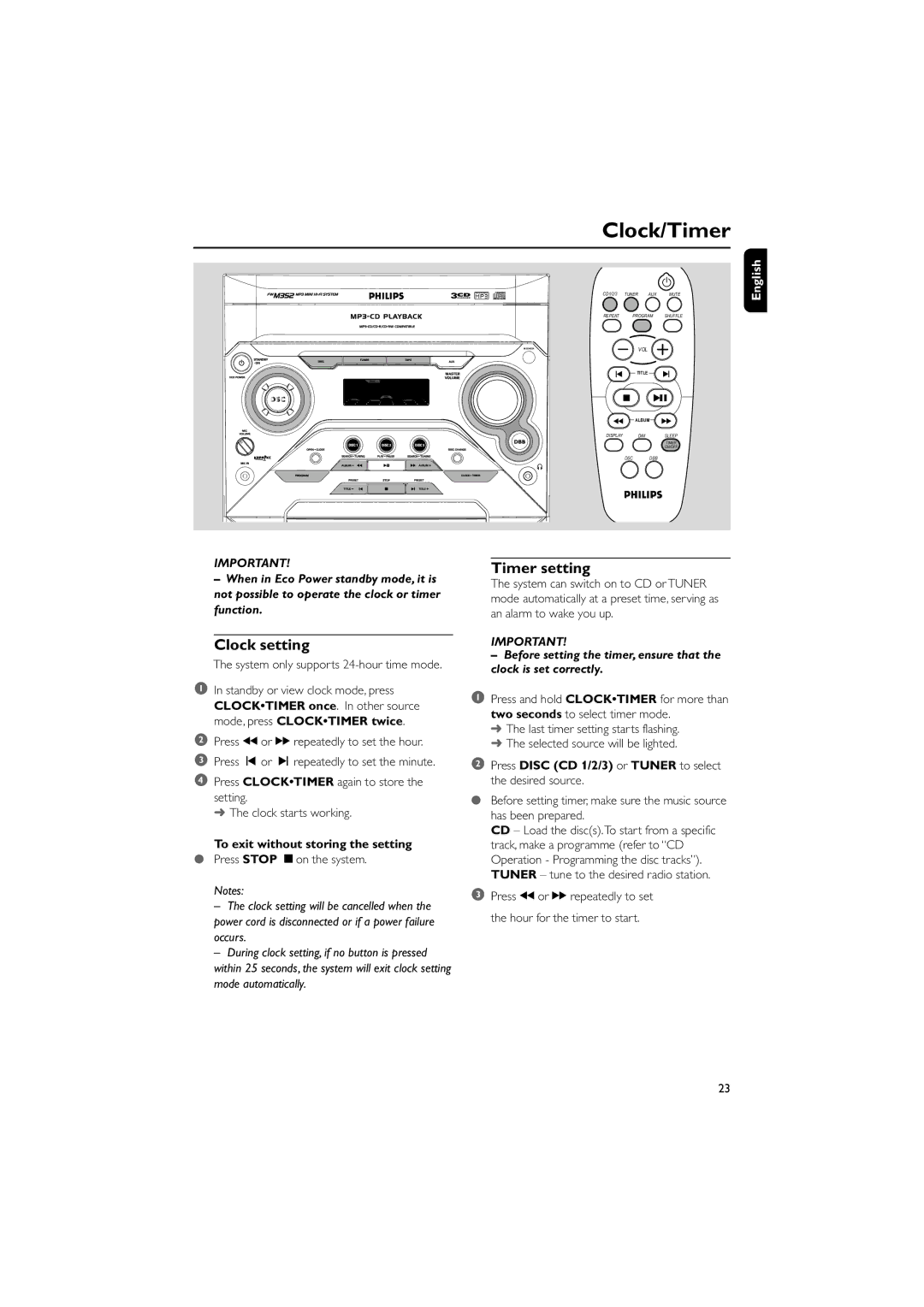Clock/Timer |
| |||
|
|
| y | English |
CD1/2/3 | TUNER | AUX | MUTE | |
|
|
|
| |
REPEAT | PROGRAM | SHUFFLE |
| |
| VOL |
|
|
|
| TITLE |
|
|
|
| ALBUM |
|
| |
DISPLAY | DIM |
| SLEEP |
|
|
|
| TIMER |
|
|
|
| ON/OFF |
|
| DSC | DBB |
|
|
IMPORTANT!
ÐWhen in Eco Power standby mode, it is not possible to operate the clock or timer function.
Clock setting
The system only supports 24-hour time mode.
1In standby or view clock mode, press CLOCK•TIMER once. In other source mode, press CLOCK•TIMER twice.
2Press à or á repeatedly to set the hour.
3Press í or ë repeatedly to set the minute.
4Press CLOCK•TIMER again to store the setting.
➜ The clock starts working.
To exit without storing the setting
●Press STOP Çon the system.
Notes:
–The clock setting will be cancelled when the power cord is disconnected or if a power failure occurs.
–During clock setting, if no button is pressed within 25 seconds, the system will exit clock setting mode automatically.
Timer setting
The system can switch on to CD or TUNER mode automatically at a preset time, serving as an alarm to wake you up.
IMPORTANT!
Ð Before setting the timer, ensure that the clock is set correctly.
1 Press and hold CLOCK•TIMER for more than two seconds to select timer mode.
➜ The last timer setting starts flashing. ➜ The selected source will be lighted.
2Press DISC (CD 1/2/3) or TUNER to select the desired source.
●Before setting timer, make sure the music source has been prepared.
CD Ð Load the disc(s).To start from a specific track, make a programme (refer to ÒCD Operation - Programming the disc tracksÓ). TUNER Ð tune to the desired radio station.
3Press à or á repeatedly to set the hour for the timer to start.
23