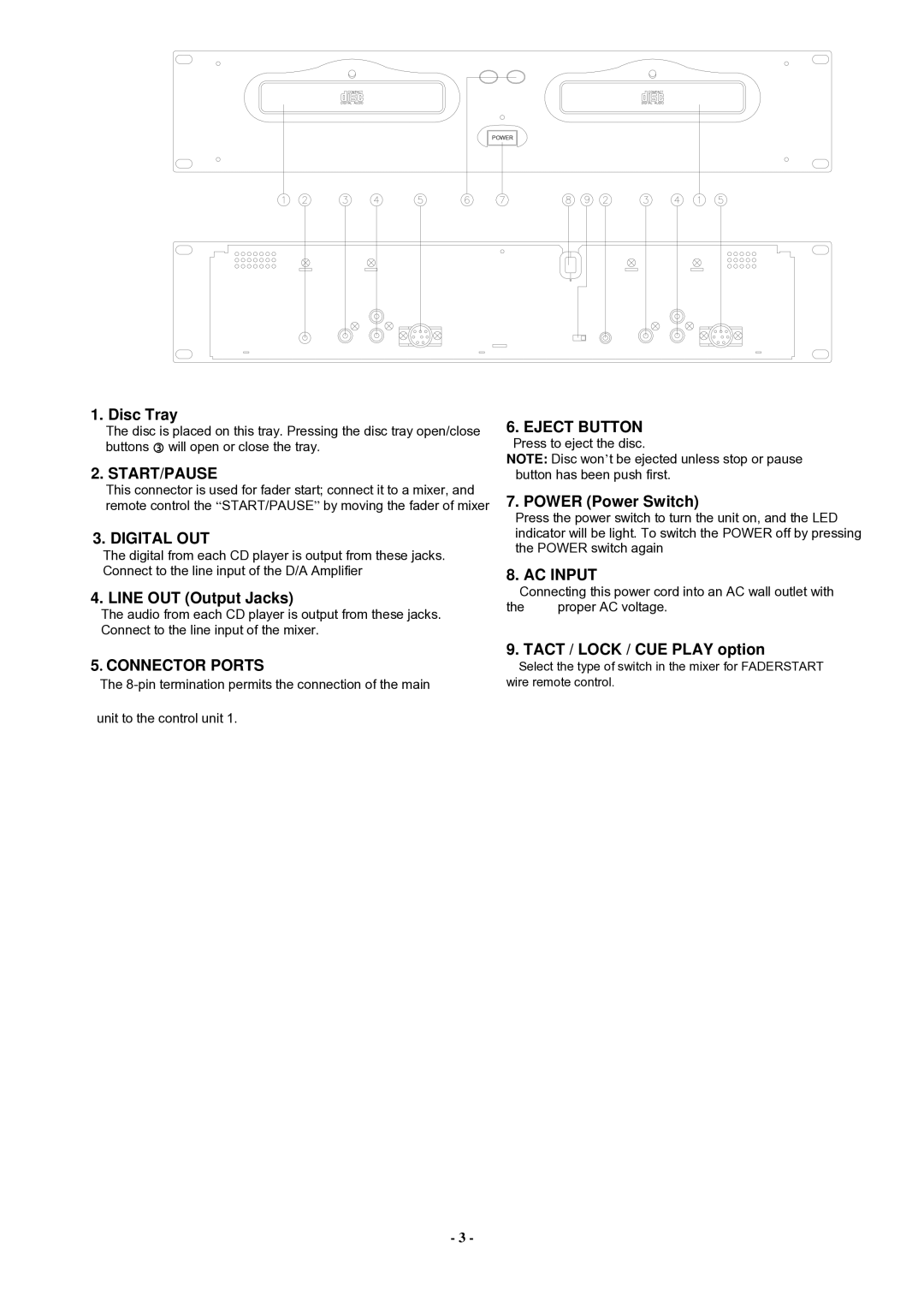PDCD940MP specifications
The PYLE Audio PDCD940MP is a versatile and powerful in-dash receiver, designed to enhance your audio experience while driving. This device offers a range of features and technologies that cater to both casual listeners and audiophiles alike.At the heart of the PDCD940MP is its multimedia playback capability. It supports multiple formats, including CD, CD-R, CD-RW, and MP3 files, allowing you to enjoy your favorite music without any hassle. The unit is equipped with a USB port and an SD card slot, providing additional options for media connectivity. With a Bluetooth feature, it enables wireless streaming, so you can connect your smartphone or tablet effortlessly, allowing you to enjoy your playlists or make hands-free calls.
One of the standout characteristics of the PDCD940MP is its lustrous LCD display. The 3-inch screen offers easy navigation and provides essential information about playback and settings. The unit’s user interface is intuitive, making it easy to access various functions without being distracted from the road. It also includes a remote control, allowing for convenient operation from anywhere in the vehicle.
The audio output of the PDCD940MP is impressive, with a peak power of 300 watts and the ability to support a four-channel setup. The built-in equalizer allows users to tailor their audio settings according to their preferences, enhancing the listening experience. The receiver supports RCA outputs for connecting external amplifiers, ensuring powerful sound delivery for those who desire more performance from their car audio system.
Moreover, the PDCD940MP is equipped with functionalities such as AM/FM radio, providing access to your favorite stations and ensuring entertainment on long drives. Its preamp outputs and switchable rear-subwoofer output also enhance versatility for professional audio setups.
In terms of installation, the PDCD940MP features a standard-sized chassis, making it compatible with most vehicle dashboard configurations. This ensures a seamless fit in a variety of car models.
The PYLE Audio PDCD940MP is an excellent choice for car enthusiasts seeking a reliable and feature-rich audio receiver. Its combination of multimedia options, powerful audio performance, and user-friendly design makes it a standout addition to any vehicle's sound system. With this receiver, you can transform your driving experience into an enjoyable and entertaining journey, ensuring that every trip is accompanied by quality sound.