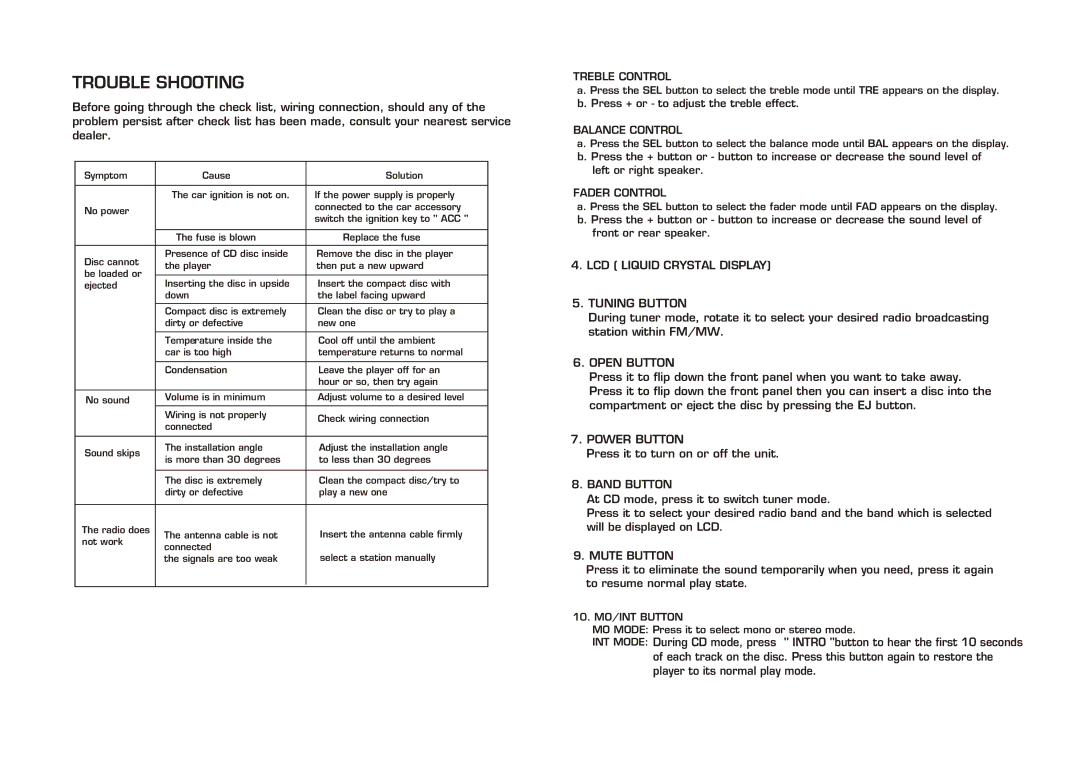PLCD26 specifications
PYLE Audio has established a strong reputation for delivering high-quality audio equipment, and the PYLE Audio PLCD26 is a stellar addition to their lineup. This versatile car stereo receiver combines modern features with an aesthetic appeal, making it a great choice for car enthusiasts looking to upgrade their vehicle's audio system.One of the standout features of the PLCD26 is its front-loading CD player, which allows you to enjoy your favorite music CDs with ease. Its compatibility with MP3 files ensures that you can also play digital music discs, enhancing your listening experience. In addition to CD playback, this receiver includes a built-in USB port and SD card slot, making it easy to play music directly from flash drives or memory cards. With support for various file formats, the PLCD26 caters to a wide range of audio preferences.
The PLCD26 goes above and beyond with its Bluetooth connectivity. This state-of-the-art feature allows you to wirelessly connect your smartphone or other Bluetooth-enabled devices, providing seamless streaming of your favorite playlists and podcasts. The hands-free calling feature further enhances safety on the road by allowing you to take calls without removing your hands from the wheel.
Moreover, the receiver boasts an impressive 240-watt maximum power output, enabling rich and powerful sound that fills your vehicle's interior. The built-in equalizer offers multiple presets, allowing you to tailor the audio output to your specific taste. The customizable nature of this stereo makes it suitable for a variety of music genres.
The illuminated front panel with a clear LCD display not only provides a sleek look but also ensures that you can read song titles and radio information clearly, even in low light conditions. The user-friendly interface includes intuitive controls, making it easy to navigate between different sources and settings while you're on the go.
Equipped with AM/FM radio functionality, the PLCD26 allows you to access a multitude of stations, so you can stay updated on news, traffic, and weather while driving. The ability to store preset stations also means you can quickly access your favorites with just the push of a button.
In summary, the PYLE Audio PLCD26 stands out thanks to its combination of modern technology, high-quality audio performance, and user-friendly features. Whether you're listening to CDs, streaming via Bluetooth, or tuning into the radio, it offers an outstanding experience that elevates your car audio system. Its thoughtful design and robust functionality make the PLCD26 an excellent investment for anyone looking to enhance their driving experience.