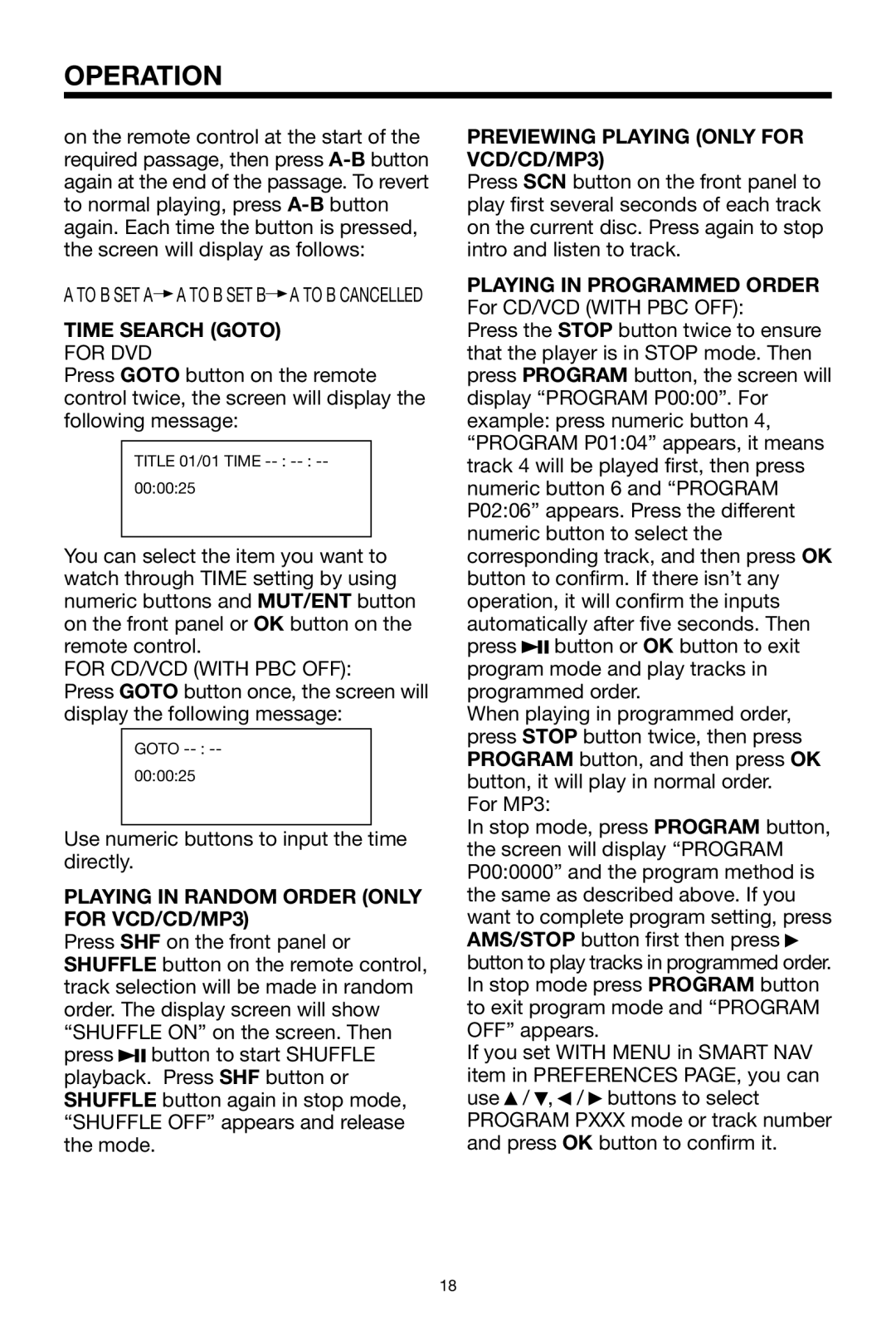OPERATION
on the remote control at the start of the required passage, then press
A TO B SET A![]() A TO B SET B
A TO B SET B![]() A TO B CANCELLED
A TO B CANCELLED
TIME SEARCH (GOTO)
FOR DVD
Press GOTO button on the remote control twice, the screen will display the following message:
TITLE 01/01 TIME
00:00:25
You can select the item you want to watch through TIME setting by using numeric buttons and MUT/ENT button on the front panel or OK button on the remote control.
FOR CD/VCD (WITH PBC OFF):
Press GOTO button once, the screen will display the following message:
GOTO
00:00:25
Use numeric buttons to input the time directly.
PLAYING IN RANDOM ORDER (ONLY FOR VCD/CD/MP3)
Press SHF on the front panel or SHUFFLE button on the remote control, track selection will be made in random order. The display screen will show “SHUFFLE ON” on the screen. Then
press ![]()
![]()
![]() button to start SHUFFLE playback. Press SHF button or SHUFFLE button again in stop mode, “SHUFFLE OFF” appears and release the mode.
button to start SHUFFLE playback. Press SHF button or SHUFFLE button again in stop mode, “SHUFFLE OFF” appears and release the mode.
PREVIEWING PLAYING (ONLY FOR VCD/CD/MP3)
Press SCN button on the front panel to play first several seconds of each track on the current disc. Press again to stop intro and listen to track.
PLAYING IN PROGRAMMED ORDER
For CD/VCD (WITH PBC OFF):
Press the STOP button twice to ensure that the player is in STOP mode. Then press PROGRAM button, the screen will display “PROGRAM P00:00”. For example: press numeric button 4, “PROGRAM P01:04” appears, it means track 4 will be played first, then press numeric button 6 and “PROGRAM P02:06” appears. Press the different numeric button to select the corresponding track, and then press OK button to confirm. If there isn’t any operation, it will confirm the inputs automatically after five seconds. Then
press ![]()
![]()
![]() button or OK button to exit program mode and play tracks in programmed order.
button or OK button to exit program mode and play tracks in programmed order.
When playing in programmed order, press STOP button twice, then press PROGRAM button, and then press OK button, it will play in normal order.
For MP3:
In stop mode, press PROGRAM button, the screen will display “PROGRAM P00:0000” and the program method is the same as described above. If you want to complete program setting, press AMS/STOP button first then press ![]() button to play tracks in programmed order. In stop mode press PROGRAM button to exit program mode and “PROGRAM OFF” appears.
button to play tracks in programmed order. In stop mode press PROGRAM button to exit program mode and “PROGRAM OFF” appears.
If you set WITH MENU in SMART NAV item in PREFERENCES PAGE, you can use ![]() /
/ ![]() ,
, ![]() /
/ ![]() buttons to select PROGRAM PXXX mode or track number and press OK button to confirm it.
buttons to select PROGRAM PXXX mode or track number and press OK button to confirm it.
18