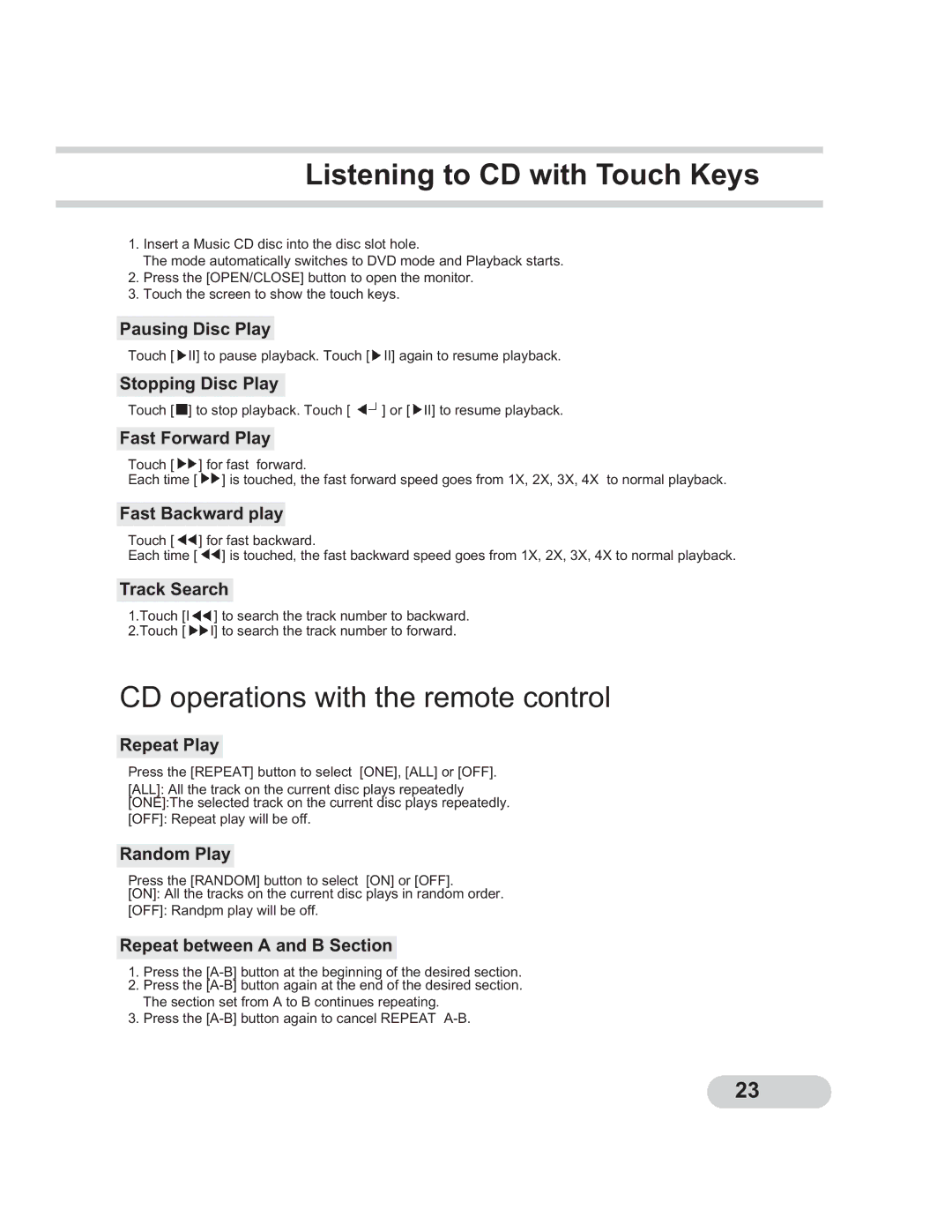Listening to CD with Touch Keys
1.Insert a Music CD disc into the disc slot hole.
The mode automatically switches to DVD mode and Playback starts.
2.Press the [OPEN/CLOSE] button to open the monitor.
3.Touch the screen to show the touch keys.
Pausing Disc Play
Touch [![]() II] to pause playback. Touch [
II] to pause playback. Touch [![]() II] again to resume playback.
II] again to resume playback.
Stopping Disc Play
Touch [![]() ] to stop playback. Touch [
] to stop playback. Touch [ ![]() ] or [
] or [![]() II] to resume playback.
II] to resume playback.
Fast Forward Play
Touch [![]() ] for fast forward.
] for fast forward.
Each time [![]() ] is touched, the fast forward speed goes from 1X, 2X, 3X, 4X to normal playback.
] is touched, the fast forward speed goes from 1X, 2X, 3X, 4X to normal playback.
Fast Backward play
Touch [![]() ] for fast backward.
] for fast backward.
Each time [![]() ] is touched, the fast backward speed goes from 1X, 2X, 3X, 4X to normal playback.
] is touched, the fast backward speed goes from 1X, 2X, 3X, 4X to normal playback.
Track Search
1.Touch [I![]() ] to search the track number to backward.
] to search the track number to backward.
2.Touch [![]() I] to search the track number to forward.
I] to search the track number to forward.
CD operations with the remote control
Repeat Play
Press the [REPEAT] button to select [ONE], [ALL] or [OFF].
[ALL]: All the track on the current disc plays repeatedly [ONE]:The selected track on the current disc plays repeatedly.
[OFF]: Repeat play will be off.
Random Play
Press the [RANDOM] button to select [ON] or [OFF].
[ON]: All the tracks on the current disc plays in random order.
[OFF]: Randpm play will be off.
Repeat between A and B Section
1.Press the
2.Press the
3.Press the
23