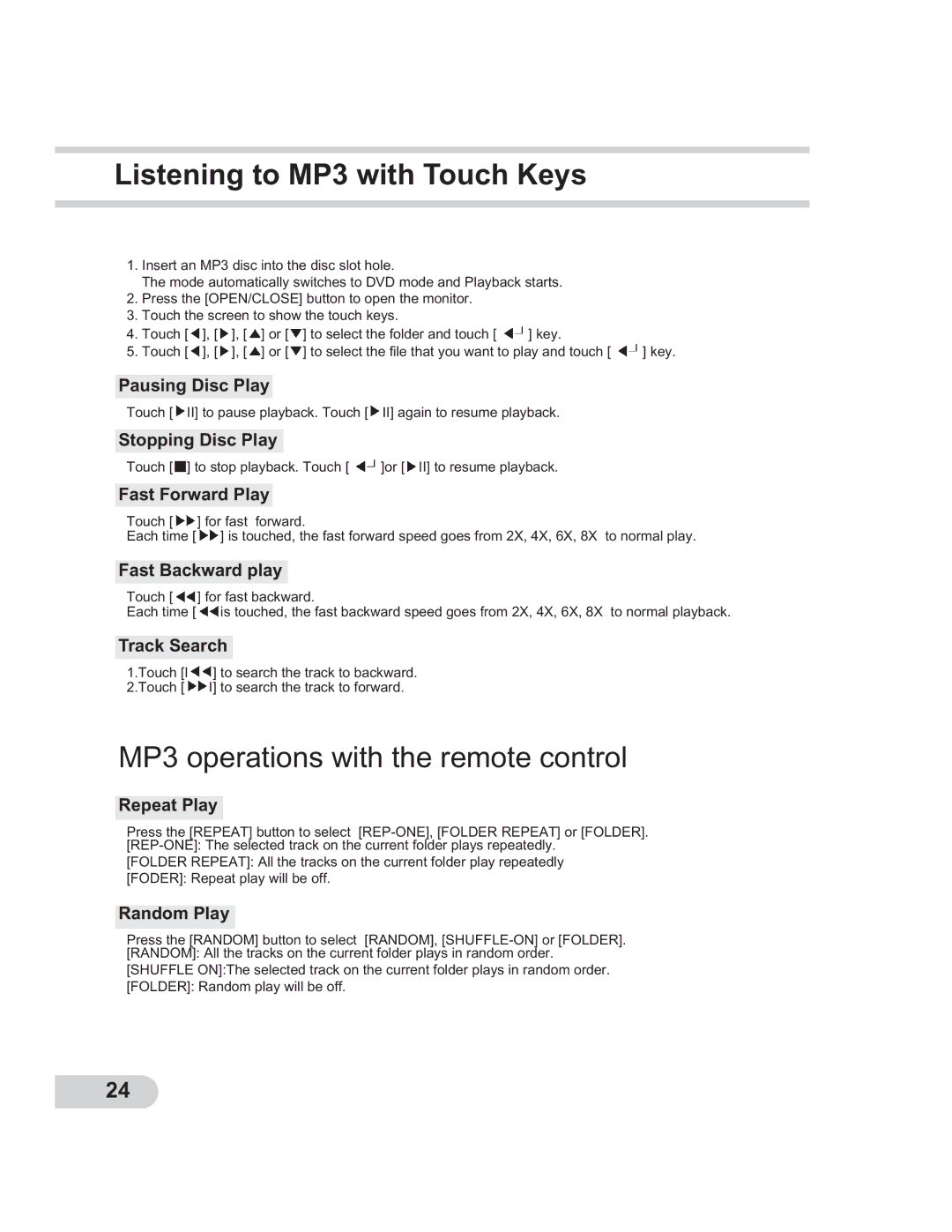Listening to MP3 with Touch Keys
1.Insert an MP3 disc into the disc slot hole.
The mode automatically switches to DVD mode and Playback starts.
2.Press the [OPEN/CLOSE] button to open the monitor.
3.Touch the screen to show the touch keys.
4. Touch [ | ], [ | ], [ | ] or [ | ] to select the folder and touch [ | ] key. |
|
5. Touch [ | ], [ | ], [ | ] or [ | ] to select the file that you want to play and touch [ | ] key. | |
Pausing Disc Play
Touch [![]() II] to pause playback. Touch [
II] to pause playback. Touch [![]() II] again to resume playback.
II] again to resume playback.
Stopping Disc Play
Touch [![]() ] to stop playback. Touch [
] to stop playback. Touch [ ![]() ]or [
]or [![]() II] to resume playback.
II] to resume playback.
Fast Forward Play
Touch [![]() ] for fast forward.
] for fast forward.
Each time [![]() ] is touched, the fast forward speed goes from 2X, 4X, 6X, 8X to normal play.
] is touched, the fast forward speed goes from 2X, 4X, 6X, 8X to normal play.
Fast Backward play
Touch [![]() ] for fast backward.
] for fast backward.
Each time [![]() is touched, the fast backward speed goes from 2X, 4X, 6X, 8X to normal playback.
is touched, the fast backward speed goes from 2X, 4X, 6X, 8X to normal playback.
Track Search
1.Touch [I![]() ] to search the track to backward.
] to search the track to backward.
2.Touch [![]() I] to search the track to forward.
I] to search the track to forward.
MP3 operations with the remote control
Repeat Play
Press the [REPEAT] button to select
[FOLDER REPEAT]: All the tracks on the current folder play repeatedly
[FODER]: Repeat play will be off.
Random Play
Press the [RANDOM] button to select [RANDOM],
[SHUFFLE ON]:The selected track on the current folder plays in random order. [FOLDER]: Random play will be off.
24