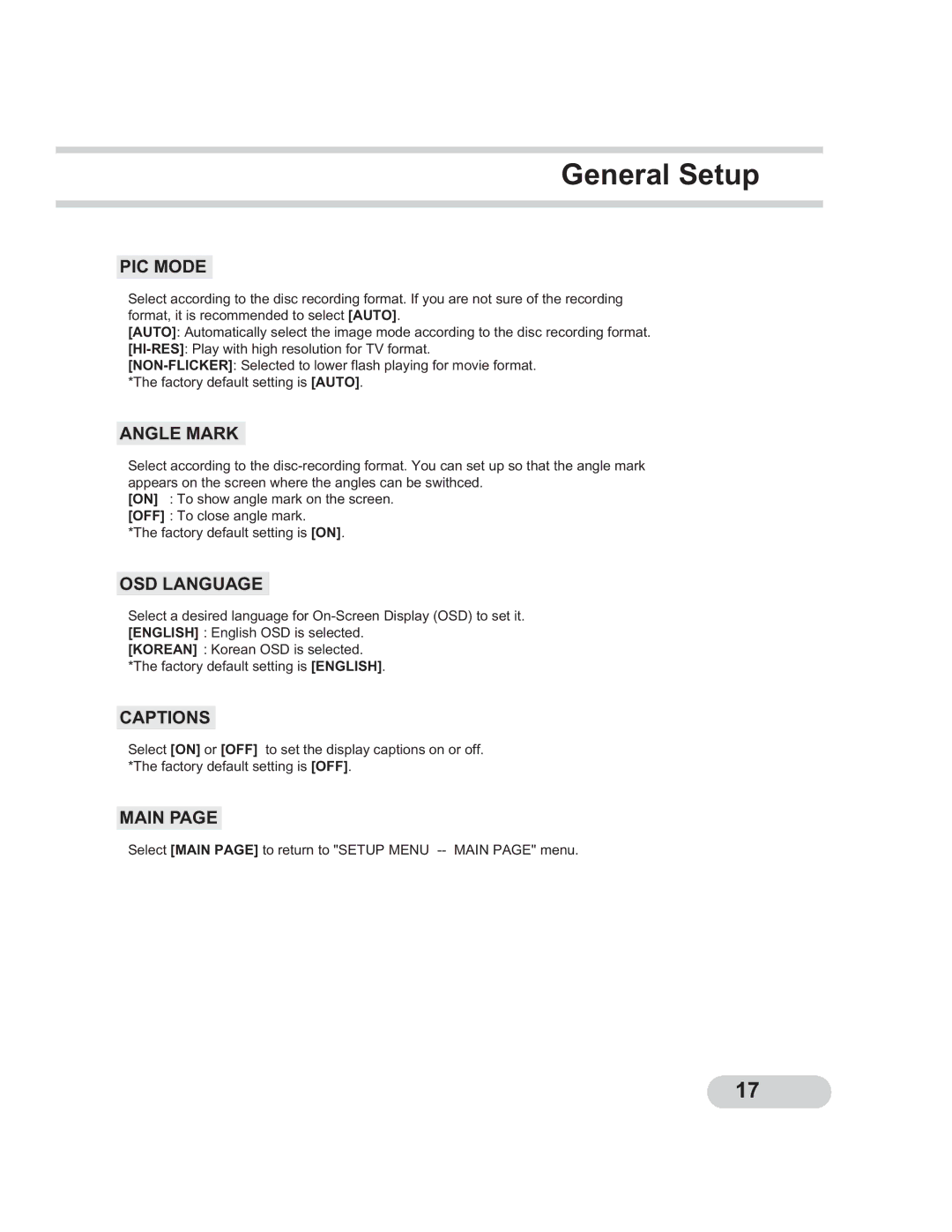General Setup
PIC MODE
Select according to the disc recording format. If you are not sure of the recording format, it is recommended to select [AUTO].
[AUTO]: Automatically select the image mode according to the disc recording format.
ANGLE MARK
Select according to the
[ON] : To show angle mark on the screen.
[OFF] : To close angle mark.
*The factory default setting is [ON].
OSD LANGUAGE
Select a desired language for
[KOREAN] : Korean OSD is selected. *The factory default setting is [ENGLISH].
CAPTIONS
Select [ON] or [OFF] to set the display captions on or off. *The factory default setting is [OFF].
MAIN PAGE
Select [MAIN PAGE] to return to "SETUP MENU
17