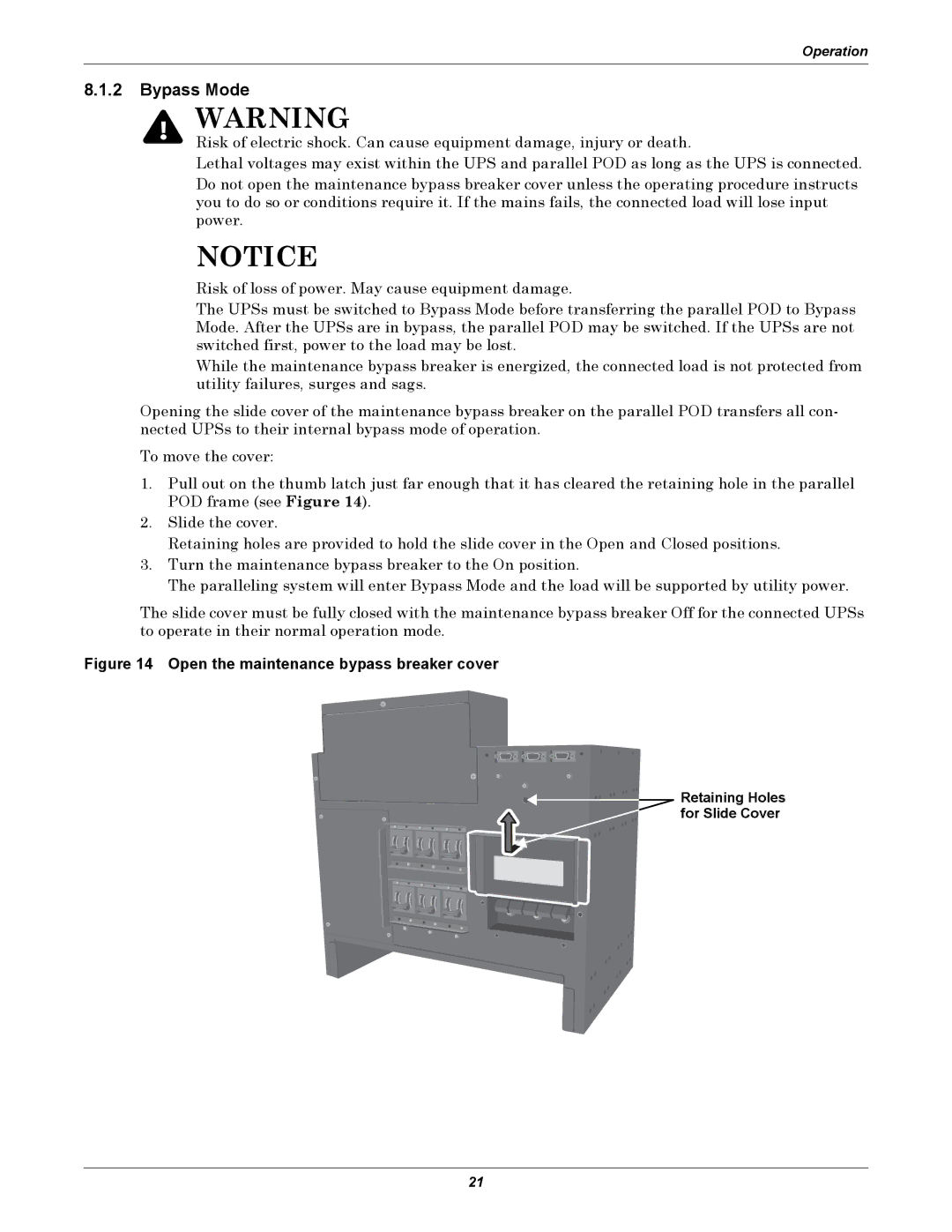Operation
8.1.2 Bypass Mode
! WARNING
Risk of electric shock. Can cause equipment damage, injury or death.
Lethal voltages may exist within the UPS and parallel POD as long as the UPS is connected.
Do not open the maintenance bypass breaker cover unless the operating procedure instructs you to do so or conditions require it. If the mains fails, the connected load will lose input power.
NOTICE
Risk of loss of power. May cause equipment damage.
The UPSs must be switched to Bypass Mode before transferring the parallel POD to Bypass Mode. After the UPSs are in bypass, the parallel POD may be switched. If the UPSs are not switched first, power to the load may be lost.
While the maintenance bypass breaker is energized, the connected load is not protected from utility failures, surges and sags.
Opening the slide cover of the maintenance bypass breaker on the parallel POD transfers all con- nected UPSs to their internal bypass mode of operation.
To move the cover:
1.Pull out on the thumb latch just far enough that it has cleared the retaining hole in the parallel POD frame (see Figure 14).
2.Slide the cover.
Retaining holes are provided to hold the slide cover in the Open and Closed positions.
3.Turn the maintenance bypass breaker to the On position.
The paralleling system will enter Bypass Mode and the load will be supported by utility power.
The slide cover must be fully closed with the maintenance bypass breaker Off for the connected UPSs to operate in their normal operation mode.
Figure 14 Open the maintenance bypass breaker cover
Retaining Holes |
for Slide Cover |
21