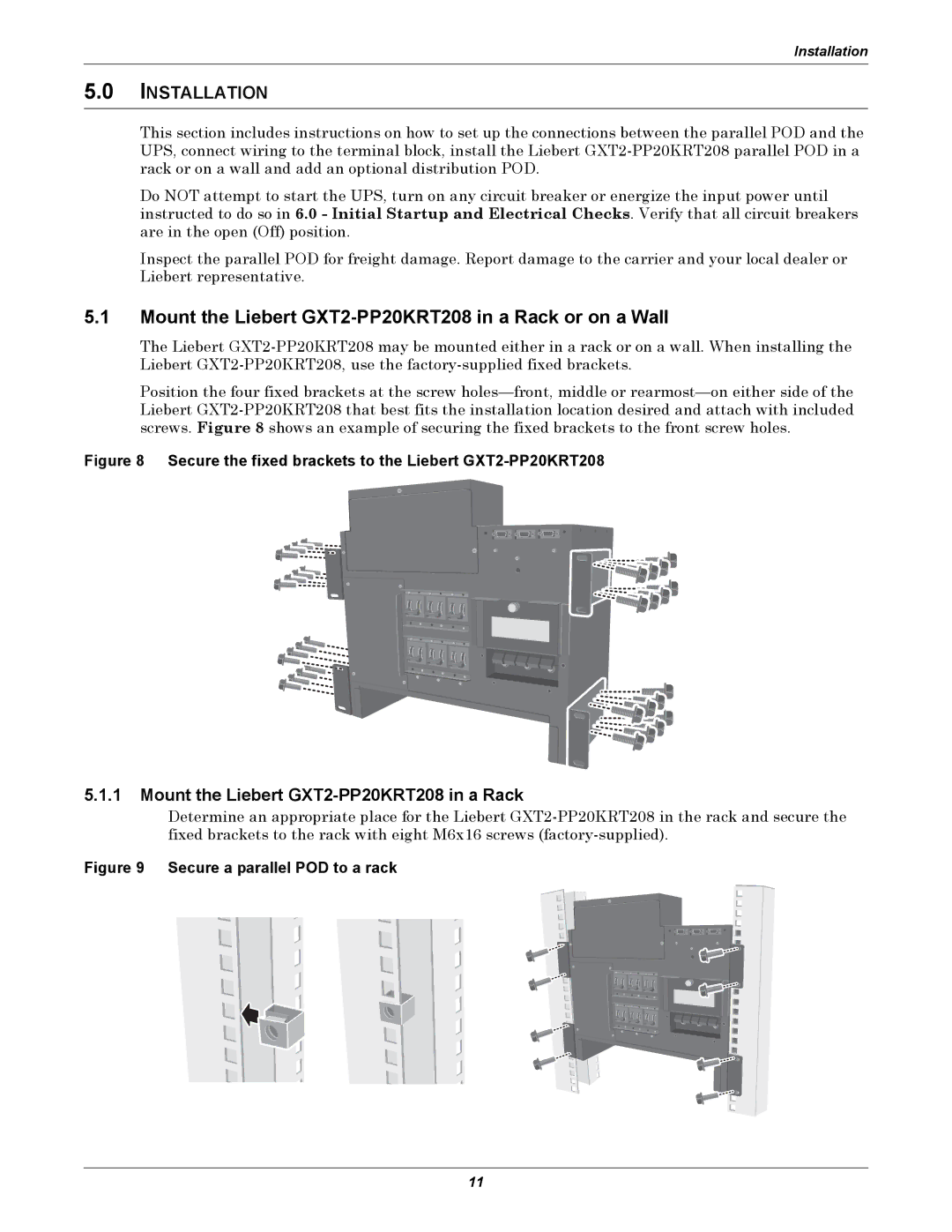Installation
5.0INSTALLATION
This section includes instructions on how to set up the connections between the parallel POD and the UPS, connect wiring to the terminal block, install the Liebert
Do NOT attempt to start the UPS, turn on any circuit breaker or energize the input power until instructed to do so in 6.0 - Initial Startup and Electrical Checks. Verify that all circuit breakers are in the open (Off) position.
Inspect the parallel POD for freight damage. Report damage to the carrier and your local dealer or Liebert representative.
5.1Mount the Liebert GXT2-PP20KRT208 in a Rack or on a Wall
The Liebert
Position the four fixed brackets at the screw
Figure 8 Secure the fixed brackets to the Liebert GXT2-PP20KRT208
5.1.1Mount the Liebert GXT2-PP20KRT208 in a Rack
Determine an appropriate place for the Liebert
Figure 9 Secure a parallel POD to a rack
11