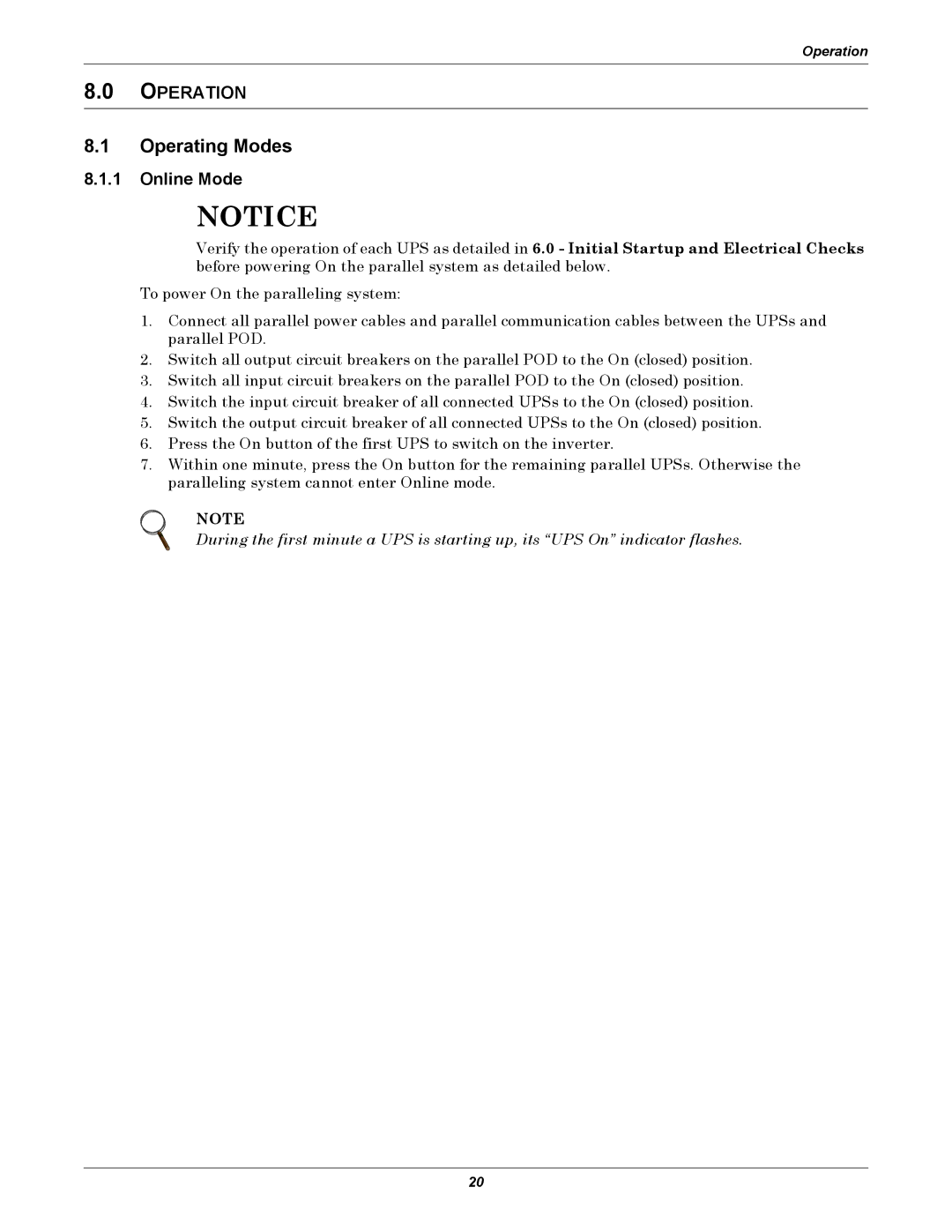Operation
8.0OPERATION
8.1Operating Modes
8.1.1Online Mode
NOTICE
Verify the operation of each UPS as detailed in 6.0 - Initial Startup and Electrical Checks before powering On the parallel system as detailed below.
To power On the paralleling system:
1.Connect all parallel power cables and parallel communication cables between the UPSs and parallel POD.
2.Switch all output circuit breakers on the parallel POD to the On (closed) position.
3.Switch all input circuit breakers on the parallel POD to the On (closed) position.
4.Switch the input circuit breaker of all connected UPSs to the On (closed) position.
5.Switch the output circuit breaker of all connected UPSs to the On (closed) position.
6.Press the On button of the first UPS to switch on the inverter.
7.Within one minute, press the On button for the remaining parallel UPSs. Otherwise the paralleling system cannot enter Online mode.
NOTE
During the first minute a UPS is starting up, its “UPS On” indicator flashes.
20