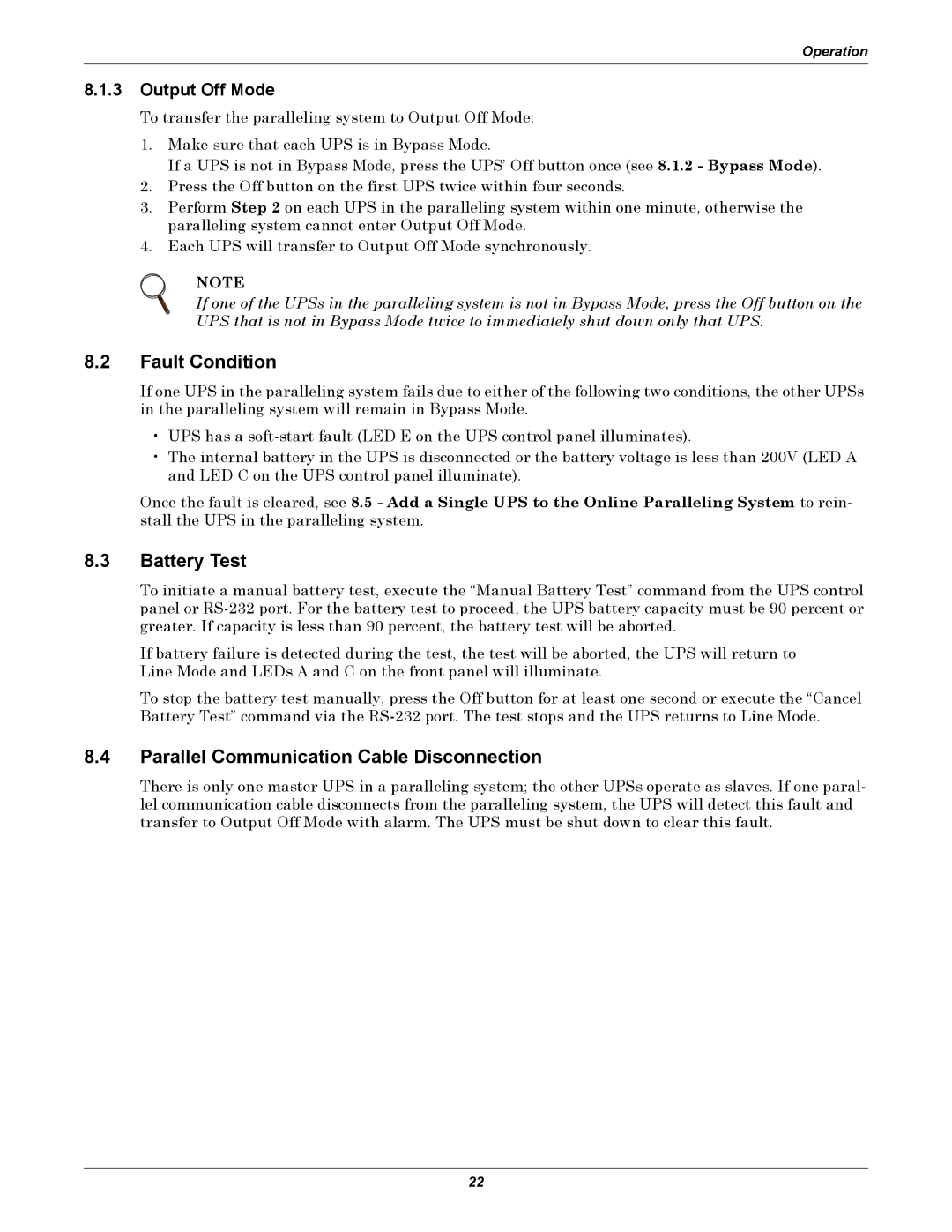Operation
8.1.3Output Off Mode
To transfer the paralleling system to Output Off Mode:
1.Make sure that each UPS is in Bypass Mode.
If a UPS is not in Bypass Mode, press the UPS’ Off button once (see 8.1.2 - Bypass Mode).
2.Press the Off button on the first UPS twice within four seconds.
3.Perform Step 2 on each UPS in the paralleling system within one minute, otherwise the paralleling system cannot enter Output Off Mode.
4.Each UPS will transfer to Output Off Mode synchronously.
NOTE
If one of the UPSs in the paralleling system is not in Bypass Mode, press the Off button on the UPS that is not in Bypass Mode twice to immediately shut down only that UPS.
8.2Fault Condition
If one UPS in the paralleling system fails due to either of the following two conditions, the other UPSs in the paralleling system will remain in Bypass Mode.
•UPS has a
•The internal battery in the UPS is disconnected or the battery voltage is less than 200V (LED A and LED C on the UPS control panel illuminate).
Once the fault is cleared, see 8.5 - Add a Single UPS to the Online Paralleling System to rein- stall the UPS in the paralleling system.
8.3Battery Test
To initiate a manual battery test, execute the “Manual Battery Test” command from the UPS control panel or
If battery failure is detected during the test, the test will be aborted, the UPS will return to Line Mode and LEDs A and C on the front panel will illuminate.
To stop the battery test manually, press the Off button for at least one second or execute the “Cancel Battery Test” command via the
8.4Parallel Communication Cable Disconnection
There is only one master UPS in a paralleling system; the other UPSs operate as slaves. If one paral- lel communication cable disconnects from the paralleling system, the UPS will detect this fault and transfer to Output Off Mode with alarm. The UPS must be shut down to clear this fault.
22