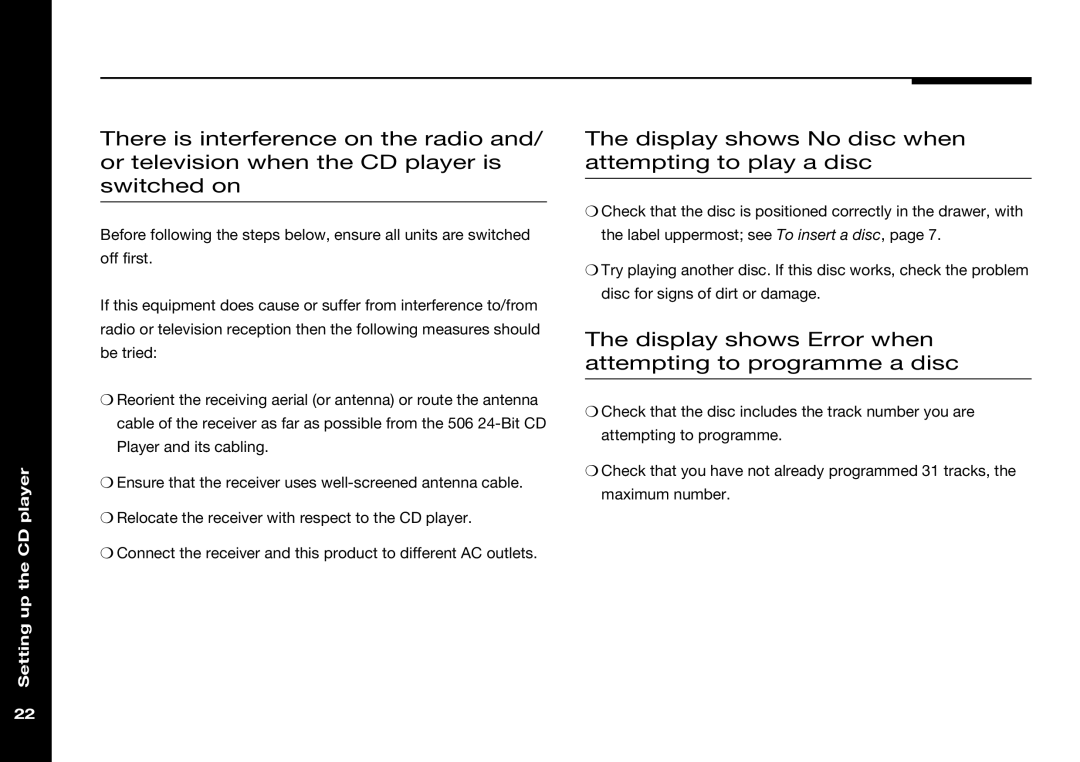506 specifications
The Meridian America 506 is a standout product in the world of digital audio players and streaming devices, specifically designed to deliver high-fidelity audio experiences to discerning listeners. This player is particularly known for its superior audio performance, versatile connectivity options, and user-friendly interface. The 506 caters to audiophiles and casual listeners alike, promising an immersive experience regardless of the listener's level of expertise or familiarity with high-end audio systems.One of the hallmark features of the Meridian America 506 is its advanced digital processing capabilities. The device is equipped with high-resolution digital-to-analog converters (DACs), allowing for precise audio reproduction even in the most demanding listening environments. With support for a wide range of audio formats, including lossless codecs such as FLAC and ALAC, the 506 ensures that users can enjoy their favorite tracks in the highest possible quality.
In addition to its stellar audio output, the Meridian America 506 offers impressive connectivity options. It includes various inputs and outputs, such as USB, HDMI, and digital optical ports, making it compatible with a myriad of audio sources, from computers to televisions. This versatility allows users to easily integrate the 506 into their existing audio setups, providing seamless playback across different devices.
The device also supports wireless streaming through technologies such as Wi-Fi, Bluetooth, and Ethernet, enabling users to access their favorite music services, like Spotify and Tidal, directly from the player. The intuitive user interface, often complemented by a sleek and stylish design, enhances the overall experience, making navigation simple and engaging.
Similarly, the built-in room correction technology is a notable characteristic of the Meridian America 506. This feature automatically adjusts the audio output based on the environment, ensuring that listeners receive optimal sound quality, regardless of their room's acoustics.
In summary, the Meridian America 506 is a compelling choice for those seeking a high-quality audio player with state-of-the-art features. Its combination of advanced digital processing, extensive connectivity, and user-friendly design makes it a versatile addition to any audio setup, allowing users to enjoy their music collection like never before. From its robust build quality to its impressive sound performance, the 506 exemplifies what high-fidelity audio should be.