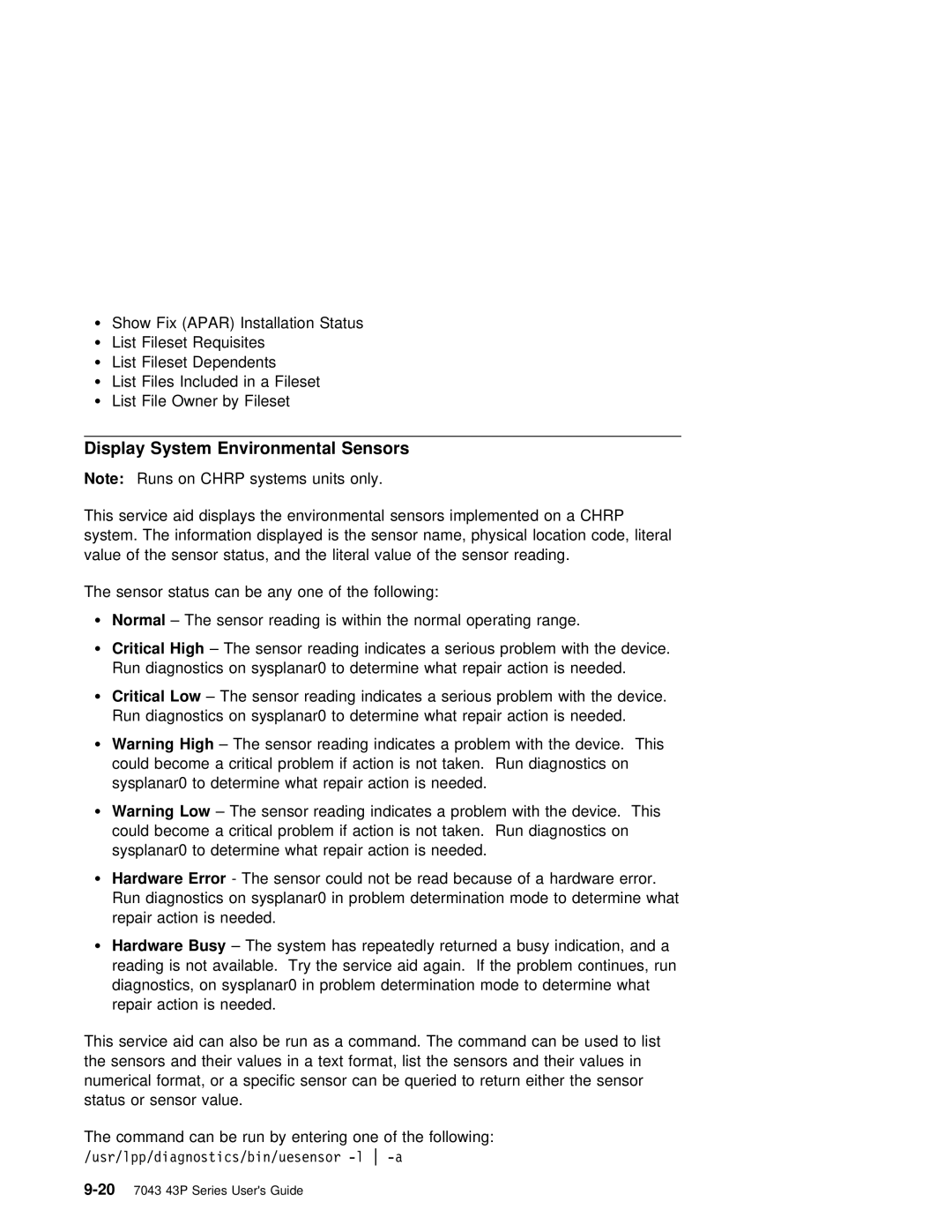Ÿ | Show | Fix (APAR) Installation | Status | |
Ÿ | List | Fileset | Requisites |
|
Ÿ | List | Fileset | Dependents |
|
Ÿ | List | Files Included in a | Fileset | |
ŸList File Owner by Fileset
Display System Environmental Sensors
Note: Runs on CHRP systems units only.
This | service | aid | displays the environmental sensors implemented on a CHRP | |||||||||||||||
system. | The |
| information | displayed | is | the | sensor | name, | physical | location cod | ||||||||
value | of the | sensor status, and | the literal | value | of | the sensor | reading. | |||||||||||
The |
| sensor | status | can be any one of the following: |
|
|
|
|
| |||||||||
Ÿ | Normal | – | The | sensor reading | is | within | the normal | operating range. | ||||||||||
Ÿ | Critical | High |
| – The sensor reading indicates a serious problem with the | ||||||||||||||
| Run | diagnostics | on | sysplanar0 | to | determine | what | repair | action | is | needed | |||||||
Ÿ | Critical | Low |
| – The sensor reading indicates a serious problem with the | ||||||||||||||
| Run | diagnostics | on | sysplanar0 | to | determine | what | repair | action | is | needed | |||||||
ŸWarning High – The sensor reading indicates a problem with the device. could become a critical problem if action is not taken. Run diagnostics
sysplanar0 to determine what repair action is needed.
ŸWarning Low – The sensor reading indicates a problem with the device. could become a critical problem if action is not taken. Run diagnostics
sysplanar0 to determine what repair action is needed.
Ÿ Hardware | Error | - | The sensor | could | not be read because of | a hardware | |
Run | diagnostics | on | sysplanar0 | in | problem determination mode to | determine w | |
repair action |
| is | needed. |
|
|
| |
ŸHardware Busy – The system has repeatedly returned a busy indication, reading is not available. Try the service aid again. If the problem c diagnostics, on sysplanar0 in problem determination mode to determine what repair action is needed.
This | service | aid | can | also be | run as | a command. The command | can | be | used | |
the | sensors | and | their | values in | a text format, list the sensors | and | thei | |||
numerical | format, | or a | specific | sensor | can be queried to | return | either | |||
status or | sensor | value. |
|
|
|
|
| |||
The command can be run by entering one of the following:
/usr/lpp/diagnostics/bin/uesensor