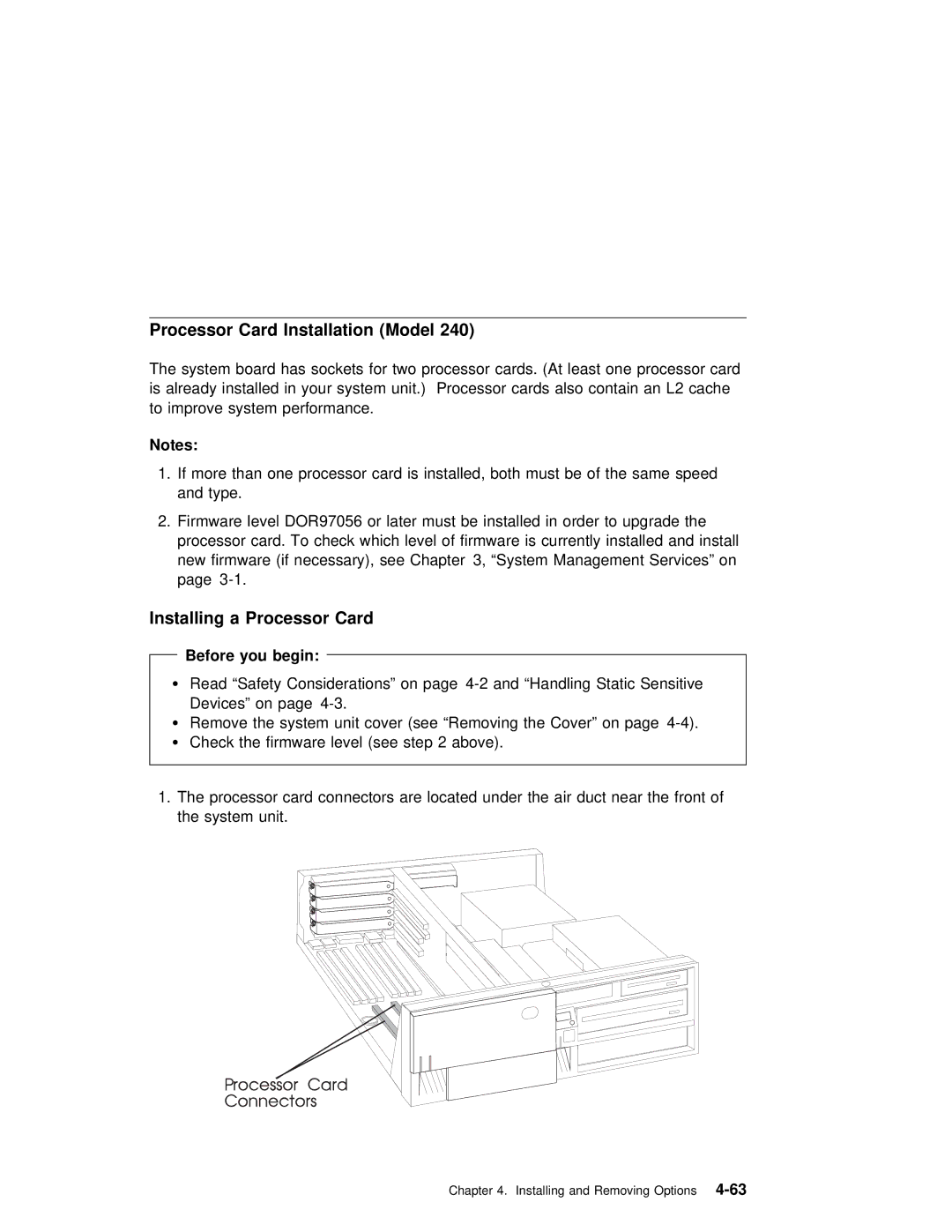Processor | Card | Installation (Model 240) |
|
| ||
The | system | board has sockets for two processor cards. (At least | ||||
is | already | installed in your system unit.) Processor | cards | also conta | ||
to | improve | system | performance. |
|
| |
Notes: |
|
|
|
|
| |
1. If | more than | one processor card is installed, | both | must be of | ||
| and | type. |
|
|
| |
2. Firmware level DOR97056 or later must be installed in order to upg processor card. To check which level of firmware is currently i new firmware (if necessary), see Chapter 3, “System Management Ser page
Installing a Processor Card
Before you begin:
ŸRead “Safety Considerations” on page
Ÿ | Remove | the | system | unit cover (see “Removing the | Cover” on | page | ||
Ÿ | Check | the | firmware | level (see step 2 above). |
|
|
| |
|
|
|
|
|
| |||
1. The | processor card | connectors are located under | the air | duct | ||||
the | system | unit. |
|
|
|
| ||
Chapter 4. Installing and