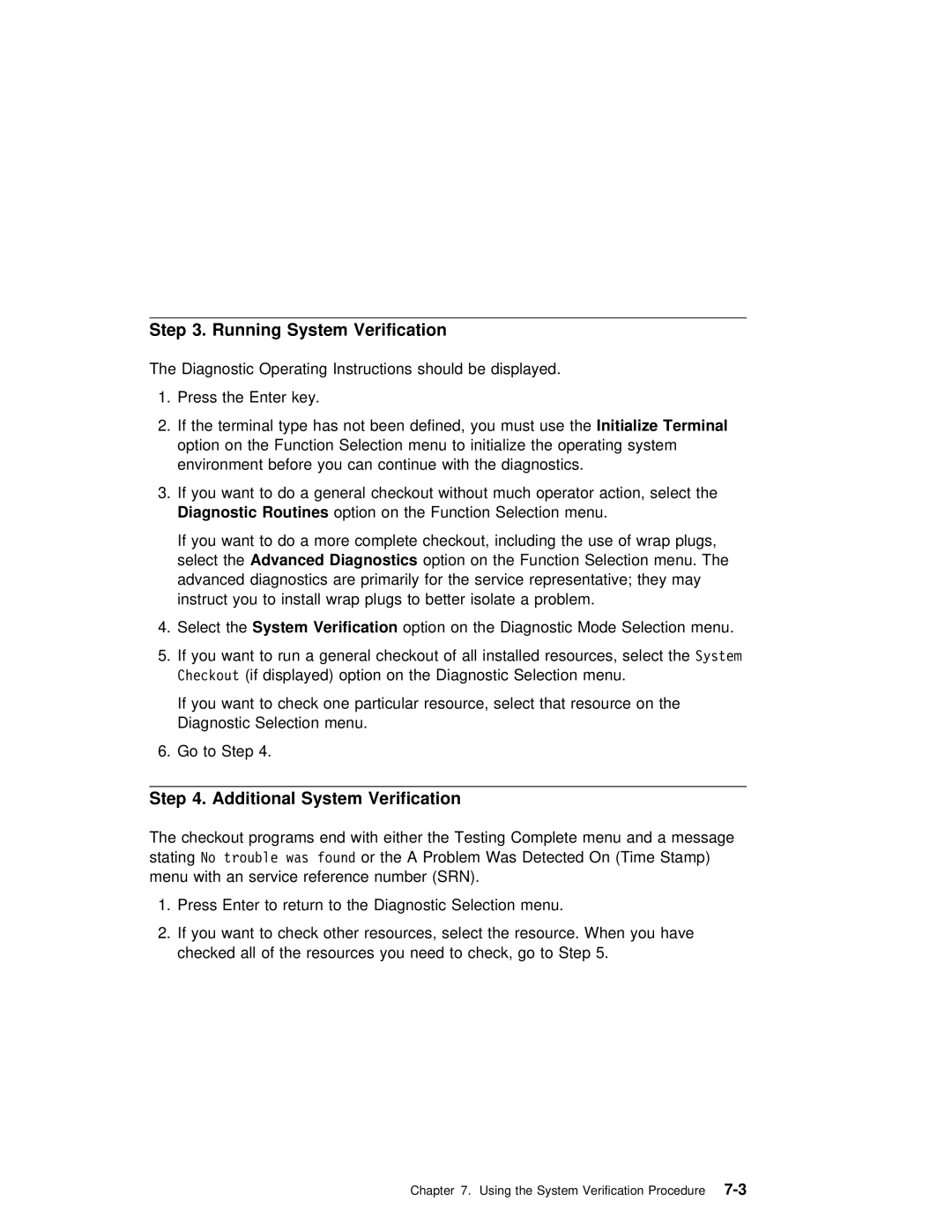Step 3. Running System Verification
The Diagnostic Operating Instructions should be displayed.
1. Press the Enter key.
2. If | the | terminal | type | has | not | been | defined,Initializeyou Terminalmust | use | the | |||||||
option |
| on | the | Function | Selection | menu | to |
| initialize the operating | s | ||||||
environment | before | you |
| can | continue | with | the diagnostics. |
|
|
| ||||||
3. If | you | want | to | do | a general checkout without much operator a | |||||||||||
Diagnostic | Routines |
| option | on | the | Function | Selection | menu. |
|
|
| |||||
If you want to do | a | more complete | checkout, | including | the | use | ||||||||||
select | Advancedthe Diagnostics |
| option on | the | Function | Selection | menu. | The | ||||||||
advanced diagnostics are primarily for the service representativ
instruct | you | to install | wrap plugs to better isolate a problem. |
4. Select | Systemthe | Verification | option on the Diagnostic Mode Selection me |
5. If you want to run a | general checkout of all installedSystemresource | ||
Checkout | (if | displayed) | option on the Diagnostic Selection menu. |
If you want to check one particular resource, select that res Diagnostic Selection menu.
6. Go to Step 4.
Step 4. Additional System Verification
The checkout programs end with either the Testing Complete menu and statingNo trouble was found or the A Problem Was Detected On (Time Stamp)
menu with an service reference number (SRN).
1. Press Enter to return to the Diagnostic Selection menu.
2.If you want to check other resources, select the resource. checked all of the resources you need to check, go to Step 5
Chapter 7. Using the System