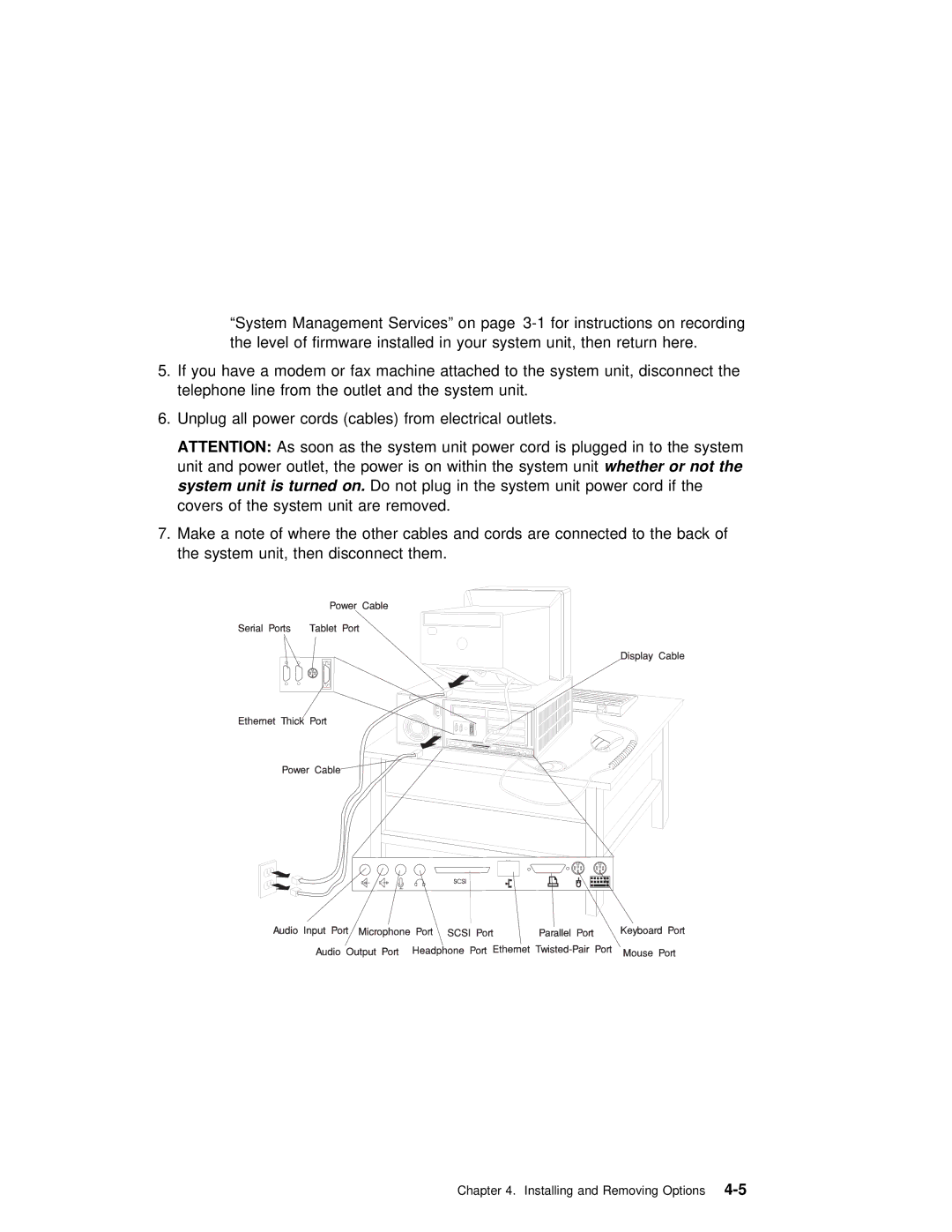“System Management Services” | on | page | instructions on | r | |||||||
the | level | of | firmware installed in | your | system | unit, | then | r | |||
5. If you have a modem or fax machine | attached | to | the | system | u | ||||||
telephone | line | from | the outlet | and | the | system | unit. |
|
|
| |
6. Unplug all power cords (cables) from electrical outlets.
ATTENTION: |
| As soon as | the | system | unit | power cord | is plugged in | ||||
unit | and power | outlet, | the | power is on withinwhethertheor | systemnot the | unit | |||||
system unit is turned on. Do | not | plug | in | the | system unit | power | cord | ||||
covers | of the | system | unit | are | removed. |
|
| ||||
7. Make | a | note | of | where | the other cables and cords are connecte | ||||||
the | system | unit, then | disconnect | them. |
|
|
| ||||
Chapter 4. Installing and