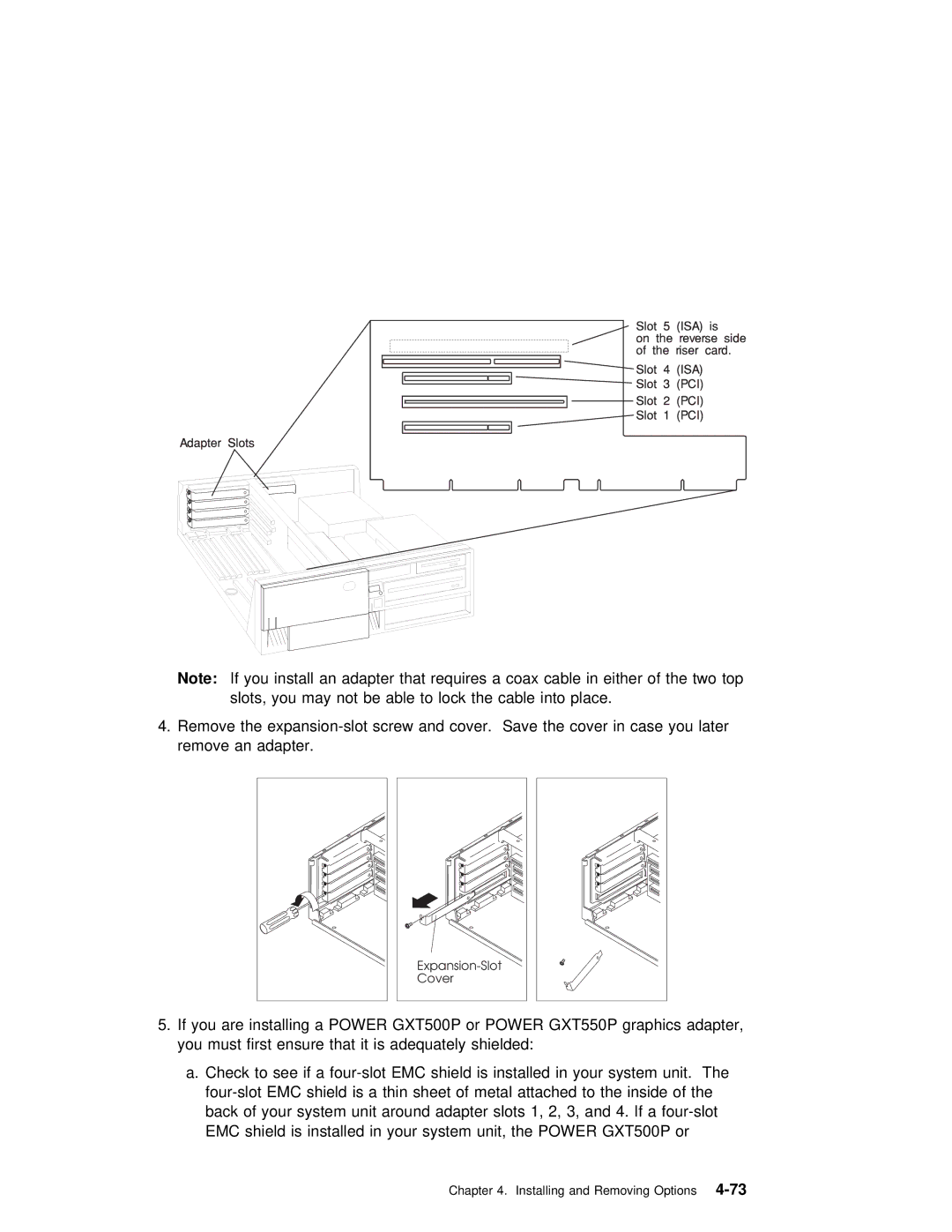Note: If you install an adapter that requires a coax cable in slots, you may not be able to lock the cable into place.
4.Remove the
Cover
5. If | you | are | installing | a | POWER GXT500P or | POWER | GXT550P | graphics | ada | ||||||||
you | must | first | ensure | that | it | is | adequately | shielded: |
|
|
| ||||||
a. Check | to | see | if | a | EMC | shield | is | installed | in | your | |||||||
a | thin sheet of metal attached | to | the | ||||||||||||||
back | of | your | system | unit | around | adapter | slots | 1, 2, | 3, | and | |||||||
EMC | shield | is | installed | in | your system | unit, | the | POWER | GXT500P | or | |||||||
Chapter 4. Installing and