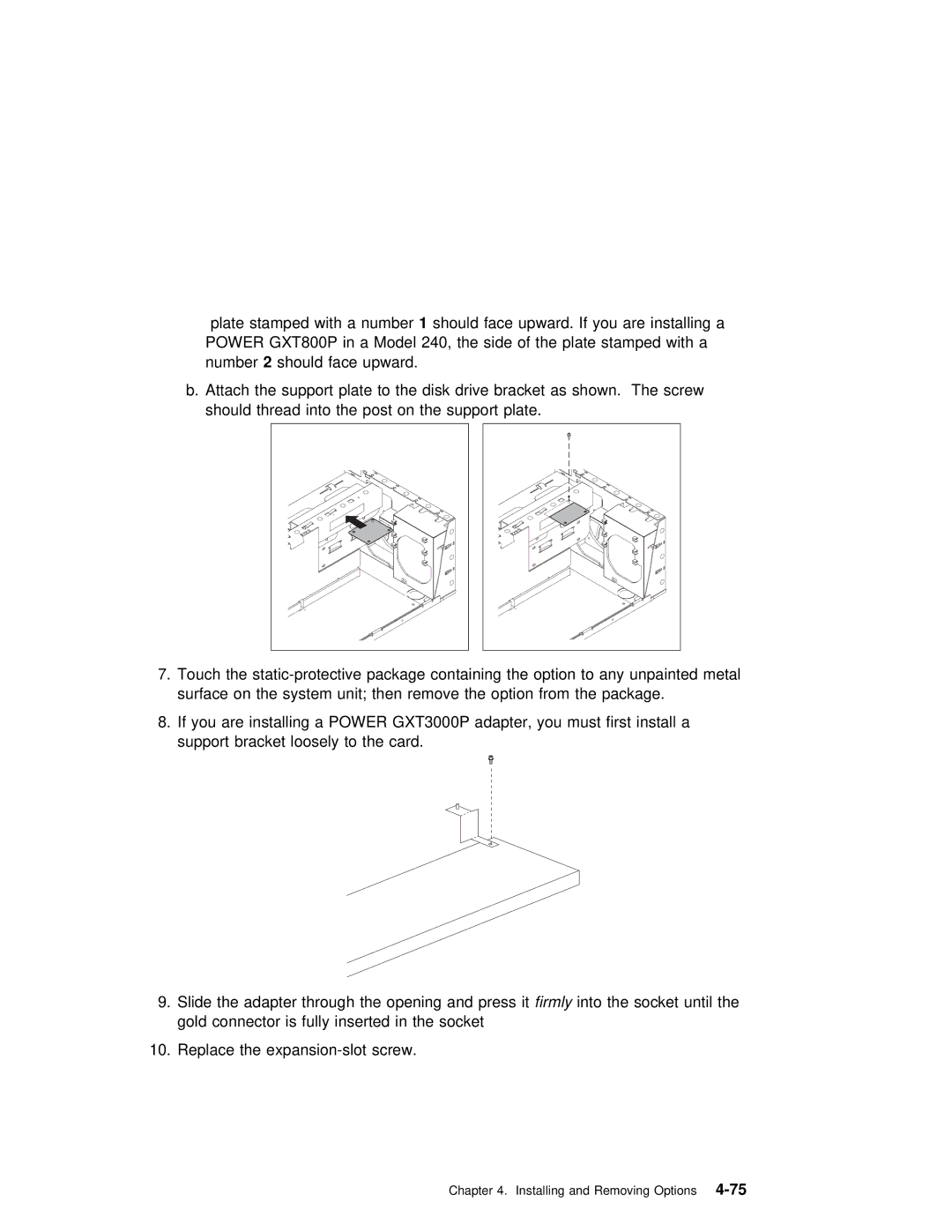plate stamped with a1 numbershould face upward. If you are ins POWER GXT800P in a Model 240, the side of the plate stamped number 2 should face upward.
b. Attach the support plate to the disk drive bracket as shown should thread into the post on the support plate.
7. Touch the
8. If you are installing a POWER GXT3000P adapter, you must first i support bracket loosely to the card.
9. Slide | the adapter through the openingfirmlyandintopressthe itsocket until t |
gold | connector is fully inserted in the socket |
10. Replace the