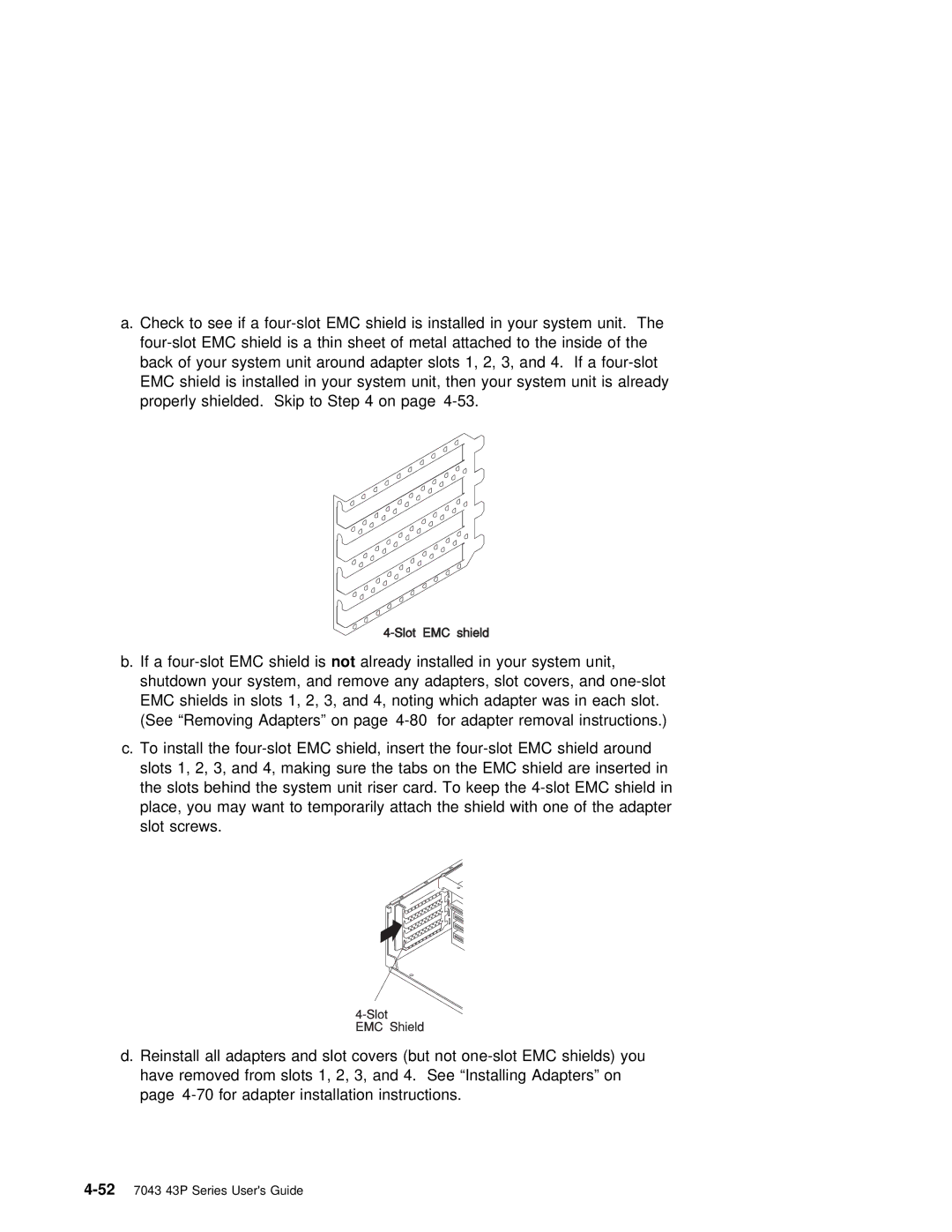a. Check | to | see | if a | EMC | shield | is | installed | in your | system | ||||
a | thin | sheet | of | metal attached to the insid | |||||||||
back | of | your | system | unit | around | adapter | slots 1, 2, 3, and | 4. | If | ||||
EMC shield | is | installed | in | your | system | unit, | then your | system | unit | is | |||
properly | shielded. Skip | to | Step | 4 | on | page |
|
|
| ||||
b. If | a | EMC notshieldalreadyis | installed in | your | system unit, |
|
| ||||||||||
shutdown | your | system, | and | remove any | adapters, | slot | covers, and | one- | |||||||||
EMC shields in slots 1, | 2, | 3, | and | 4, | noting | which | adapter | was | in | e | |||||||
(See “Removing | Adapters” | on | page | for | adapter | removal | instruction | ||||||||||
c. To | install the | EMC | shield, | insert the | shield | aro | |||||||||||
slots | 1, 2, 3, and 4, | making sure | the tabs on the EMC shield | are | |||||||||||||
the slots behind the system unit | riser card. To keep the | ||||||||||||||||
place, | you may | want | to | temporarily | attach | the | shield with | one | of | ||||||||
slot | screws. |
|
|
|
|
|
|
|
|
|
|
|
|
|
|
| |
d. Reinstall | all | adapters | and slot covers | (but not | |
have removed | from slots | 1, 2, 3, | and | 4. See “Installing Adapters” o | |
page | for | adapter | installation | instructions. | |