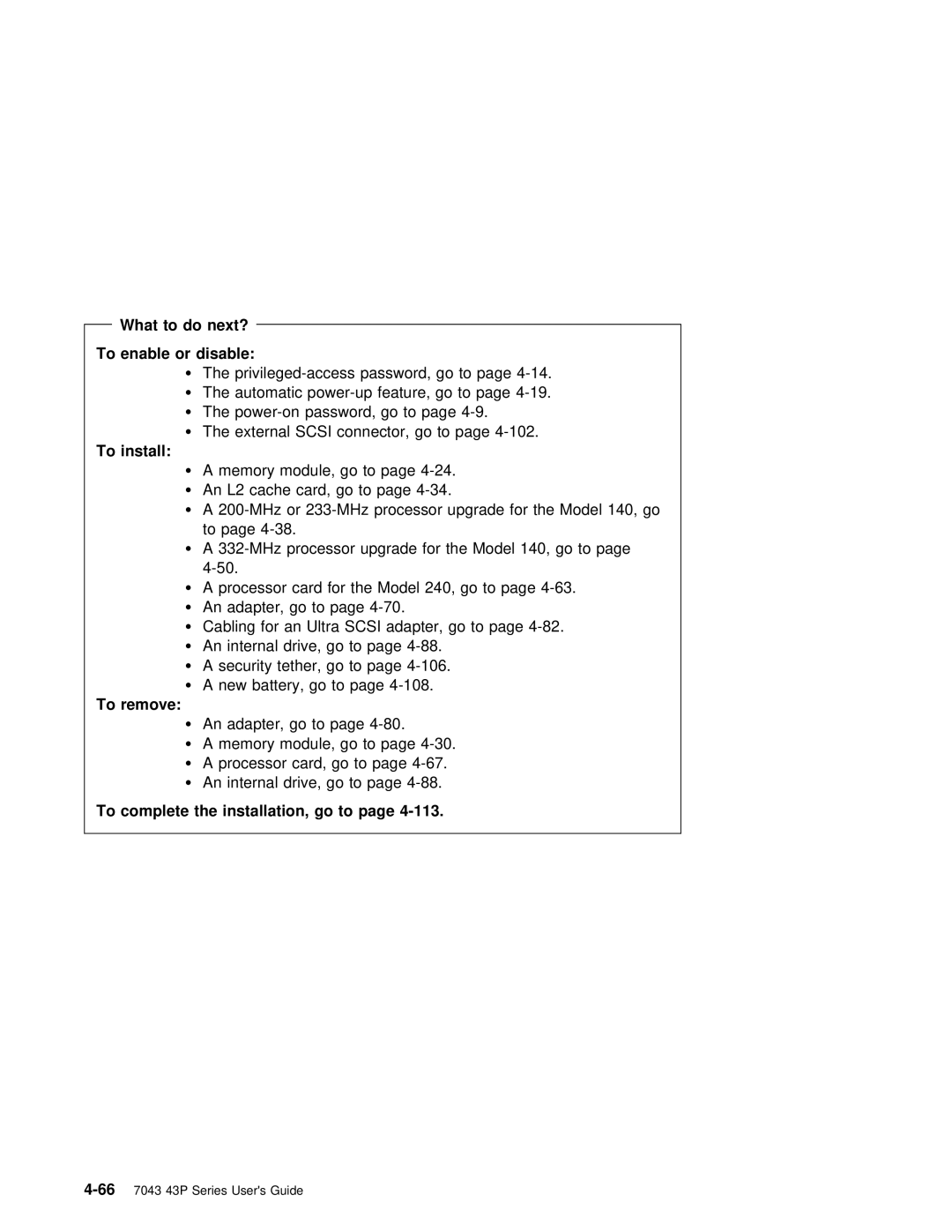| What | to | do | next? |
|
|
|
|
|
|
|
|
|
|
|
|
|
|
|
|
| |
|
|
|
|
|
|
|
|
|
|
|
|
|
|
|
|
|
| |||||
To | enable | or | disable: |
|
|
|
|
|
|
|
|
|
|
|
|
|
|
|
|
| ||
|
|
| Ÿ | The | to | page |
| |||||||||||||||
|
|
| Ÿ | The automatic | go | to | page |
| ||||||||||||||
|
|
| Ÿ | The | go | to | page |
|
|
|
|
| ||||||||||
To | install: | Ÿ | The external | SCSI | connector, | go to | page |
|
|
| ||||||||||||
|
|
|
|
|
|
|
|
|
|
|
|
|
|
|
|
|
|
|
| |||
|
|
| Ÿ | A | memory | module, | go | to page |
|
|
|
|
|
|
| |||||||
|
|
| Ÿ | An | L2 | cache | card, | go to page |
|
|
|
|
|
| ||||||||
|
|
| Ÿ | A | processor | upgrade | for | the | Model | 140, go | ||||||||||||
|
|
|
| to | page |
|
|
|
|
|
|
|
|
|
|
|
|
|
| |||
|
|
| Ÿ | A | processor | upgrade | for | the | Model | 140, |
| go | to page | |||||||||
|
|
|
|
|
|
|
|
|
|
|
|
|
|
|
|
|
|
|
|
| ||
|
|
| Ÿ | A | processor | card for | the | Model | 240, | go | to | page | ||||||||||
|
|
| Ÿ | An adapter, go to page |
|
|
|
|
|
|
|
|
| |||||||||
|
|
| Ÿ | Cabling | for | an Ultra | SCSI adapter, go to page |
| ||||||||||||||
|
|
| Ÿ | An | internal drive, go to page |
|
|
|
|
|
|
| ||||||||||
|
|
| Ÿ | A | security | tether, | go | to | page |
|
|
|
|
|
| |||||||
To | remove: | Ÿ | A | new | battery, | go | to | page |
|
|
|
|
|
|
|
| ||||||
|
|
|
|
|
|
|
|
|
|
|
|
|
|
|
|
|
|
|
| |||
|
|
| Ÿ | An | adapter, go to page |
|
|
|
|
|
|
|
|
| ||||||||
|
|
| Ÿ | A | memory module, go to page |
|
|
|
|
|
|
| ||||||||||
|
|
| Ÿ | A | processor card, go to page |
|
|
|
|
|
| |||||||||||
|
|
| Ÿ | An | internal | drive, | go | to | page |
|
|
|
|
|
|
| ||||||