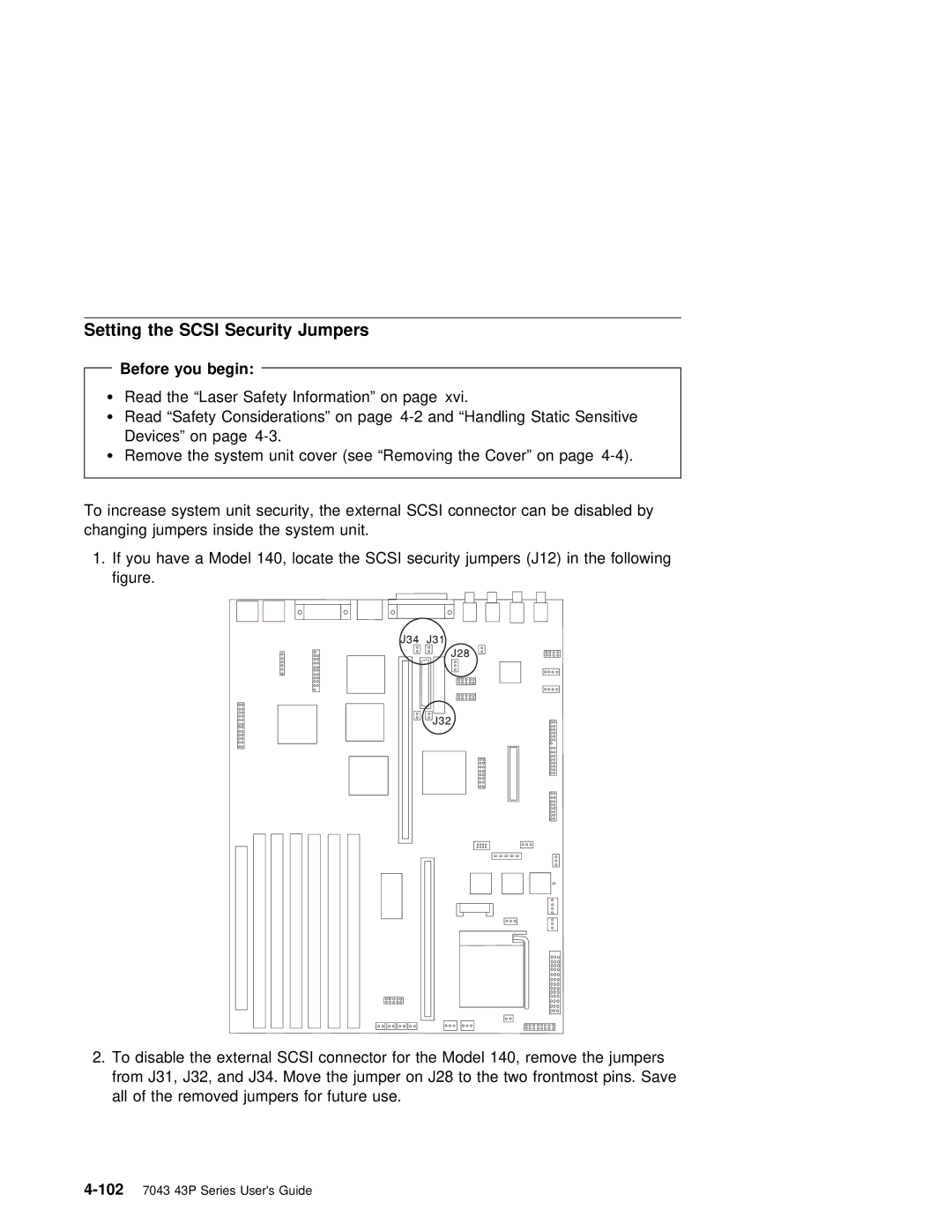Setting the SCSI Security Jumpers
Before you begin:
Ÿ Read the “Laser Safety Information” on page xvi.
ŸRead “Safety Considerations” on page
Devices” on page
Ÿ Remove the system unit cover (see “Removing the Cover” on page
To increase system unit security, the external SCSI connector can be disa changing jumpers inside the system unit.
1.If you have a Model 140, locate the SCSI security jumpers (J12) i figure.
2. To | disable | the external SCSI connector for the | Model | 140, | remove | the |
from | J31, | J32, and J34. Move the jumper on | J28 to | the | two | frontmos |
all | of the | removed jumpers for future use. |
|
|
|
|