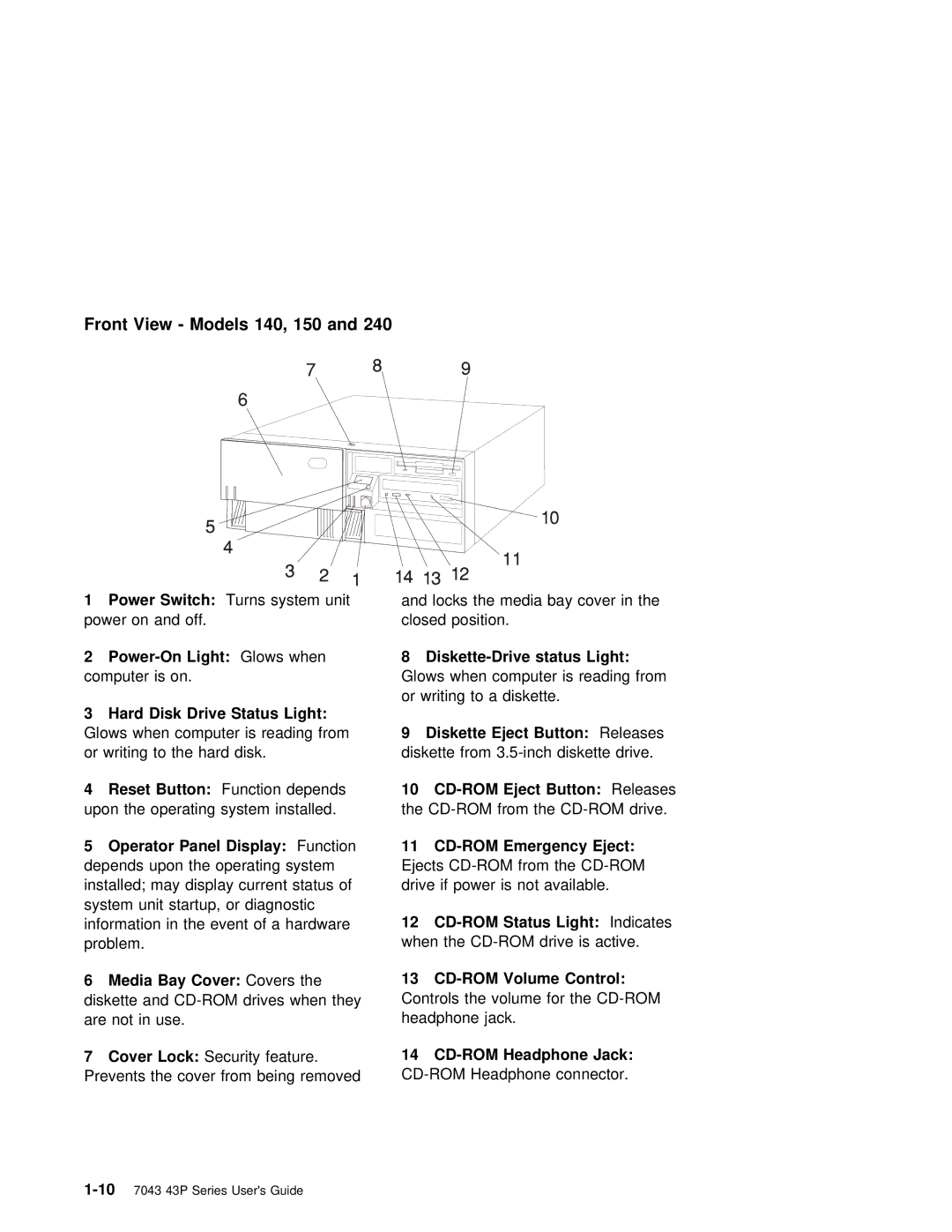Front View - Models 140, 150 and 240
1 | Power | Switch: | Turns system unit | and locks the media bay cover in the | |||
power | on | and | off. | closed | position. | ||
2 | Glows when | 8 | |||||
computer | is | on. | Glows | when | computer is reading from | ||
|
|
|
|
| or writing | to a diskette. | |
3 | Hard | Disk | Drive | Status | Light: |
|
|
|
|
|
|
|
|
|
|
| |||
Glows | when |
| computer | is | reading | from9 Diskette | Eject | Button: | Releases | ||||||||||
or | writing |
| to | the | hard | disk. | diskette | from | diskette drive. | ||||||||||
4 | Reset Button: |
| Function depends | 10 | Eject | Button: |
|
| Releases | ||||||||||
upon | the | operating | system installedthe. | from the | |||||||||||||||
5 | Operator | Panel | Display: |
| Function | 11 |
|
|
| ||||||||||
depends upon the operating systemEjects | |||||||||||||||||||
installed; | may | display | current | statusdrive ofif | power | is | not | available. | |||||||||||
system | unit | startup, | or | diagnostic |
|
|
|
|
|
|
|
|
| ||||||
|
|
|
|
|
|
|
|
|
| 12 |
| Indicates | |||||||
information in the event of a hardware |
|
|
|
|
|
|
|
| |||||||||||
problem. |
|
|
|
|
|
|
| when | the | drive | is | active. | |||||||
6 | Media | Bay | Cover: | Covers | the | 13 |
|
|
|
| |||||||||
diskette | and | Controls | the | volume | for | the | |||||||||||||
they |
|
|
|
|
|
|
|
| |||||||||||
are | not | in | use. |
|
|
| headphone | jack. |
|
|
|
| |||||||
7 | Cover | Lock: |
|
| Security | feature. 14 | Headphone | Jack: |
|
|
|
| |||||||
Prevents | the | cover | from | being | |||||||||||||||
removed |
|
|
|
|
|
|
|
| |||||||||||